SAP BW - Transformation
The Transformation process is used to perform data consolidation, cleansing and data integration. When data is loaded from one BI object to other BI object, transformation is applied on the data. Transformation is used to convert a field of source into the target object format.
Each Transformation consists of minimum one transformation rule. As different rule types and routines are available that allows you to create simple to complex transformations.
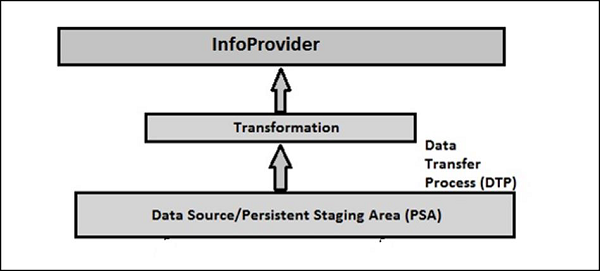
To create Transformation, go to context and right click → Create Transformation.

In the next window, you will be prompted to enter the Source of Transformation and Name and the click on tick mark box.
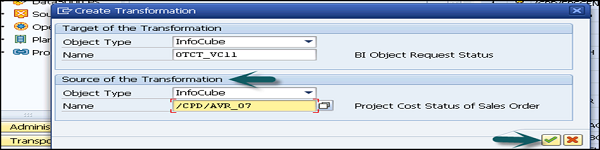
A rule is created from source to target system and mapping is displayed.
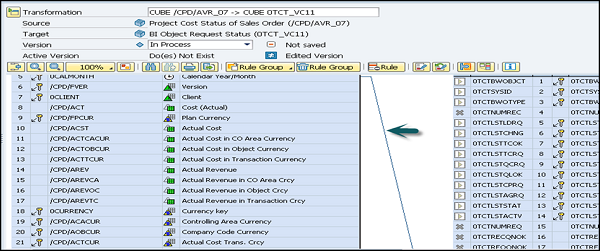
Transformation Rules
Transformation rules are used to map source fields and target fields. Different rule types can be used for transformation.
Rule Type − A rule type is defined as an operation applied on the fields using a Transformation rule.
Rule Group − It is defined as the group of transformation rules and each key field in the target contains one transformation rule.
Transformation Type − It is used to determine the transformation values and how data is entered in the target.
Routines − Routines are used to perform complex transformations. Routines are defined as local ABAP classes and it consists of predefined definition and implementation area.
A Routine is created in implementation area and inbound and outbound parameters are defined in definition area. Routines can be defined as transformation rule for a key figure and they are available as rule types.
Real-Time Data Acquisition (RDA)
Real-time data acquisition is based on moving data to Business Warehouse in real time. Data is sent to delta queue or PSA table in real time. The real time data acquisition is used when you transfer data more frequently hourly or every minute and data is refreshed at the report level multiple times in a single time interval.
Real-time data acquisition is one of the key properties of data source and data source should support real time data acquisition. Data Source which are configured to transfer data in real time they cant be used for standard data transfer.
Real time data acquisition can be achieved in two scenarios −
By using InfoPackage for real time data acquisition using Service API.
Using Web Service to load data to Persistent Storage Area (PSA) and then by using real time DTP to move the data to DSO.
Real-time Data Acquisition Background Process −
To process data to InfoPackage and data transfer process DTP at regular intervals, you can use a background process known as Daemon.
Daemon process gets all the information from InfoPackage and DTP that which data is to be transferred and which PSA and Data sore objects to be loaded with data.
