
- SAP APO - Home
- SAP APO - Introduction
- SAP APO - Deployment Options
- SAP APO - Architecture
- SAP APO - Supply Chain Monitoring
- SAP APO - Demand Planning
- Data Mart, Infocubes & Dp
- SAP APO - Supply Network Planning
- Supply & Demand Matching
- SAP APO - PP/DS
- SAP APO - Master Data Setup
- SAP APO - Transport Management
- Additional Functions in TP/VS
- SAP APO - Service Part Planning
- SAP APO - Core Interface
- SAP APO - Administration
- Cross Application Functions
- SAP APO - Managing Roles
- SAP APO - Archiving Data in APO
- Processing Customer Requirement
SAP APO - Additional Functions in TP/VS
In SAP APO Transport Planning/Vehicle Scheduling, you have some additional functions that are used to manage authorization, error handling for TP/VS components. Few of the additional function includes −
Error Handling (Consistence check, SCM queue manager, QRFC Monitoring, and Application Log)
VS alerts monitoring
Authorization in TP/VS
Error Handling
There are different TP/VS error handling and monitoring functions available. They are also valid mostly across SAP APO. Few of the functions are −
Consistency Check − Using this you can perform a consistence check on the customizing performed for SAP R/3 and for the master data. You can check all the error messages and the detailed information.
Transaction Code − /n/SAPAPO/VSCC

You have to select relevant options in the degree of detail, version, master data, customizing, and Transaction data. Click the Execute button. Selection has to be made to perform consistency check for different components.
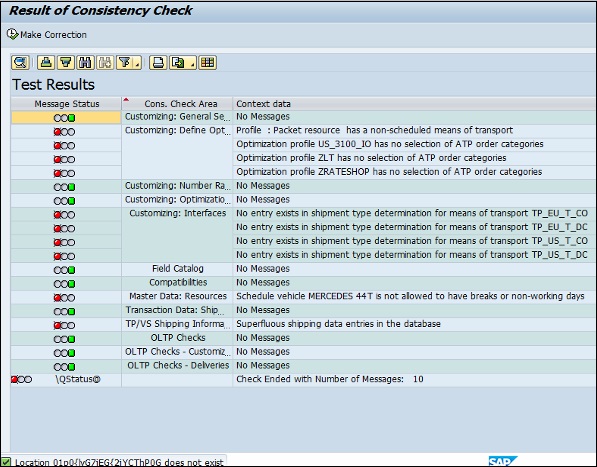
It is also possible that you use this function to be run as background job and the results are written to Application logs.
SCM Queue Manager − In the SCM system, you can also monitor the queues centrally and the sending and receiving system. You can also monitor the processing of queues in the sending and the receiving system.
Transaction Code − /n/SAPAPO/CQ
Managing Optimization Runs Using Log Files − You can also set the debug level of optimization run in APO system using Transaction - /SAPAPO/OPT10 and you can also save the trace file for optimizer using Transaction Code - /SAPAPO/OPT11
VS Alert Monitoring
You can use a VS alert profile to monitor the alerts for Vehicle Scheduling using the alert monitor. Different user-specific selection of alerts can be done in VS alert profile. SAP APO system provides you the list of alerts related to VS for VS alert profile. Few of the common available alert types are −
- Order due date changed by VS
- Loading resource is overloaded
- Order not scheduled in the shipment by the optimizer
- Order was changed in OLTP
- Shipment − Resource is overloaded
Authorization in TP/VS
SAP TP/VS uses SAP authorization concept to control the user access to SAP APO application. There are various authentication methods that are provided −
User IDs and user management tools
Secure Network Communication
SAP Logon Tickets
X.509 Client Certificates
User IDs and User Management Tools − The most common method of authentication in SAP system is by using the user name and password to login. User IDs to login are created by SAP Administrator. To provide secure authentication mechanism via the user name and password, there is a need to define password policies that doesnt allow the users to set easily predicted password.
SAP provides various default parameters that you should set to define password policies - password length, password complexity, default password change, etc.
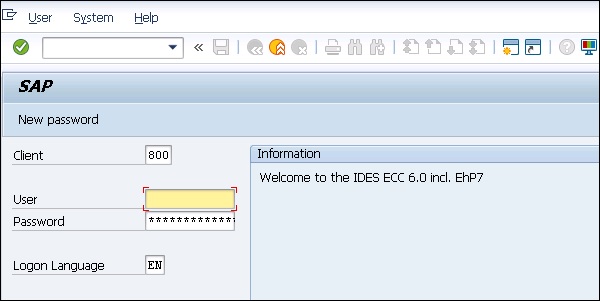
User Management Tools in SAP system − SAP NetWeaver system provides various user management tools that can be used to effectively manage users in your environment. They provide very strong authentication method for both type of NetWeaver Application servers - Java and ABAP.
Following are the most common User Management tools −
User Management for ABAP Application Server (Transaction Code: SU01)
You can use the user management Transaction Code SU01 to maintain the users in your ABAP-based Application Servers.
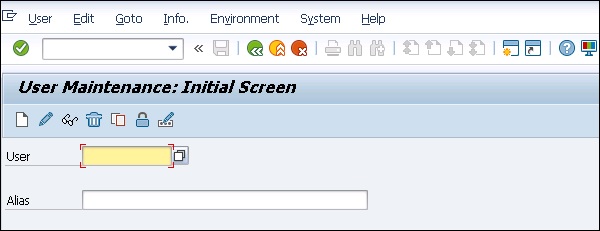
SAP NetWeaver Identity Management
You can use SAP NetWeaver Identity Management for user management as well as for managing roles and role assignments in your SAP environment.
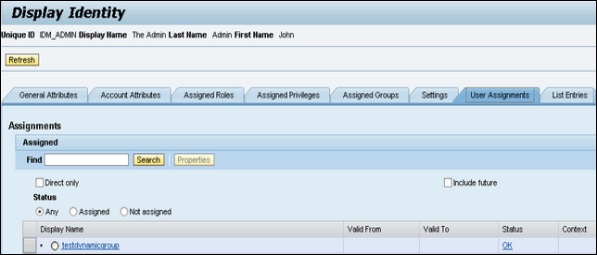
PFCG Roles
You can use profile generator PFCG to create roles and assign authorizations to the users in ABAP-based systems.
Transaction Code − PFCG

Central User Administration (CUA)
You can use CUA to maintain the users for multiple ABAP-based systems. You can also synch it with your directory servers. Using this tool, you can manage all the user master record centrally from one client of the system.
Transaction Code − SCUA and create distribution model.
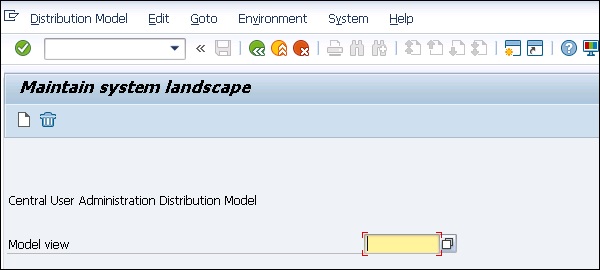
User Management Engine (UME)
You can use UME roles to control the user authorization in the system. An administrator can use actions, which represent the smallest entity of UME role that a user can use to build access rights.
You can open UME administration console using SAP NetWeaver Administrator option.