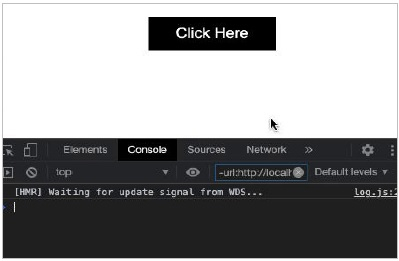Data Structure
Data Structure Networking
Networking RDBMS
RDBMS Operating System
Operating System Java
Java MS Excel
MS Excel iOS
iOS HTML
HTML CSS
CSS Android
Android Python
Python C Programming
C Programming C++
C++ C#
C# MongoDB
MongoDB MySQL
MySQL Javascript
Javascript PHP
PHP
- Selected Reading
- UPSC IAS Exams Notes
- Developer's Best Practices
- Questions and Answers
- Effective Resume Writing
- HR Interview Questions
- Computer Glossary
- Who is Who
ReactJS – useImperativeHandle hook
In this article, we are going to see how to customize the instance value of the ref object.
Both useImperativeHandle and useRef hook allows to pass the ref object but the latter one doesn’t allow to customize the instances that are also passed with the ref object. useImperativeHandle hooks is different from the useRef hook in majorly two ways −
It allows handling and customizing the returned value explicitly.
It allows you to replace the native instances of the ref object with the user-defined ones.
Syntax
useImperativeHandle(ref, createHandle, [deps])
Example
In this example, we are going to build a custom Button Component that has a user-defined instance attached to the ref object.
Button component is the child component of the App component.
Button.js
import React, { useRef, useImperativeHandle, forwardRef } from 'react';
function Button(props, ref) {
const btn = useRef();
useImperativeHandle(ref, () => ({
blur: () => {
console.log('Custom Blur property is called');
},
}));
return (
<button ref={btn} {...props}>
Click Here
</button>
);
}
export default forwardRef(Button);
App.jsx
import React, { useRef } from 'react';
import Button from './Button';
const App = () => {
const btn = useRef(null);
return (
<div>
<button onClick={() => btn.current.blur()} ref={btn} />
</div>
);
};
export default App;
When the 'Click Here' button is clicked, it calls the user-defined blur function which is attached to the passed ref object.
Output
This will produce the following result.