
 Data Structure
Data Structure Networking
Networking RDBMS
RDBMS Operating System
Operating System Java
Java MS Excel
MS Excel iOS
iOS HTML
HTML CSS
CSS Android
Android Python
Python C Programming
C Programming C++
C++ C#
C# MongoDB
MongoDB MySQL
MySQL Javascript
Javascript PHP
PHP
- Selected Reading
- UPSC IAS Exams Notes
- Developer's Best Practices
- Questions and Answers
- Effective Resume Writing
- HR Interview Questions
- Computer Glossary
- Who is Who
ReactJS – useReducer hook
This hook is a better alternative of the useState hook, as it is used when we want to attach a function along with handling the state or when we want to handle the state based on the previous values.
Syntax
const [state, dispatch] = useReducer(reducer, initialArgs, init);
Parameters
Reducer − The function to handle or update the state
initialArgs − Iitial state
Init − To load the state lazily or when it is required
Example
In this example, we will build a simple calculator using the useReducer hook which takes the input from the user and displays the result accordingly.
App.jsx
import React, { useReducer } from 'react';
const initialState = 0;
const reducer = (state, action) => {
switch (action) {
case 1:
return state + 1;
case 2:
return state + 2;
case 3:
return state + 3;
case 'Reset':
return 0;
default:
throw new Error('Error');
}
};
const App = () => {
const [ans, dispatch] = useReducer(reducer, initialState);
return (
<div>
<h2>{ans}</h2>
<button onClick={() => dispatch(1)}>Add 1</button>
<button onClick={() => dispatch(2)}>Add 2</button>
<button onClick={() => dispatch(3)}>Add 3</button>
<button onClick={() => dispatch('Reset')}>reset</button>
</div>
);
};
export default App;
In the above example, when the user clicks on any button then the action is dispatched which updates the state and displays the updated state accordingly.
Output
This will produce the following result.
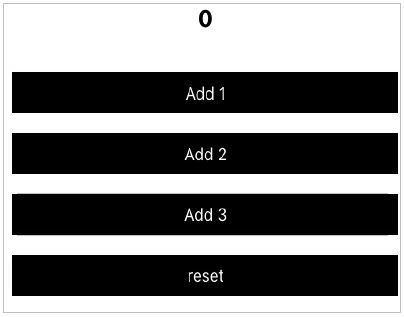

Advertisements
