
- QTP - Home
- QTP - Introduction
- QTP - Test Automation
- QTP - Environment Setup
- QTP - Record and Play Back
- QTP - Object Repository
- QTP - Actions
- QTP - DataTables
- QTP - Checkpoints
- QTP - Synchronization
- QTP - Smart Identification
- QTP - Debugging
- QTP - Error Handling
- QTP - Recovery Scenarios
- QTP - Environment Variables
- QTP - Library Files
- QTP - Test Results
- QTP - GUI Objects
- QTP - Virtual Objects
- QTP - Accessing Databases
- QTP - Working with XML
- QTP - Descriptive Programming
- QTP - Automation Object Model
- QTP - Frameworks
- QTP - Designing a Framework
QTP Online Quiz
Following quiz provides Multiple Choice Questions (MCQs) related to QTP Framework. You will have to read all the given answers and click over the correct answer. If you are not sure about the answer then you can check the answer using Show Answer button. You can use Next Quiz button to check new set of questions in the quiz.
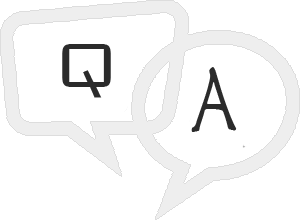
Q 1 - Which of the tool(s) is/are available along with the installation of UFT?
Silent Test Runner
Test Batch Runner
Script Batch Runner
Test Result Creation Tool
HP Video Player
Remote Agent
Answer : D
Explanation
The tools that are available along with the installation of UFT are Silent Test Runner, Test Batch Runner, Remote Agent, HP Micro Player, Test Result Deletion tool.
Q 2 - You can use a checkpoint as in the statement below
Browser("Browser").Page("Page").check CheckPoint("text:=sometext")
Answer : B
Explanation
Descriptive programming can not be used with checkpoints.
Q 3 - During the planning phase, you decide to create multiple actions that can be combined and reused to achieve testing goals. Which element is critical for identifying the actions to be recorded and how to combine them?
Answer : C
Explanation
Initial and end conditions is critical for identifying and combining them.
Q 4 - You have defined a global synchronization timeout of 30 seconds for your test. The synchronization point timeout for a button to become enabled is set to 10000. During playback of the script, what is the maximum amount of time UFT will wait for the button to become enabled?
Answer : C
Explanation
UFT waits up to the amount of time set for the object synchronization timeout option, plus the time set for the synchronization point timeout.
Q 5 - Which steps are required to connect to ALM from UFT? (Select three.)
define a project
connect to the server
authenticate user
create a user
define a domain
select a project
Answer : C
Explanation
Steps includes connect to the server,authenticate user and selecting a project.
Q 6 -If you need to add the steps or update the object repository while running your test, which run mode can be used?
Answer : B
Explanation
Maintenance Run mode can be used to repair your test during run session.
Answer : D
Explanation
Shortcut key for the standard checkpoint is F12.
Q 8 - You can specify the maximum number of rows at Database checkpoint wizard, that you would like to limit the wizard to check or output. What is the maximum limit that you can specify here?
Answer : D
Explanation
You can specify a maximum of 32000 rows.
Q 9 - How many times 'LearnQTP' will be Printed?
Dim x, y
For x = 0 to 5 step 2
For y = 5 to 0 step -1
print LearnQTP
Next
Next
Answer : B
Explanation
Executing the given statements will print 'LearnQTP' 18 times as outer for loop executes for 3 times(index variable incremented by 2) and inner loop by 6 times.
Q 10 - How can you set a list of recovery scenarios as default for all new tests?
A - ading all recovery files to dat folder of installation folder
B - Selecting Default Checkbox for the recoveries at Recovery pane of test setting
C - Selecting Set as Default button at Recovery pane of test setting
D - Selecting Set as Default button at Recovery Scenario manager
Answer : C
Explanation
List of recovery scenarios can be made by default all the tests by selecting Set as Default button at Recovery pane of test setting.