
- QTP - Home
- QTP - Introduction
- QTP - Test Automation
- QTP - Environment Setup
- QTP - Record and Play Back
- QTP - Object Repository
- QTP - Actions
- QTP - DataTables
- QTP - Checkpoints
- QTP - Synchronization
- QTP - Smart Identification
- QTP - Debugging
- QTP - Error Handling
- QTP - Recovery Scenarios
- QTP - Environment Variables
- QTP - Library Files
- QTP - Test Results
- QTP - GUI Objects
- QTP - Virtual Objects
- QTP - Accessing Databases
- QTP - Working with XML
- QTP - Descriptive Programming
- QTP - Automation Object Model
- QTP - Frameworks
- QTP - Designing a Framework
QTP - Designing Framework
Let us design a simple framework by taking a sample application. We will automate a few scenarios of the application under test and write reusable functions.
The sample application under test is "Calculator", a default application that is available as a part of Windows. Let us now create different components of a framework. Here, we will develop a hybrid framework and use Object Repository as it is fairly a simple application. However, this framework can be scaled to support a complex application as well.
The folder structure of the Framework is as shown below −
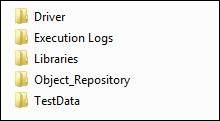
Explanation of the folder structure −
Master Driver Script − The Script that drives the entire execution. It performs prerequisite and initial settings that are required for the execution.
Library Files − The Associated Functions that forms the Function Library.
Data Table − The Test Data that is required for the Execution.
Object Repository − The Objects and its properties that enable QTP to recognize the objects seamlessly.
Execution Logs − The Folder contains the execution log file with user functions and function execution history.
Master Driver Script
'= = = = = = = = = = = = = = = = = = = = = = = = = = = = = = = = = = = = = =
' MASTER DRIVER SCRIPT NAME : Calculator
' DESCRIPTION : Drivers Script to Execute Automated Test for
the Calculator
' AUTHOR : Tutorials Point
' DATE CREATED : 30-Dec-2013
' OBJECT REPOSITORY ASSOCIATED : Calc.tsr
' LIBRARY FILES ASSOCIATED : calculator.qfl, Common.qfl
' MODIFICATION LOG
' ----------------------------------------------------
' First Version Tutorials point
'= = = = = = = = = = = = = = = = = = = = = = = = = = = = = = = = = = = =
Option Explicit
Public ExecDrive
' Get the Root folder of the Test so that we can make use of relative paths.
Dim x : x = Instr(Environment.Value("TestDir"),"Driver")-2
ExecDrive = mid(Environment.Value("TestDir"),1,x)
' Get the path of Libraries using relative to the current Drive
Dim LibPath : LibPath = ExecDrive+"\Libraries\"
' Dynamically Load the Function Libraries
LoadFunctionLibrary LibPath + "Calculator.qfl", LibPath + "common_utils.qfl"
' Capturing the Start Time
' clscommon is the class object created in common.qfl library file
clscommon.StartTime = Time()
' Launching the Application
SystemUtil.Run "C:\Windows\System32\Calc.exe" : wait (2)
' Initialize the Data Table Path
Dim FileName : FileName = ExecDrive+"\TestData\Calculator.xls"
Dim SheetSource : SheetSource = "Calc_test"
Dim SheetDest : SheetDest = "Global"
' Import the DataTable into the QTP Script
DataTable.ImportSheet FileName , SheetSource , SheetDest
' Object Repository Path
Dim RepPath : RepPath = ExecDrive+"\Object_Repository\Calc.tsr"
RepositoriesCollection.RemoveAll()
RepositoriesCollection.Add(RepPath)
' To Keep a Count on iteration
Dim InttestIteration
Dim InttestRows : InttestRows = datatable.GetRowCount
' Fetching Date-TimeStamp which will be unique for Naming the Execution Log File
clscommon.StrDateFormatted = day(date()) & "_" & MonthName(Month(date()),true) &
"_" & YEAR(date())& "_"&hour(now)&"_"&minute(now)
' Name the LogFile
clscommon.StrLogFile = ExecDrive & "\Execution Logs\" &
clscommon.StrDateFormatted & ".txt"
' Create the Execution LogFile which captures the result
clscommon.Fn_FileCreate(clscommon.StrLogFile)
' Iniitialize the Parameters and all the relevant Test Details
Call Fn_InitializeLogFile()
' Kill all the previous calculator process
Call fn_Kill_Process("calc.exe")
For InttestIteration = 1 to InttestRows
datatable.SetCurrentRow InttestIteration
Dim StrExecute : StrExecute = Ucase(Trim(datatable.Value("Run","Global")))
If StrExecute = "Y" Then
clscommon.Number1 = Trim(datatable.Value("Number_1","Global"))
clscommon.Number2 = Trim(datatable.Value("Number_2","Global"))
clscommon.Number3 = Trim(datatable.Value("Number_3","Global"))
clscommon.Number4 = Trim(datatable.Value("Number_4","Global"))
clscommon.Number5 = Trim(datatable.Value("Number_5","Global"))
clscommon.Number6 = Trim(datatable.Value("Number_6","Global"))
clscommon.Test_Case_ID =
Trim(datatable.Value("Test_Case_ID","Global"))'
: clscommon.LogWrite "The Test Case Data is Located at :: " & tcDataPath
clscommon.tcScenario =
Trim(datatable.Value("Scenario","Global"))'
: clscommon.LogWrite "The Test Case Data is Located at :: " & tcDataPath
Dim Expected_Val : Expected_Val =
Trim(datatable.Value("Expected_Val","Global"))'
: clscommon.LogWrite "The Test Case Data is Located at :: " & tcDataPath
Select case clscommon.tcScenario
Case "Add"
clscommon.LogWrite "=== Inside the Test Set :: " &
clscommon.tcScenario & " ==="
Call fnCalculate("+",Expected_Val)
Case "Subtract"
clscommon.LogWrite "=== Inside the Test Set :: " &
clscommon.tcScenario & " ==="
Call fnCalculate("-",Expected_Val)
Case "Multiply"
clscommon.LogWrite "=== Inside the Test Set :: " &
clscommon.tcScenario & " ==="
Call fnCalculate("*",Expected_Val)
Case "Divide"
clscommon.LogWrite "=== Inside the Test Set :: " &
clscommon.tcScenario & " ==="
Call fnCalculate("/",Expected_Val)
Case "Sqrt"
clscommon.LogWrite "=== Inside the Test Set :: " &
clscommon.tcScenario & " ==="
Call fnCalculate("sqt",Expected_Val)
End Select
End If
Next
' Calling the End Test to Add the result Footer in exec log file.
Call fn_End_test()
' ===================== End of Master Driver Script =====================
Library Files
The Calculator Functions are written in a separate function file saved with the extension .qfl or .vbs. These functions are reusable across actions.
' Calculator. Qfl File :: Associated Function Library for Calculator Master Driver
'= = = = = = = = = = = = = = = = = = = = = = = = = = = = = = =
' FUNCTION NAME : Fn_InitializeLogFile
' DESCRIPTION : Function to Write the Initial Values in the Log File
' INPUT PARAMETERS : varExecDrive,StrDB,StrUId,Strpwd,StrNewDB
' OUTPUT PARAMETERS : NIL
' RETURN VALUE : Pass or Fail message
' DATE CREATED : 30-Dec-2013
'= = = = = = = = = = = = = = = = = = = = = = = = = = = = = = =
Public Function Fn_InitializeLogFile()
clscommon.LogWrite "********************************************"
clscommon.LogWrite "Calc Automation Started"
End Function
'= = = = = = = = = = = = = = = = = = = = = = = = = = = = = = = = =
' FUNCTION NAME : fnCalculate
' DESCRIPTION : Function to perform Arithmetic Calculations
' INPUT PARAMETERS : operator,Expected_Val
' OUTPUT PARAMETERS : NIL
' RETURN VALUE : Pass or Fail message
' DATE CREATED : 30-Dec-2013
'= = = = = = = = = = = = = = = = = = = = = = = = = = = = = = = = =
Function fnCalculate(operator,Expected_Val)
clscommon.LogWrite "Executing the Function 'fnCalculate' "
Window("Calculator").Activate
If Trim(clscommon.Number1) <> "" Then
Window("Calculator").WinButton(clscommon.Number1).Click
If Trim(clscommon.Number2) <> "" Then
Window("Calculator").WinButton(clscommon.Number2).Click
If Trim(clscommon.Number3) <> "" Then
Window("Calculator").WinButton(clscommon.Number3).Click
Window("Calculator").WinButton(operator).Click
If Trim(clscommon.Number4) <> "" Then
Window("Calculator").WinButton(clscommon.Number4).Click
If Trim(clscommon.Number5) <> "" Then
Window("Calculator").WinButton(clscommon.Number5).Click
If Trim(clscommon.Number6) <> "" Then
Window("Calculator").WinButton(clscommon.Number6).Click
Window("Calculator").WinButton("=").Click
Dim ActualVal : ActualVal =
Window("Calculator").WinEdit("Edit").GetROProperty("text")
clscommon.LogWrite "The Actual Value after the Math Operation is "& ActualVal
If Trim(ActualVal) = Trim(Expected_Val) Then
clscommon.WriteResult "Pass", clscommon.Test_Case_ID ,
clscommon.tcScenario , " Expected Value matches with Actual Value :: "
& ActualVal
Else
clscommon.WriteResult "Fail", clscommon.Test_Case_ID ,
clscommon.tcScenario , " Expected Value - " & Expected_Val & " Does NOT matches
with Actual Value :: " & ActualVal
End If
Window("Calculator").WinButton("C").Click
If Err.Number <> 0 Then
clscommon.LogWrite "Execution Error : The Error Number is :: " &
Err.Number & " The Error Description is " & Err.Description
Err.Clear
End If
clscommon.LogWrite "Exiting the Function 'fnCalculate' "
End Function
'= = = = = = = = = = = = = = = = = = = = = = = = = = =
' FUNCTION NAME : fn_Kill_Process
' DESCRIPTION : Function to Kill the process by name
' INPUT PARAMETERS : Application name to be killed
' OUTPUT PARAMETERS : NIL
' RETURN VALUE : NIL
' DATE CREATED : 30-Dec-2013
'= = = = = = = = = = = = = = = = = = = = = = = = = = =
Function fn_Kill_Process(process)
Dim strComputer , strProcessToKill , objWMIService , colProcessstrComputer = "."
strProcessToKill = process
Set objWMIService = GetObject("winmgmts:" _&
"{impersonationLevel=impersonate}!\\" _& strComputer & "\root\cimv2")
Set colProcess = objWMIService.ExecQuery _("Select * from Win32_Process
Where Name = '" & strProcessToKill & "'")
count = 0
For Each objProcess in colProcess
objProcess.Terminate()
count = count + 1
Next
End Function
'= = = = = = = = = = = = = = = = = = = = = = = = = = = = = = = = = = = = =
' FUNCTION NAME : fn_End_test
' DESCRIPTION : Function to finish the test Execution process
' INPUT PARAMETERS : Application name to be killed
' OUTPUT PARAMETERS : NIL
' RETURN VALUE : NIL
' DATE CREATED : 20/Dec/2013
'= = = = = = = = = = = = = = = = = = = = = = = = = = = = = = = = = = = = =
Function fn_End_test()
clscommon.LogWrite "Status Message - Executing the Function 'fn_End_test' "
Window("Calculator").Close
On Error Resume Next
clscommon.StopTime = Time()
clscommon.ElapsedTime = DateDiff("n",clscommon.StartTime,clscommon.StopTime)
Dim Totaltests
Totaltests = clscommon.gintPassCount+ clscommon.gintFailCount
clscommon.LogWrite "## # # # # # # # # # # # # # # # # # # # # # # # # # # # # # # #
clscommon.LogWrite "## The Execution Start Time :: " & clscommon.StartTime
clscommon.LogWrite "## The Execution End Time :: " & clscommon.StopTime
clscommon.LogWrite "## The Time Elapsed :: " & clscommon.ElapsedTime & " Minutes "
clscommon.LogWrite "## The OS :: " & Environment.Value("OS")
clscommon.LogWrite "## The Total No of Test Cases Executed :: " & Totaltests
clscommon.LogWrite "## The No. of Test Case Passed :: " & clscommon.gintPassCount
clscommon.LogWrite "## The No. of Test Case Failed :: " & clscommon.gintFailCount
clscommon.LogWrite "## # # # # # # # # # # # # # # # # # # # # # # # # # # # # # # #
SystemUtil.CloseDescendentProcesses
End Function
' =============== End of Calculator. Qfl ============================= '
The other library file, which is 'common_utils.qfl' that contains the functions, which enables us to write the output to a text file.
Set clscommon = New OS_clsUtils
'Creating a class file to handle global variables.
Class OS_clsUtils
Dim StrLogFile
Dim StrDateFormatted
Dim Result
Dim Number1, Number2 , Number3
Dim Number4, Number5 , Number6
Dim Test_Case_ID , tcScenario
Dim StartTime, StopTime, ElapsedTime
Dim gintPassCount , gintFailCount , gintWarningCount , gintdoneCount,
gintinfoCount
Function Fn_FileCreate(strFileName)
Dim objFSO: Set objFSO = CreateObject("Scripting.FileSystemObject")
On Error Resume Next
Dim objTextFile : Set objTextFile = objFSO.CreateTextFile(strFileName)
objTextFile.Close
Set objTextFile = Nothing
Set objFSO = Nothing
End Function
Function LogWrite(sMsg)
Const ForAppending = 8
Dim objFSO : Set objFSO = CreateObject("scripting.FileSystemObject")
Dim objTextFile : Set objTextFile = objFSO.OpenTextFile
(clscommon.StrLogFile, ForAppending, True)
objTextFile.WriteLine day(date()) & "/" & MonthName(Month(date()),true)
& "/" & YEAR(date()) & " " & time & ": " & sMsg
objTextFile.Close
Set objTextFile = Nothing
Set objFSO = Nothing
End Function
Function WriteResult(strStatus,functionName,functionDescription,Result)
Const ForAppending = 8
Dim objFSO : Set objFSO = CreateObject("scripting.FileSystemObject")
Dim objTextFile : Set objTextFile = objFSO.OpenTextFile
(clscommon.StrLogFile, ForAppending, True)
objTextFile.WriteLine day(date()) & "/" & MonthName(Month(date()),true)
& "/" & YEAR(date()) & " " & time & ": " & "
* * * * * * Test Case Exec Details * * * * * "
objTextFile.WriteLine day(date()) & "/" & MonthName(Month(date()),true)
& "/" & YEAR(date()) & " " & time & ": " & " Test staus :: " & strStatus
objTextFile.WriteLine day(date()) & "/" & MonthName(Month(date()),true)
& "/" & YEAR(date()) & " " & time & ": " & " Tese ID :: " & functionName
objTextFile.WriteLine day(date()) & "/" & MonthName(Month(date()),true)
& "/" & YEAR(date()) & " " & time & ": " & " Test Description :: "
& functionDescription
objTextFile.WriteLine day(date()) & "/" & MonthName(Month(date()),true)
& "/" & YEAR(date()) & " " & time & ": " & " Test Result Details :: " & Result
objTextFile.WriteLine day(date()) & "/" & MonthName(Month(date()),true)
& "/" & YEAR(date()) & " " & time & ": " & "
* * * * * * * * * * * * * * * * * * * * * * * * * * * * * * * * * * * "
objTextFile.Close
Set objTextFile = Nothing
Set objFSO = Nothing
Select Case Lcase(strStatus)
Case "pass"
gintPassCount = gintPassCount + 1
Case "fail"
gintFailCount = gintFailCount+1
End Select
End Function
End Class
' ===================== End of common_Utils.qfl =====================
Object Repository
Object Repository has got all the objects that the user would be acting upon. The image given below shows the list of all objects added into the repository with the name calc.tsr
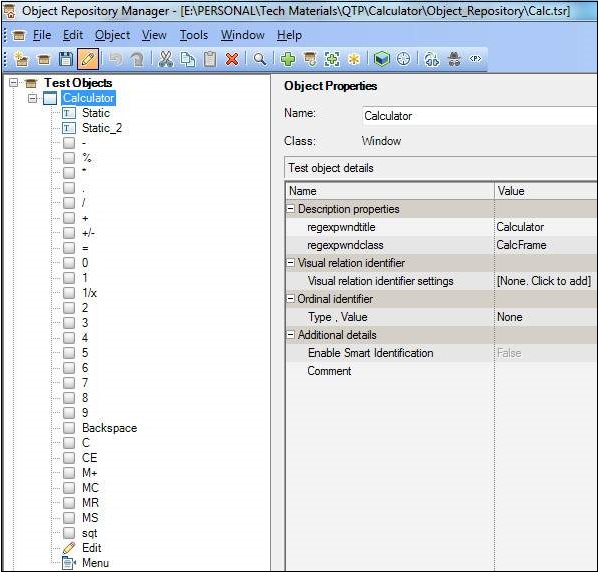
Data Table
DataTable contains the keywords, which drive the tests and also Test the data with which QTP will act on the objects.
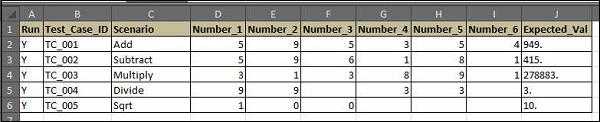
The Execution Log
The Execution log file or output file contains user actions and function log, which will enable the testers to debug upon script failures.
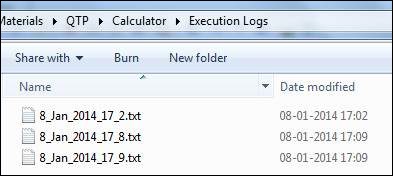
8/Jan/2014 5:09:16 PM: ************************************************* 8/Jan/2014 5:09:16 PM: Calc Automation Started 8/Jan/2014 5:09:16 PM: === Inside the Test Set :: Add === 8/Jan/2014 5:09:16 PM: Executing the Function 'fnCalculate' 8/Jan/2014 5:09:17 PM: The Actual Value after the Math Operation is 949. 8/Jan/2014 5:09:17 PM: * * * * * * Test Case Exec Details * * * * * 8/Jan/2014 5:09:17 PM: Test staus :: Pass 8/Jan/2014 5:09:17 PM: Tese ID :: TC_001 8/Jan/2014 5:09:17 PM: Test Description :: Add 8/Jan/2014 5:09:17 PM: Test Result Details :: Expected Value matches with Actual Value :: 949. 8/Jan/2014 5:09:17 PM: * * * * * * * * * * * * * * * * * * * * * * * * * * * * * * * * * * * 8/Jan/2014 5:09:17 PM: Exiting the Function 'fnCalculate' 8/Jan/2014 5:09:17 PM: === Inside the Test Set :: Subtract === 8/Jan/2014 5:09:17 PM: Executing the Function 'fnCalculate' 8/Jan/2014 5:09:17 PM: The Actual Value after the Math Operation is 415. 8/Jan/2014 5:09:17 PM: * * * * * * Test Case Exec Details * * * * * 8/Jan/2014 5:09:17 PM: Test staus :: Pass 8/Jan/2014 5:09:17 PM: Tese ID :: TC_002 8/Jan/2014 5:09:17 PM: Test Description :: Subtract 8/Jan/2014 5:09:17 PM: Test Result Details :: Expected Value matches with Actual Value :: 415. 8/Jan/2014 5:09:17 PM: * * * * * * * * * * * * * * * * * * * * * * * * * * * * * * * * * * * 8/Jan/2014 5:09:17 PM: Exiting the Function 'fnCalculate' 8/Jan/2014 5:09:17 PM: === Inside the Test Set :: Multiply === 8/Jan/2014 5:09:17 PM: Executing the Function 'fnCalculate' 8/Jan/2014 5:09:18 PM: The Actual Value after the Math Operation is 278883. 8/Jan/2014 5:09:18 PM: * * * * * * Test Case Exec Details * * * * * 8/Jan/2014 5:09:18 PM: Test staus :: Pass 8/Jan/2014 5:09:18 PM: Tese ID :: TC_003 8/Jan/2014 5:09:18 PM: Test Description :: Multiply 8/Jan/2014 5:09:18 PM: Test Result Details :: Expected Value matches with Actual Value :: 278883. 8/Jan/2014 5:09:18 PM: * * * * * * * * * * * * * * * * * * * * * * * * * * * * * * * * * * * 8/Jan/2014 5:09:18 PM: Exiting the Function 'fnCalculate' 8/Jan/2014 5:09:18 PM: === Inside the Test Set :: Divide === 8/Jan/2014 5:09:18 PM: Executing the Function 'fnCalculate' 8/Jan/2014 5:09:19 PM: The Actual Value after the Math Operation is 3. 8/Jan/2014 5:09:19 PM: * * * * * * Test Case Exec Details * * * * * 8/Jan/2014 5:09:19 PM: Test staus :: Pass 8/Jan/2014 5:09:19 PM: Tese ID :: TC_004 8/Jan/2014 5:09:19 PM: Test Description :: Divide 8/Jan/2014 5:09:19 PM: Test Result Details :: Expected Value matches with Actual Value :: 3. 8/Jan/2014 5:09:19 PM: * * * * * * * * * * * * * * * * * * * * * * * * * * * * * * * * * * * 8/Jan/2014 5:09:19 PM: Exiting the Function 'fnCalculate' 8/Jan/2014 5:09:19 PM: === Inside the Test Set :: Sqrt === 8/Jan/2014 5:09:19 PM: Executing the Function 'fnCalculate' 8/Jan/2014 5:09:20 PM: The Actual Value after the Math Operation is 10. 8/Jan/2014 5:09:20 PM: * * * * * * Test Case Exec Details * * * * * 8/Jan/2014 5:09:20 PM: Test staus :: Pass 8/Jan/2014 5:09:20 PM: Tese ID :: TC_005 8/Jan/2014 5:09:20 PM: Test Description :: Sqrt 8/Jan/2014 5:09:20 PM: Test Result Details :: Expected Value matches with Actual Value :: 10. 8/Jan/2014 5:09:20 PM: * * * * * * * * * * * * * * * * * * * * * * * * * * * * * * * * * * * 8/Jan/2014 5:09:20 PM: Exiting the Function 'fnCalculate' 8/Jan/2014 5:09:20 PM: Status Message - Executing the Function 'fn_Finish_test' 8/Jan/2014 5:09:20 PM: ## # # # # # # # # # # # # # # # # # # # # # # # # # # # # # # # 8/Jan/2014 5:09:20 PM: ## The Execution Start Time :: 5:09:14 PM 8/Jan/2014 5:09:20 PM: ## The Execution End Time :: 5:09:20 PM 8/Jan/2014 5:09:20 PM: ## The Time Elapsed :: 0 Minutes 8/Jan/2014 5:09:20 PM: ## The OS :: Microsoft Windows Vista Server 8/Jan/2014 5:09:20 PM: ## The Total No of Test Cases Executed :: 25 8/Jan/2014 5:09:20 PM: ## The No. of Test Case Passed :: 25 8/Jan/2014 5:09:20 PM: ## The No. of Test Case Failed :: 8/Jan/2014 5:09:20 PM: ## # # # # # # # # # # # # # # # # # # # # # # # # # # # # # # #