
 Data Structure
Data Structure Networking
Networking RDBMS
RDBMS Operating System
Operating System Java
Java MS Excel
MS Excel iOS
iOS HTML
HTML CSS
CSS Android
Android Python
Python C Programming
C Programming C++
C++ C#
C# MongoDB
MongoDB MySQL
MySQL Javascript
Javascript PHP
PHP
- Selected Reading
- UPSC IAS Exams Notes
- Developer's Best Practices
- Questions and Answers
- Effective Resume Writing
- HR Interview Questions
- Computer Glossary
- Who is Who
Python Pandas – How to skip initial space from a DataFrame
To skip initial space from a Pandas DataFrame, use the skipinitialspace parameter of the read_csv() method. Set the parameter to True to remove extra space.
Let’s say the following is our csv file −
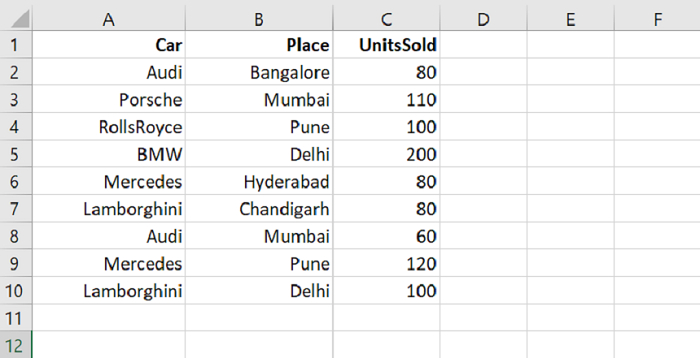
We should get the following output i.e. skipping initial whitespace and displaying the DataFrame from the CSV −

Example
Following is the complete code −
import pandas as pd
# reading csv file
dataFrame = pd.read_csv("C:\Users\amit_\Desktop\CarRecords.csv")
print("DataFrame...\n",dataFrame)
# reading csv file and removing initial space
dataFrame = pd.read_csv("C:\Users\amit_\Desktop\CarRecords.csv", skipinitialspace = True)
print("DataFrame...\n",dataFrame)
At first, read the CSV. Our CSV file is on the Desktop −
dataFrame = pd.read_csv("C:\Users\amit_\Desktop\CarRecords.csv")
While reading, you can set the skipinitialspace parameter and remove whitespace −
dataFrame = pd.read_csv("C:\Users\amit_\Desktop\CarRecords.csv", skipinitialspace = True)
Output
This will produce the following output −
DataFrame... Car Place UnitsSold 0 Audi Bangalore 80 1 Porsche Mumbai 110 2 RollsRoyce Pune 100 3 BMW Delhi 200 4 Mercedes Hyderabad 80 5 Lamborghini Chandigarh 80 6 Audi Mumbai 60 7 Mercedes Pune 120 8 Lamborghini Delhi 100 DataFrame... Car Place UnitsSold 0 Audi Bangalore 80 1 Porsche Mumbai 110 2 RollsRoyce Pune 100 3 BMW Delhi 200 4 Mercedes Hyderabad 80 5 Lamborghini Chandigarh 80 6 Audi Mumbai 60 7 Mercedes Pune 120 8 Lamborghini Delhi 100

Advertisements
