
- Pygame - Home
- Pygame - Overview
- Pygame - Hello World
- Pygame - Display modes
- Pygame - Locals module
- Pygame - Color object
- Pygame - Event objects
- Pygame - Keyboard events
- Pygame - Mouse events
- Pygame - Drawing shapes
- Pygame - Loading image
- Pygame - Displaying Text in Window
- Pygame - Moving an image
- Pygame - Moving with Numeric pad keys
- Pygame - Moving with mouse
- Pygame - Moving Rectangular objects
- Pygame - Use Text as Buttons
- Pygame - Transforming Images
- Pygame - Sound objects
- Pygame - Mixer channels
- Pygame - Playing music
- Pygame - Playing Movie
- Pygame - Using Camera module
- Pygame - Load cursor
- Pygame - Access CDROM
- Pygame - The Sprite Module
- Pygame - PyOpenGL
- Pygame - Errors and Exception
Pygame Useful Resources
PyGame - Moving with Mouse
Moving an object according to movement of mouse pointer is easy. The pygame.mouse module defines get_pos() method. It returns a two-item tuple corresponding to x and y coordinates of current position of mouse.
(mx,my) = pygame.mouse.get_pos()
After capturing mx and my positions, the image is rendered with the help of bilt() function on the Surface object at these coordinates.
Example - Moving Image with Mouse Cursor
Following program continuously renders the given image at moving mouse cursor position.
main.py
import pygame
from pygame.locals import *
from sys import exit
pygame.init()
filename = 'pygame.png'
screen = pygame.display.set_mode((400,300))
pygame.display.set_caption("Moving with mouse")
img = pygame.image.load(filename)
x = 0
y= 150
while True:
mx,my=pygame.mouse.get_pos()
screen.fill((255,255,255))
screen.blit(img, (mx, my))
for event in pygame.event.get():
if event.type == QUIT:
exit()
pygame.display.update()
Output
The Pygame logo image can be moved up, down, left and right using corresponding keyboard arrow keys.
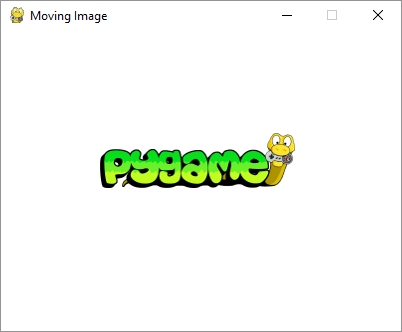
Advertisements