
- PDFBox - Home
- PDFBox - Overview
- PDFBox - Environment
- PDFBox - Creating a PDF Document
- PDFBox - Adding Pages
- PDFBox - Loading a Document
- PDFBox - Removing Pages
- PDFBox - Document Properties
- PDFBox - Adding Text
- PDFBox - Adding Multiple Lines
- PDFBox - Reading Text
- PDFBox - Inserting Image
- Encrypting a PDF Document
- JavaScript in PDF Document
- PDFBox - Splitting a PDF Document
- Merging Multiple PDF Documents
- PDFBox - Converting PDF To Image
- PDFBox - Adding Rectangles
PDFBox - Useful Resources
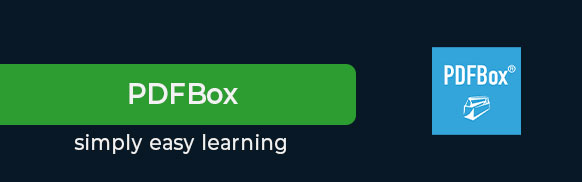
PDFBox Tutorial
What is PDFBox?
Apache PDFBox is an open-source Java library that supports the development and conversion of PDF documents. In this tutorial, we will learn how to use PDFBox to develop Java programs that can create, convert, and manipulate PDF documents.
This PDFBox tutorial is based on the latest PDFBox 3.0.5 version.
Features of PDFBox
Following are the notable features of PDFBox −
Extract Text − Using PDFBox, you can extract Unicode text from PDF files.
Split & Merge − Using PDFBox, you can divide a single PDF file into multiple files, and merge them back as a single file.
Fill Forms − Using PDFBox, you can fill the form data in a document.
Print − Using PDFBox, you can print a PDF file using the standard Java printing API.
Save as Image − Using PDFBox, you can save PDFs as image files, such as PNG or JPEG.
Create PDFs − Using PDFBox, you can create a new PDF file by creating Java programs and, you can also include images and fonts.
Signing− Using PDFBox, you can add digital signatures to the PDF files.
Who Should Learn PDFBox
This tutorial is tailored for readers who aim to understand and utilize PDFBox for PDF processing while development using Java programming language. This tutorial has been prepared for beginners to make them understand the basics of PDFBox library. This tutorial will help the readers in building applications that involve creation, manipulation and deletion of PDF documents.
Prerequisites to Learn PDFBox
To maximize the benefits of this tutorial, readers should have a basic understanding of Java programming. Knowledge of I/O Operations, File handling will enhance comprehension.
PDFBox Jobs and Opportunities
PDFBOx offers many job opportunities in the field of Development. Companies use PDFBox where JSON processing is used heavily, so knowing how to work with it can help you get jobs in tech and research.