
 Data Structure
Data Structure Networking
Networking RDBMS
RDBMS Operating System
Operating System Java
Java MS Excel
MS Excel iOS
iOS HTML
HTML CSS
CSS Android
Android Python
Python C Programming
C Programming C++
C++ C#
C# MongoDB
MongoDB MySQL
MySQL Javascript
Javascript PHP
PHP
- Selected Reading
- UPSC IAS Exams Notes
- Developer's Best Practices
- Questions and Answers
- Effective Resume Writing
- HR Interview Questions
- Computer Glossary
- Who is Who
Parent element method in Selenium Python
Selenium is a robust tool that enables the automation of web browsers, and Python is widely employed for test automation, a significant aspect of Selenium is its capability to find elements on web pages through diverse approaches which can easily be done using the parent element method that emerges as a valuable technique.
By recognizing and manipulating the parent element associated with a particular target element, testers can effectively engage with specific sections of a webpage. This article delves into the parent element method in Selenium Python, shedding light on its benefits and practical implementation strategies.
What is a Parent element method in Selenium Python?
Before we dive into the details, let's clarify what we mean by the parent element. In HTML, elements are nested within other elements, creating a hierarchical structure. The parent element refers to the immediate container element that encloses the target element you want to interact with. By identifying and manipulating the parent element, we gain control over its child elements and effectively navigate the webpage's structure.
Advantages of the Parent Element Method
Below are some advantages of using the Parent element method
Improved Element Locators ? Locating elements solely based on their individual attributes can be challenging, especially on complex web pages. By using the parent element method, you can establish a more robust and reliable way to locate elements. Instead of relying on unique attributes, you leverage the structure of the webpage, making your locators less susceptible to changes.
Simplified Test Maintenance ? Web applications are dynamic, and updates or modifications to the page structure can break your tests if they are heavily reliant on specific element attributes. By using the parent element method, your tests become more resilient to changes. If a child element's attributes change, you can still locate it reliably using its parent element.
Efficient Interaction with Related Elements ? Sometimes, you may need to interact with a group of elements that share a common parent. For example, consider a table with multiple rows and columns. By identifying the parent element (the table), you can easily access and interact with its child elements (the table cells or rows) without the need for complex locators.
Implementation Strategies
Implementing the parent element method in Selenium Python involves a few key steps ?
Locate the Parent Element ? Begin by identifying the parent element that contains the target element you want to interact with. Inspect the HTML structure of the webpage to find a suitable parent element that encapsulates the desired section.
Use XPath or CSS Selectors ? Once you have identified the parent element, you can use XPath or CSS selectors to locate it programmatically. Both methods offer flexible and powerful ways to navigate the webpage's structure and find the desired element.
Perform Actions on Child Elements ? Once you have located the parent element, you can interact with its child elements using Selenium's rich set of functions. Whether it's clicking a button, filling out a form, or extracting data, you can perform various actions on the target element within the parent element.
Handle Dynamic Elements ? Remember that web pages often contain dynamic content that can change dynamically based on user interactions or server responses. When using the parent element method, ensure that your code can handle such dynamic elements by implementing appropriate wait conditions or using dynamic locators within the parent element.
Program example for Parent element method in Selenium Python
Here's an example code that uses the Parent Element Method in Selenium Python with a website from Wikipedia ?
Example
from selenium import webdriver
from selenium.webdriver.common.by import By
from selenium.webdriver.support.ui import WebDriverWait
from selenium.webdriver.support import expected_conditions as EC
# Step 1: Initialize the WebDriver
driver = webdriver.Chrome("C:/Users/Tutorialspoint/chromedriver.exe") # Replace with the appropriate path to chromedriver.exe
# Step 2: Navigate to the Wikipedia page
driver.get("https://en.wikipedia.org/wiki/Python_(programming_language)")
# Step 3: Locate the parent element
# Wait for the parent element to be present before interacting with it
parent_element = WebDriverWait(driver, 10).until(
EC.presence_of_element_located((By.ID, "mw-content-text"))
)
# Step 4: Perform actions on child elements within the parent element
# Locate and perform actions on the child elements within the parent element
child_elements = parent_element.find_elements(By.TAG_NAME, "p")
# Print the text of each child element
for child_element in child_elements:
print(child_element.text)
# Step 5: Close the browser
driver.quit()
Output
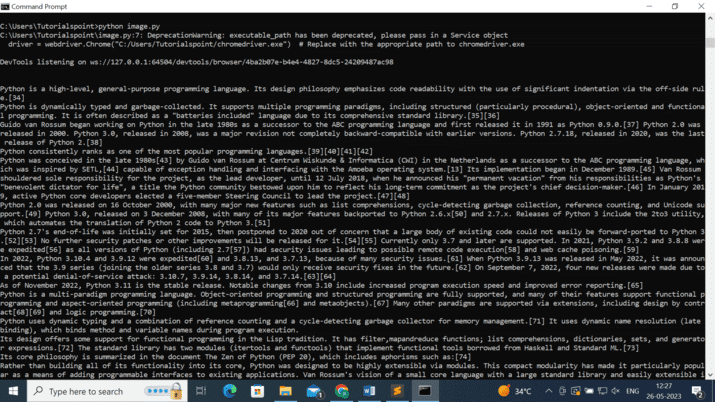
To run the program
Make sure you have the Selenium Python package installed. If not, you can install it using pip:
pip install selenium
Download the ChromeDriver executable compatible with the Chrome browser version and provide the path to the webdriver.Chrome() constructor. Replace "C:/Users/Tutorialspoint/chromedriver.exe" with the appropriate path to the chromedriver executable on your system.
The code example is set to navigate to the Wikipedia page for the Python programming language. You can replace the URL with any other Wikipedia page or any webpage you want to scrape.
The example locates the parent element with the ID "mw-content-text". You can modify the parent element selector according to your needs.
The code example then finds all child elements (paragraphs) within the parent element using the find_elements() method and the tag name "p". It prints the text of each child element, but you can modify this section to perform any desired action on the child elements.
Run the script, and it will navigate to the specified webpage, locate the parent element, and interact with its child elements (paragraphs).
Conclusion
In conclusion, the Parent Element Method in Selenium Python is a powerful technique for interacting with specific sections of a webpage. By locating the parent element and accessing its child elements, testers, and developers can efficiently extract information, perform actions, and automate web interactions.
With the ability to handle dynamic content and navigate complex web structures, this method proves valuable in web scraping, testing, and automation tasks.

