
 Data Structure
Data Structure Networking
Networking RDBMS
RDBMS Operating System
Operating System Java
Java MS Excel
MS Excel iOS
iOS HTML
HTML CSS
CSS Android
Android Python
Python C Programming
C Programming C++
C++ C#
C# MongoDB
MongoDB MySQL
MySQL Javascript
Javascript PHP
PHP
- Selected Reading
- UPSC IAS Exams Notes
- Developer's Best Practices
- Questions and Answers
- Effective Resume Writing
- HR Interview Questions
- Computer Glossary
- Who is Who
Java program to deselect all cells in a JTable
In this article, we will learn to deselect all cells in a JTable in Java. The JTable component is a powerful tool for displaying tabular data when working with Java Swing applications. Sometimes, you may want to deselect all selected cells in a JTable programmatically.
Why Deselecting Cells in JTable is Important
In certain scenarios, such as resetting form fields, implementing "Clear Selection" buttons, or preparing the table for a fresh data display, you need to clear the selection in a JTable. This improves user experience and ensures the application behaves as expected.
Deselecting All Cells in JTable
Following are the steps to deselect all cells in a JTable in Java ?
- Initialize Table Model: The DefaultTableModel class is used to manage the data and structure of the table.
- Add Columns and Rows: Columns and rows of data are added to represent a tutorial tracker.
- Select a Row: The addRowSelectionInterval method selects a specific row.
- Deselect All Cells: The clearSelection() method clears any selected rows or cells in the table.
- Display the Table: A JFrame and JScrollPane are used to render the table in a GUI window
Initialization of table model and JTable ?
DefaultTableModel tableModel = new DefaultTableModel();JTable table = new JTable(tableModel);
Selecting a specific row in Jtable ?
table.addRowSelectionInterval(2, 2);
Clear all selections ?
table.clearSelection();
At first, let's say, we have selected a row using addRowSelectionInterval() as shown in the demo screenshot ?
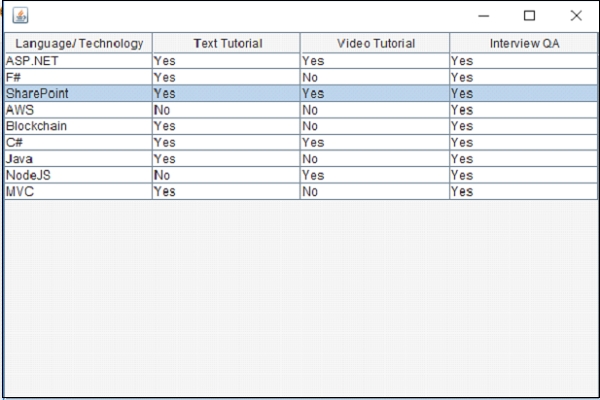
Now, we will deselect all these cells using clearSelection() as shown in the following example. This method clears the selected cells from the table ?
Example
Below is an example of deselecting all cells in a JTable in Java ?
package my;
import javax.swing.JFrame;
import javax.swing.JScrollPane;
import javax.swing.JTable;
import javax.swing.table.DefaultTableModel;
public class SwingDemo {
public static void main(String[] argv) throws Exception {
DefaultTableModel tableModel = new DefaultTableModel();
JTable table = new JTable(tableModel);
tableModel.addColumn("Language/ Technology");
tableModel.addColumn("Text Tutorial");
tableModel.addColumn("Video Tutorial");
tableModel.addColumn("Interview QA");
tableModel.addRow(new Object[] { "ASP.NET", "Yes", "Yes", "Yes"});
tableModel.addRow(new Object[] { "F#", "Yes", "No", "Yes"});
tableModel.addRow(new Object[] { "SharePoint", "Yes", "Yes", "Yes"});
tableModel.addRow(new Object[] { "AWS", "No", "No", "Yes"});
tableModel.addRow(new Object[] { "Blockchain", "Yes", "No", "Yes"});
tableModel.addRow(new Object[] { "C#", "Yes", "Yes", "Yes"});
tableModel.addRow(new Object[] { "Java", "Yes", "No", "Yes"});
tableModel.addRow(new Object[] { "NodeJS", "No", "Yes", "Yes"});
tableModel.addRow(new Object[] { "MVC", "Yes", "No", "Yes"});
// selected a row
table.addRowSelectionInterval(2, 2);
// deselecting
table.clearSelection();
JFrame f = new JFrame();
f.setSize(600, 400);
f.add(new JScrollPane(table));
f.setVisible(true);
}
}
Following is the output. Now you can see none of the cells is selected ?
Output
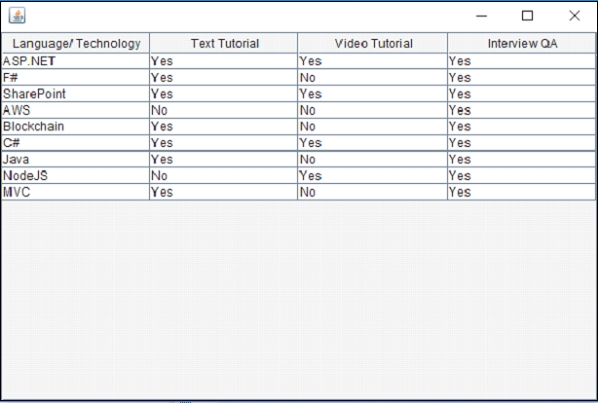
Conclusion
Using the clearSelection method is a simple and effective way to deselect all cells in a JTable. The above example provides a clear understanding of how to implement this functionality in your Java Swing applications. Incorporate this feature to enhance user experience and streamline your application's behavior.

