
 Data Structure
Data Structure Networking
Networking RDBMS
RDBMS Operating System
Operating System Java
Java MS Excel
MS Excel iOS
iOS HTML
HTML CSS
CSS Android
Android Python
Python C Programming
C Programming C++
C++ C#
C# MongoDB
MongoDB MySQL
MySQL Javascript
Javascript PHP
PHP
- Selected Reading
- UPSC IAS Exams Notes
- Developer's Best Practices
- Questions and Answers
- Effective Resume Writing
- HR Interview Questions
- Computer Glossary
- Who is Who
Java Program to append a row to a JTable in Java Swing
Adding rows dynamically to a JTable is a common task in Java Swing when working with user interfaces that involve tabular data. This article walks you through creating a Java Swing application that appends a new row to a JTable when the user inputs data and clicks a button.
What is JTable?
A JTable is a powerful Swing component for displaying and editing tabular data. By using a DefaultTableModel, we can manage the table's data dynamically, including adding or removing rows. This makes it an excellent choice for applications requiring user interaction.
Approach
Following are the steps to append a row to a JTable in Java Swing ?
-
Create a Table Model: Use DefaultTableModel to define the table's columns and manage its data.
-
Define Columns: Add two columns: "Language/Technology" and "Difficulty Level".
-
Insert Initial Rows: Use insertRow(0, new Object[]{...}) to insert rows at the top. Rows are displayed in reverse order of insertion.
-
Add New Rows: Append a row using insertRow(tableModel.getRowCount(), ...) or addRow(...).
-
Create and Add JTable: Initialize JTable with the table model. Add it to a JScrollPane for scrollability.
- Display in JFrame: Create a JFrame, set its size, and add the scroll pane containing the JTable.
Start by defining a DefaultTableModel and creating a JTable ?
DefaultTableModel tableModel = new DefaultTableModel(); JTable table = new JTable(tableModel);
Add some columns to the table using the addColumn() method?
tableModel.addColumn("Language/ Technology");
tableModel.addColumn("Difficulty Level");
Add some initial rows to the table using the insertRow() method ?
tableModel.insertRow(0, new Object[] { "CSS", "Easy" });
tableModel.insertRow(0, new Object[] { "HTML5", "Easy"});
tableModel.insertRow(0, new Object[] { "JavaScript", "Intermediate" });
tableModel.insertRow(0, new Object[] { "jQuery", "Intermediate" });
tableModel.insertRow(0, new Object[] { "AngularJS", "Difficult"});
Finally, to append a row to the table, use the addRow() method ?
tableModel.addRow(new Object[] { "WordPress", "Easy" });
Example
The following is an example of appending a row to a JTable ?
package my;
import javax.swing.JFrame;
import javax.swing.JScrollPane;
import javax.swing.JTable;
import javax.swing.table.DefaultTableModel;
public class SwingDemo {
public static void main(String[] argv) throws Exception {
DefaultTableModel tableModel = new DefaultTableModel();
JTable table = new JTable(tableModel);
tableModel.addColumn("Language/ Technology");
tableModel.addColumn("Difficulty Level");
tableModel.insertRow(0, new Object[] { "CSS", "Easy" });
tableModel.insertRow(0, new Object[] { "HTML5", "Easy"});
tableModel.insertRow(0, new Object[] { "JavaScript", "Intermediate" });
tableModel.insertRow(0, new Object[] { "jQuery", "Intermediate" });
tableModel.insertRow(0, new Object[] { "AngularJS", "Difficult"});
// adding a new row
tableModel.insertRow(tableModel.getRowCount(), new Object[] { "ExpressJS", "Intermediate" });
// appending a new row
tableModel.addRow(new Object[] { "WordPress", "Easy" });
JFrame f = new JFrame();
f.setSize(550, 350);
f.add(new JScrollPane(table));
f.setVisible(true);
}
}
Output
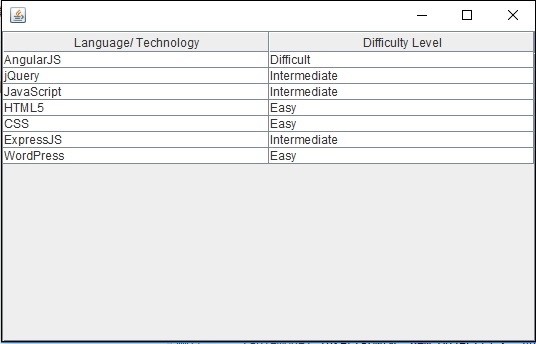
Time Complexity: for the row insertion O(n), for the row append O(1), for the table rendering O(nÃm).
Space Complexity: O(nÃm), for table data storage.
Conclusion
Appending rows to a JTable dynamically is straightforward with DefaultTableModel and addRow(). This approach is ideal for creating interactive applications where users can add, edit, or manage tabular data. By integrating features like real-time updates and error handling, you can enhance the user experience effectively.

