
 Data Structure
Data Structure Networking
Networking RDBMS
RDBMS Operating System
Operating System Java
Java MS Excel
MS Excel iOS
iOS HTML
HTML CSS
CSS Android
Android Python
Python C Programming
C Programming C++
C++ C#
C# MongoDB
MongoDB MySQL
MySQL Javascript
Javascript PHP
PHP
- Selected Reading
- UPSC IAS Exams Notes
- Developer's Best Practices
- Questions and Answers
- Effective Resume Writing
- HR Interview Questions
- Computer Glossary
- Who is Who
Java Program to add Combo Box to JTable
In this article, we will learn how to add a JComboBox to a JTable in Java Swing. The JComboBox allows you to create a drop-down list within a table cell, enabling users to select from predefined options.
Steps to add a combo box to JTable
Following are the steps to add a combo box to JTable ?
- First import the necessary packages.
- Initialize a JTable with 5 rows and 5 columns.
- Create a JComboBox and add items to it.
- Get the first column of the table and set its cell editor to the JComboBox.
- Add the table to a JFrame.
- Print the table
Java program to add ComboBox to JTable
The following is an example to add ComboBox to JTable ?
package my;
import java.awt.Color;
import java.awt.Font;
import javax.swing.DefaultCellEditor;
import javax.swing.JComboBox;
import javax.swing.JFrame;
import javax.swing.JScrollPane;
import javax.swing.JTable;
import javax.swing.table.JTableHeader;
import javax.swing.table.TableColumn;
public class SwingDemo {
public static void main(String[] argv) throws Exception {
JTable table = new JTable(5, 5);
Font font = new Font("Verdana", Font.PLAIN, 12);
table.setFont(font);
table.setRowHeight(30);
table.setBackground(Color.orange);
table.setForeground(Color.white);
TableColumn testColumn = table.getColumnModel().getColumn(0);
JComboBox<String> comboBox = new JComboBox<>();
comboBox.addItem("Asia");
comboBox.addItem("Europe");
comboBox.addItem("North America");
comboBox.addItem("South America");
comboBox.addItem("Africa");
comboBox.addItem("Antartica");
comboBox.addItem("Australia");
testColumn.setCellEditor(new DefaultCellEditor(comboBox));
JFrame frame = new JFrame();
frame.setSize(600, 400);
frame.add(new JScrollPane(table));
frame.setVisible(true);
}
}
Output
The output is as follows displaying JComboBox in JTable -
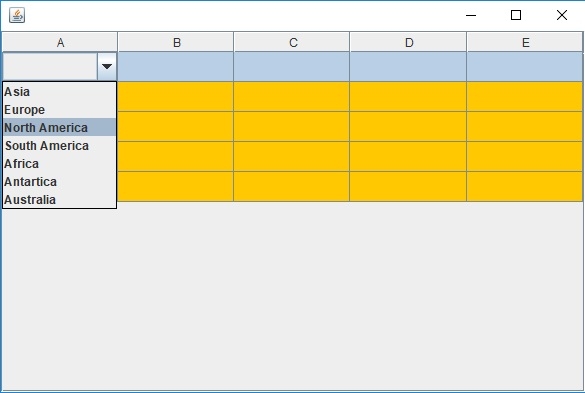
Code Explanation
In the given code, we will start with importing the classes here the javax.swing package provides the necessary classes. First, a JTable is created with 5 rows and 5 columns. A JComboBox is then instantiated and populated with continent names using the addItem() method. The TableColumn class, from javax.swing.table, is used to get the first column of the table through table.getColumnModel().getColumn(0).
Then we will call the setCellEditor() method of TableColumn with a DefaultCellEditor initialized with the JComboBox. This setup makes the first column cells display a drop-down list. Finally, the table is added to a JFrame, which is then displayed.

