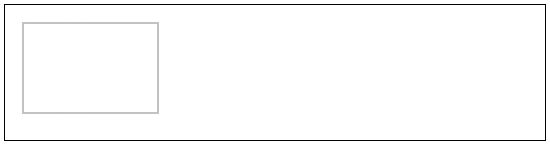- HTML Canvas - Home
- HTML Canvas - Introduction
- Environmental Setup
- HTML Canvas - First Application
- HTML Canvas - Drawing 2D Shapes
- HTML Canvas - Path Elements
- 2D Shapes Using Path Elements
- HTML Canvas - Colors
- HTML Canvas - Adding Styles
- HTML Canvas - Adding Text
- HTML Canvas - Adding Images
- HTML Canvas - Canvas Clock
- HTML Canvas - Transformations
- Composting and Clipping
- HTML Canvas - Basic Animations
- Advanced Animations
- HTML Canvas API Functions
- HTML Canvas - Element
- HTML Canvas - Rectangles
- HTML Canvas - Lines
- HTML Canvas - Paths
- HTML Canvas - Text
- HTML Canvas - Colors and Styles
- HTML Canvas - Images
- HTML Canvas - Shadows and Transformations
- HTML Canvas Useful Resources
- HTML Canvas - Quick Guide
- HTML Canvas - Useful Resources
- HTML Canvas - Discussion
HTML Canvas - Width Property
The HTML Canvas width property of HTMLCanvasElement interface accepts a positive integer and then sets the width size of the Canvas element layout.
It is passed as an attribute to the Canvas tag in HTML5 code. When the property is not given, the default value of 300 is used. It basically controls the width of Canvas element.
Possible input values
It accepts all positive integer values and applies the value to width of the Canvas element in pixels.
Example
The following example uses default HTML Canvas width property value and constructs the Canvas element layout.
<!DOCTYPE html>
<html lang="en">
<head>
<title>Reference API</title>
<style>
body {
margin: 10px;
padding: 10px;
}
</style>
</head>
<body>
<canvas id="canvas" style="border: 1px solid black;"></canvas>
</body>
</html>
Output
Since we did not give the value of width in the above code, the default value of Canvas width is considered (300) and the Canvas element layout is drawn. The output given by the above code on the webpage as −
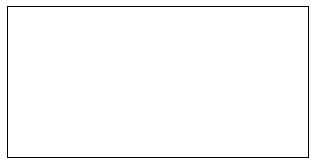
Example
The following example demonstrates how width property of the Canvas element can be used to change dimensions of the Canvas.
<!DOCTYPE html>
<html lang="en">
<head>
<title>Reference API</title>
<style>
body {
margin: 10px;
padding: 10px;
}
</style>
</head>
<body>
<canvas id="canvas1" width="100" style="border: 1px solid rgb(100, 82, 117);"></canvas>
<canvas id="canvas2" width="200" style="border: 1px solid rgb(43, 236, 43);"></canvas>
</body>
</html>
Output
The program creates two canvases with different widths and shows how the property can change the layout of Canvas element. The above code returns the output on a new webpage as −

Example
The following example displays the width of the Canvas element in console as well as the window alert.
<!DOCTYPE html>
<html lang="en">
<head>
<title>Reference API</title>
<style>
body {
margin: 10px;
padding: 10px;
}
</style>
</head>
<body onload="Context();">
<canvas id="canvas" width="600" style="border: 1px solid black;"></canvas>
<script>
var canvas = document.getElementById('canvas');
var context = canvas.getContext('2d');
console.log('Canvas width : ' + canvas.width);
window.alert('canvas width is ' + canvas.width);
</script>
</html>
Output
The program creates a canvas with input width and shows it on console and window alert. The above code returns the output by window alert as −

The output shown in console as −
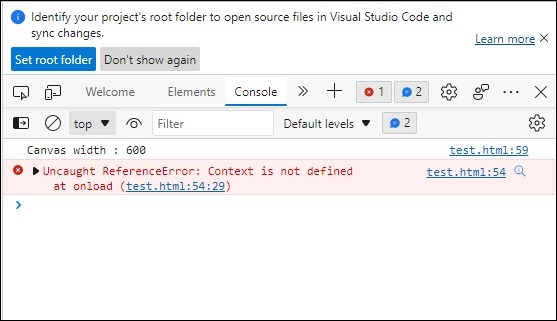
The canvas formed by the above code on the webpage as −