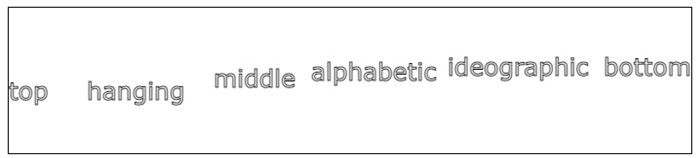- HTML Canvas - Home
- HTML Canvas - Introduction
- Environmental Setup
- HTML Canvas - First Application
- HTML Canvas - Drawing 2D Shapes
- HTML Canvas - Path Elements
- 2D Shapes Using Path Elements
- HTML Canvas - Colors
- HTML Canvas - Adding Styles
- HTML Canvas - Adding Text
- HTML Canvas - Adding Images
- HTML Canvas - Canvas Clock
- HTML Canvas - Transformations
- Composting and Clipping
- HTML Canvas - Basic Animations
- Advanced Animations
- HTML Canvas API Functions
- HTML Canvas - Element
- HTML Canvas - Rectangles
- HTML Canvas - Lines
- HTML Canvas - Paths
- HTML Canvas - Text
- HTML Canvas - Colors and Styles
- HTML Canvas - Images
- HTML Canvas - Shadows and Transformations
- HTML Canvas Useful Resources
- HTML Canvas - Quick Guide
- HTML Canvas - Useful Resources
- HTML Canvas - Discussion
HTML Canvas - textBaseline Property
The HTML Canvas textBaseline property from the interface CanvasRenderingContext2D is called by the context object to specify the current text baseline to be used to draw the text onto the Canvas element.
Possible input values
The input values accepted by the property are −
| S.No | Value & Description |
|---|---|
| 1 |
top
Top of the 'em square' is used as text baseline. |
| 2 |
middle
Middle of the 'em square' is used as text baseline. |
| 3 |
bottom
Bottom of the bounding box is used as text baseline. |
| 4 |
alphabetic
Normal alphabetic baseline is used as the text baseline to draw text onto the Canvas element. |
| 5 |
ideographic
The text baseline is ideographic baseline which is basically used by some language scripts such as Korean, Japanese, and Chinese. |
| 6 |
hanging
The text baseline is hanging baseline which is generally used by some language scripts such as Tibetian, and Indic scripts. |
Example 1
The following example demonstrates the 'top' and 'bottom' values of HTML Canvas textBaseline property.
<!DOCTYPE html>
<html lang="en">
<head>
<title>Reference API</title>
<style>
body {
margin: 10px;
padding: 10px;
}
</style>
</head>
<body>
<canvas id="canvas" width="200" height="150" style="border: 1px solid black;"></canvas>
<script>
var canvas = document.getElementById('canvas');
var context = canvas.getContext('2d');
context.font = "25px Verdana";
context.textBaseline = "top";
context.fillText(context.textBaseline, 10, 75);
context.textBaseline = "bottom";
context.fillText(context.textBaseline, 90, 75);
</script>
</body>
Output
The output returned by the above code on the webpage as −
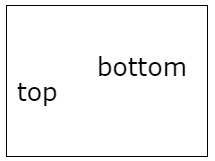
Example 2
The following program code demonstrates all available textBaseline property values on the Canvas element.
<!DOCTYPE html>
<html lang="en">
<head>
<title>Reference API</title>
<style>
body {
margin: 10px;
padding: 10px;
}
</style>
</head>
<body>
<canvas id="canvas" width="700" height="150" style="border: 1px solid black;"></canvas>
<script>
var canvas = document.getElementById('canvas');
var context = canvas.getContext('2d');
context.font = "25px Verdana";
context.textBaseline = "top";
context.strokeText(context.textBaseline, 0, 75);
context.textBaseline = "hanging";
context.strokeText(context.textBaseline, 80, 75);
context.textBaseline = "middle";
context.strokeText(context.textBaseline, 210, 75);
context.textBaseline = "alphabetic";
context.strokeText(context.textBaseline, 310, 75);
context.textBaseline = "ideographic";
context.strokeText(context.textBaseline, 450, 75);
context.textBaseline = "bottom";
context.strokeText(context.textBaseline, 610, 75);
</script>
</body>
</html>
Output
The output returned by the above code on the webpage as −