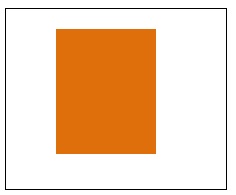- HTML Canvas - Home
- HTML Canvas - Introduction
- Environmental Setup
- HTML Canvas - First Application
- HTML Canvas - Drawing 2D Shapes
- HTML Canvas - Path Elements
- 2D Shapes Using Path Elements
- HTML Canvas - Colors
- HTML Canvas - Adding Styles
- HTML Canvas - Adding Text
- HTML Canvas - Adding Images
- HTML Canvas - Canvas Clock
- HTML Canvas - Transformations
- Composting and Clipping
- HTML Canvas - Basic Animations
- Advanced Animations
- HTML Canvas API Functions
- HTML Canvas - Element
- HTML Canvas - Rectangles
- HTML Canvas - Lines
- HTML Canvas - Paths
- HTML Canvas - Text
- HTML Canvas - Colors and Styles
- HTML Canvas - Images
- HTML Canvas - Shadows and Transformations
- HTML Canvas Useful Resources
- HTML Canvas - Quick Guide
- HTML Canvas - Useful Resources
- HTML Canvas - Discussion
HTML Canvas - ImageData() Method
The ImageData interface contains pixel data of a particular area inside the Canvas element. To manipulate the pixel data, we can use ImageData() constructor on the CanvasRenderringContext2D interface context object.
The HTML Canvas ImageData() method of Canvas 2D API is used when there is a need to draw graphics onto the canvas element using Image properties and methods.
Syntax
Following is the syntax of HTML Canvas ImageData method −
CanvasRenderringContext2D.ImageData(dataset, width, height, features);
Parameters
Following is the list of parameters of this method −
| S.No | Parameter & Description |
|---|---|
| 1 | Dataset
The dataset is an array representing 2D pixels of the required image which is given using one of the following values.
If none of the values are passed as the parameter, a transparent black rectangle is formed with the given width and height. |
| 2 | Width
An integer value which helps to determine the width of ImageData() object inside the Canvas element. |
| 3 | Height
An integer value which helps to determine the height of ImageData() object inside the Canvas element. |
| 4. | Features
The constructor accepts a color-palette feature which is used to draw inside the Canvas element. It accepts the following values.
|
Return values
A CanvasRenderringContext2D object is used to create a new ImageData() object.
Example
The following example demonstrates how we can add color to the HTML Canvas ImageData() method object using an index array.
<!DOCTYPE html>
<html lang="en">
<head>
<title>Reference API</title>
<style>
body {
margin: 10px;
padding: 10px;
}
</style>
</head>
<body onload="Imagedata();">
<canvas id="canvas" width="300" height="200" style="border: 1px solid black;"></canvas>
<script>
function Imagedata() {
var canvas = document.getElementById("canvas");
var context = canvas.getContext("2d");
const array = new Uint8ClampedArray(40000);
for (let i = 0; i < array.length; i += 4) {
array[i + 0] = 200;
array[i + 1] = 190;
array[i + 2] = 180;
array[i + 3] = 170;
}
let img_data = new ImageData(array, 100);
context.putImageData(img_data, 80, 50);
}
</script>
</body>
</html>
Output
The output image object generated by the above code is −
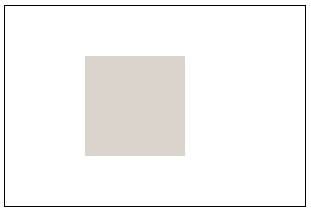
Example
The following program draws a rectangular solid color image onto the image using the method ImageData().
<!DOCTYPE html>
<html lang="en">
<head>
<title>Reference API</title>
<style>
body {
margin: 10px;
padding: 10px;
}
</style>
</head>
<body>
<canvas id="canvas" width="220" height="180" style="border: 1px solid black;"></canvas>
<script>
var canvas = document.getElementById('canvas');
var context = canvas.getContext('2d');
const array = new Uint8ClampedArray(50000);
for (let i = 0; i < array.length; i += 4) {
array[i + 0] = 222;
array[i + 1] = 111;
array[i + 2] = 11;
array[i + 3] = 500;
}
let imgdata = new ImageData(array, 100);
context.putImageData(imgdata, 50, 20);
</script>
</body>
</html>
Output
The output returned by the image on the webpage as −