
- HTML Canvas - Home
- HTML Canvas - Introduction
- Environmental Setup
- HTML Canvas - First Application
- HTML Canvas - Drawing 2D Shapes
- HTML Canvas - Path Elements
- 2D Shapes Using Path Elements
- HTML Canvas - Colors
- HTML Canvas - Adding Styles
- HTML Canvas - Adding Text
- HTML Canvas - Adding Images
- HTML Canvas - Canvas Clock
- HTML Canvas - Transformations
- Composting and Clipping
- HTML Canvas - Basic Animations
- Advanced Animations
- HTML Canvas API Functions
- HTML Canvas - Element
- HTML Canvas - Rectangles
- HTML Canvas - Lines
- HTML Canvas - Paths
- HTML Canvas - Text
- HTML Canvas - Colors and Styles
- HTML Canvas - Images
- HTML Canvas - Shadows and Transformations
- HTML Canvas Useful Resources
- HTML Canvas - Quick Guide
- HTML Canvas - Useful Resources
- HTML Canvas - Discussion
HTML Canvas - getLineDash() Method
The HTML Canvas getLineDash() method of Canvas API is from the CanvasRenderingContext2D interface and is when called by the context object gives the currently applied line dash pattern.
Syntax
Following is the syntax of HTML Canvas getLineDash() method −
CanvasRenderingContext2D.getLineDash();
Parameters
This is only a return method. Hence, it does not take any parameters.
Return values
An array is returned containing the distances of drawing the line and gap used.
Example 1
The following example draws a line in the canvas element after applying line dash method and shows the variables used in the window alert of the webpage every time when loaded by the HTML Canvas getLineDash() method.
<!DOCTYPE html>
<html lang="en">
<head>
<title>Reference API</title>
<style>
body {
margin: 10px;
padding: 10px;
}
</style>
</head>
<body>
<canvas id="canvas" width="250" height="100" style="border: 1px solid black;"></canvas>
<script>
var canvas = document.getElementById('canvas');
var context = canvas.getContext('2d');
context.setLineDash([5, 10]);
window.alert(context.getLineDash());
context.beginPath();
context.moveTo(10, 50);
context.lineTo(200, 50);
context.stroke();
context.closePath();
</script>
</body>
</html>
Output
The output returned by the above code on the webpage as −
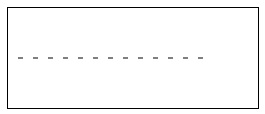
The output returned in the window alert as −

Example 2
The following example draws two lines and applies the line dash to them using setLineDash() method and then returns their array inputs by window alert using getLineDash() method.
<!DOCTYPE html>
<html lang="en">
<head>
<title>Reference API</title>
<style>
body {
margin: 10px;
padding: 10px;
}
</style>
</head>
<body>
<canvas id="canvas" width="200" height="200" style="border: 1px solid black;"></canvas>
<script>
var canvas = document.getElementById('canvas');
var context = canvas.getContext('2d');
context.setLineDash([5, 10, 15]);
window.alert(context.getLineDash());
context.beginPath();
context.moveTo(40, 50);
context.lineTo(140, 100);
context.lineTo(40, 150);
context.stroke();
context.closePath();
</script>
</body>
</html>
Output
The output returned by the above code on the webpage as −
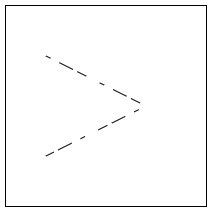
The output returned in the window alert as −
