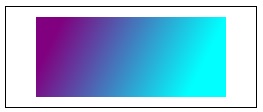- HTML Canvas - Home
- HTML Canvas - Introduction
- Environmental Setup
- HTML Canvas - First Application
- HTML Canvas - Drawing 2D Shapes
- HTML Canvas - Path Elements
- 2D Shapes Using Path Elements
- HTML Canvas - Colors
- HTML Canvas - Adding Styles
- HTML Canvas - Adding Text
- HTML Canvas - Adding Images
- HTML Canvas - Canvas Clock
- HTML Canvas - Transformations
- Composting and Clipping
- HTML Canvas - Basic Animations
- Advanced Animations
- HTML Canvas API Functions
- HTML Canvas - Element
- HTML Canvas - Rectangles
- HTML Canvas - Lines
- HTML Canvas - Paths
- HTML Canvas - Text
- HTML Canvas - Colors and Styles
- HTML Canvas - Images
- HTML Canvas - Shadows and Transformations
- HTML Canvas Useful Resources
- HTML Canvas - Quick Guide
- HTML Canvas - Useful Resources
- HTML Canvas - Discussion
HTML Canvas - addColorStop() Method
The HTML Canvas addColorStop() method can be used to add new color to some part of the graphics rendered on the Canvas element.
It belongs to the canvasGradient interface and is used by all the gradient types to provide color input at the particular position of the graphic on the Canvas element.
Syntax
Following is the syntax of HTML Canvas addColorStop() method −
canvasGradient.addColorStop(offset_value, color);
Parameters
Following is the list of parameters of this method −
| S.No | Parameter & Description |
|---|---|
| 1 | offset_value It takes a value between '0' and '1', inclusive which represents the position of the color stop. '0' represents the start of the gradient to apply color and '1' represents the end. |
| 2 | color The color to be applied with the specified offset_value. |
Return value
It applies gradient colors to a graphic drawn on the Canvas element and renders the result directly on the canvas.
Example 1
The following example draws a simple gradient patterned graphic onto the Canvas element using HTML Canvas addColorStop() method.
<!DOCTYPE html>
<html lang="en">
<head>
<title>Reference API</title>
<style>
body {
margin: 10px;
padding: 10px;
}
</style>
</head>
<body>
<canvas id="canvas" width="250" height="100" style="border: 1px solid black;"></canvas>
<script>
var canvas = document.getElementById('canvas');
var context = canvas.getContext('2d');
var grad = context.createLinearGradient(0, 0, 200, 100);
context.fillStyle = grad;
grad.addColorStop(0.3, 'blue');
grad.addColorStop(0.5, 'grey');
grad.addColorStop(0.7, 'purple');
context.fillRect(30, 10, 190, 80);
</script>
</body>
</html>
Output
The output returned by the above code on the webpage as −
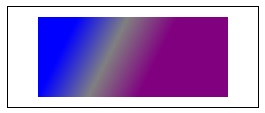
Example 2
The following program draws a rectangle onto the Canvas element and applies color pattern using addColorStop() method.
<!DOCTYPE html>
<html lang="en">
<head>
<title>Reference API</title>
<style>
body {
margin: 10px;
padding: 10px;
}
</style>
</head>
<body>
<canvas id="canvas" width="250" height="100" style="border: 1px solid black;"></canvas>
<script>
var canvas = document.getElementById('canvas');
var context = canvas.getContext('2d');
var grad = context.createLinearGradient(0, 0, 200, 100);
context.fillStyle = grad;
grad.addColorStop(0.25, 'purple');
grad.addColorStop(0.90, 'cyan');
context.fillRect(30, 10, 190, 80);
</script>
</body>
</html>
Output
The output returned by the above code on the webpage as −