
 Data Structure
Data Structure Networking
Networking RDBMS
RDBMS Operating System
Operating System Java
Java MS Excel
MS Excel iOS
iOS HTML
HTML CSS
CSS Android
Android Python
Python C Programming
C Programming C++
C++ C#
C# MongoDB
MongoDB MySQL
MySQL Javascript
Javascript PHP
PHP
- Selected Reading
- UPSC IAS Exams Notes
- Developer's Best Practices
- Questions and Answers
- Effective Resume Writing
- HR Interview Questions
- Computer Glossary
- Who is Who
How to rotate an image with a given angle using imagerotate() function in PHP?
imagerotate() is an inbuilt function in PHP that is used to rotate an image with a given angle in degrees.
Syntax
resource imagerotate($image, $angle, $bgd_color, $ignore_transparent = 0)
Parameters
imagerotate() accepts four parameters, $image, $angle, $bgd_color, and $ignore_transparent.
$image − The $image parameter returned by the imagecreatetruecolor() function. It is used to create the size of an image.
$angle − The $angle parameter is used to hold the different rotation angles in degrees. It is used to rotate an image in the anticlockwise direction.
$bgd_color − Holds the background color of the uncovered zone after the rotation.
$ignore_transparent − The $ignore_transparent parameter is used to set and if it is nonzero, then transparent colors are ignored.
Return Values
imagerotate() returns the image resource for the rotated image on success or it returns false on failure.
Example 1
<?php // Assigned the image file to the variable $image_name = 'C:\xampp\htdocs\test\23.jpg'; // Load the image file using imagecreatefrompng() function $image = imagecreatefromjpeg($image_name); // Use imagerotate() function to rotate the image 90 degree $img = imagerotate($image, 90, 0); // Output the image in the browser header("Content-type: image/png"); imagepng($img); ?>
Input Image
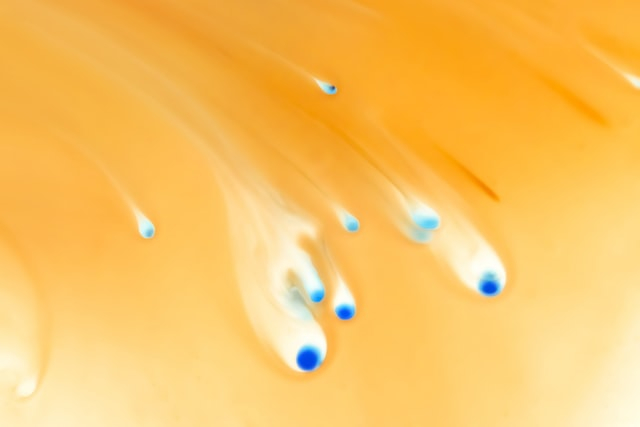
Output Image
.jpg)
Example 2
<?php // Assigned the image file to the variable $image_name = 'C:\xampp\htdocs\test\23.jpg'; // Load the image file using imagecreatefrompng() function $image = imagecreatefromjpeg($image_name); // Use imagerotate() function to rotate the image 180 degree $img = imagerotate($image, 180, 0); // Output the image in the browser header("Content-type: image/png"); imagepng($img); ?>
Output
.jpg)

