
 Data Structure
Data Structure Networking
Networking RDBMS
RDBMS Operating System
Operating System Java
Java MS Excel
MS Excel iOS
iOS HTML
HTML CSS
CSS Android
Android Python
Python C Programming
C Programming C++
C++ C#
C# MongoDB
MongoDB MySQL
MySQL Javascript
Javascript PHP
PHP
- Selected Reading
- UPSC IAS Exams Notes
- Developer's Best Practices
- Questions and Answers
- Effective Resume Writing
- HR Interview Questions
- Computer Glossary
- Who is Who
How to plot two dotted lines and set marker using Matplotlib?
In this program, we will plot two lines using the matplot library. Before starting to code, we need to first import the matplotlib library using the following command −
Import matplotlib.pyplot as plt
Pyplot is a collection of command style functions that make matplotlib work like MATLAB.
Algorithm
Step 1: Import matplotlib.pyplot Step 2: Define line1 and line2 points. Step 3: Plot the lines using the plot() function in pyplot. Step 4: Define the title, X-axis, Y-axis. Step 5: Display the plots using the show() function.
Example Code
import matplotlib.pyplot as plt
line1_x = [10,20,30]
line1_y = [20,40,10]
line2_x = [10,20,30]
line2_y= [40,10,30]
plt.xlabel('X AXIS')
plt.ylabel('Y AXIS')
plt.plot(line1_x ,line1_y , color='blue', linewidth = 3, label = 'line1-dotted',linestyle='dotted')
plt.plot(line2_x ,line2_y, color='red', linewidth = 5, label = 'line2-dashed', linestyle='dotted')
plt.title("PLOTTING DOTTED LINES")
plt.legend()
plt.show()
Output
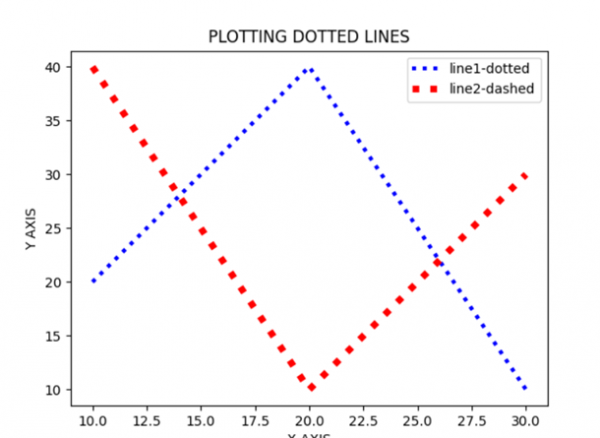
Explanation
The variables line1_x, line_y and line2_x, line2_y are the coordinates of our lines. The linewidth parameter in the plot function is basically the width/thickness of the line we are plotting. The plt.legend() function in the program is used to place legends like x-axis, y-axis names on the graph.

Advertisements
