
 Data Structure
Data Structure Networking
Networking RDBMS
RDBMS Operating System
Operating System Java
Java MS Excel
MS Excel iOS
iOS HTML
HTML CSS
CSS Android
Android Python
Python C Programming
C Programming C++
C++ C#
C# MongoDB
MongoDB MySQL
MySQL Javascript
Javascript PHP
PHP
- Selected Reading
- UPSC IAS Exams Notes
- Developer's Best Practices
- Questions and Answers
- Effective Resume Writing
- HR Interview Questions
- Computer Glossary
- Who is Who
How to perform drag and drop actions in WebdriverIO?
WebdriverIO can perform mouse operations like drag and drop using the dragAndDrop method. With this, we execute clicking and holding events on the present object(source), then pass the object to the target element. Finally, release the mouse.
Syntax
let p = $('#loc')
let t = $('#target')
p.dragAndDrop(t)
Here, p is the source locator and t is the destination locator.
Let us perform the drag and drop functionality for the below elements −
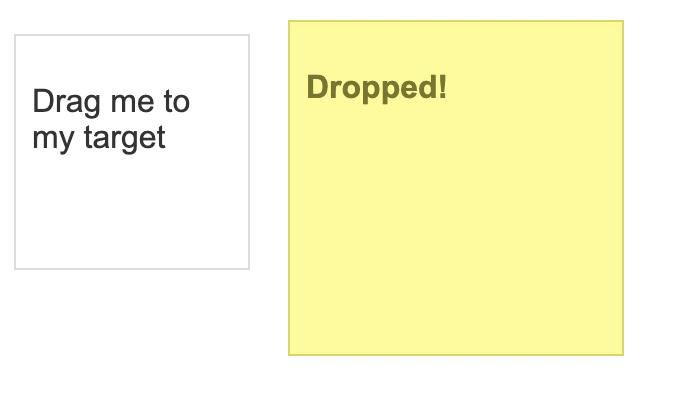
In the above image, the element with the name - Drag me to my target has to be dragged and dropped on the element - Dropped!.
Example
Code Implementation
// test suite name
describe('Tutorialspoint application', function(){
//test case
it('Drag and Drop', function(){
// launch url
browser.url('https://jqueryui.com/droppable/')
//maximize browser
browser.maximizeWindow()
//switch to frame
browser.switchToFrame($(".demo-frame"))
//identify source element
const src = $('#draggable')
//identify target element
const trg = $('#droppable')
//drag and drop
src.dragAndDrop(trg)
});
});
Output
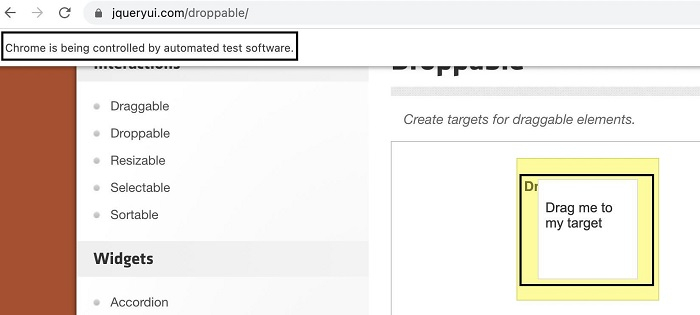
After execution, the element with the name - Drag me to my target has been dragged and dropped on the element - Dropped!.

Advertisements
