
 Data Structure
Data Structure Networking
Networking RDBMS
RDBMS Operating System
Operating System Java
Java MS Excel
MS Excel iOS
iOS HTML
HTML CSS
CSS Android
Android Python
Python C Programming
C Programming C++
C++ C#
C# MongoDB
MongoDB MySQL
MySQL Javascript
Javascript PHP
PHP
- Selected Reading
- UPSC IAS Exams Notes
- Developer's Best Practices
- Questions and Answers
- Effective Resume Writing
- HR Interview Questions
- Computer Glossary
- Who is Who
How to output colored text to a Linux terminal?
Here we will see how to print some lines into the linux terminal with some color. Here we are doing anything special into C++ code. We are just using some linux terminal commands to do this. The command for this kind of output is like below.
\033[1;31m Sample Text \033[0m
There are some codes for text styles and colors. These are listed below.
| Color | Foreground Code | Background Code |
|---|---|---|
|
Black |
30 | 40 |
|
Red |
31 | 41 |
|
Green |
32 | 42 |
|
Yellow |
33 | 43 |
|
Blue |
34 | 44 |
|
Magenta |
35 | 45 |
|
Cyan |
36 | 46 |
|
White |
37 | 47 |
Some additional options are like below −
| Option | Code | Description |
|---|---|---|
|
Reset |
0 | Back to normal (remove all styles) |
|
Bold |
1 | Bold the text |
|
Underline |
4 | Underline text |
|
Inverse |
7 | Interchange colors of background and foreground |
|
Bold off |
21 | Normal from bold |
|
Underline off |
24 | Normal from Underline |
|
Inverse off |
27 | Reverse of the Inverse |
Example
#include<iostream>
using namespace std;
main() {
cout << "\033[1;31mThis is bold red text\033[0m\n";
cout << "\033[;32mGreen Text\033[0m\n";
cout << "\033[4;33mYellow underlined text\033[0m\n";
cout << "\033[;34mBlue text\033[0m\n";
}
Output
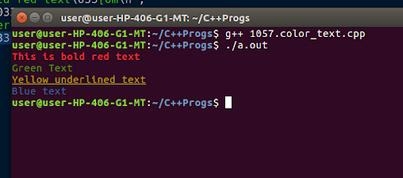

Advertisements
