
 Data Structure
Data Structure Networking
Networking RDBMS
RDBMS Operating System
Operating System Java
Java MS Excel
MS Excel iOS
iOS HTML
HTML CSS
CSS Android
Android Python
Python C Programming
C Programming C++
C++ C#
C# MongoDB
MongoDB MySQL
MySQL Javascript
Javascript PHP
PHP
- Selected Reading
- UPSC IAS Exams Notes
- Developer's Best Practices
- Questions and Answers
- Effective Resume Writing
- HR Interview Questions
- Computer Glossary
- Who is Who
Formatted text in Linux Terminal using Python
In this section, we will see how to print formatted texts in Linux terminal. By formatting, we can change the text color, style, and some special features.
Linux terminal supports some ANSI escape sequences to control the formatting, color and other features. So we have to embed some bytes with the text. So when the terminal is trying to interpret them, those formatting will be effective.
The general syntax of ANSI escape sequence is like below −
\x1b[A;B;C
- A is the Text Formatting Style
- B is the Text Color or Foreground Color
- C is the Background Color
There are some Predefined values for A, B and C. These are like below.
The Text Formatting Style (Type A)
| Values | Style |
|---|---|
| 1 | Bold |
| 2 | Faint |
| 3 | Italic |
| 4 | Underline |
| 5 | Blinking |
| 6 | First Blinking |
| 7 | Reverse |
| 8 | Hide |
| 9 | Strikethrough |
The Color Code for type B and C.
| Values(B) | Values(c) | Style |
|---|---|---|
| 30 | 40 | Black |
| 31 | 41 | Red |
| 32 | 42 | Green |
| 33 | 43 | Yellow |
| 34 | 44 | Blue |
| 35 | 45 | Magenta |
| 36 | 46 | Cyan |
| 37 | 47 | White |
Example code
class Terminal_Format:
Color_Code = {'black' :0, 'red' : 1, 'green' : 2, 'yellow' : 3, 'blue' : 4, 'magenta' : 5, 'cyan' : 6, 'white' : 7}
Format_Code = {'bold' :1, 'faint' : 2, 'italic' : 3, 'underline' : 4, 'blinking' : 5, 'fast_blinking' : 6, 'reverse' : 7, 'hide' : 8, 'strikethrough' : 9}
def __init__(self): #reset the terminal styling at first
self.reset_terminal()
def reset_terminal(self): #Reset the properties
self.property = {'text_style' : None, 'fg_color' : None, 'bg_color' : None}
return self
def config(self, style = None, fg_col = None, bg_col = None): #Set all properties
return
self.reset_terminal().text_style(style).foreground(fg_col).background(bg_col)
def text_style(self, style): #Set the text style
if style in self.Format_Code.keys():
self.property['text_style'] = self.Format_Code[style]
return self
def foreground(self, fg_col): #Set the Foreground Color
if fg_colinself.Color_Code.keys():
self.property['fg_color'] = 30 + self.Color_Code[fg_col]
return self
def background(self, bg_col): #Set the Background Color
if bg_colinself.Color_Code.keys():
self.property['bg_color'] = 40 + self.Color_Code[bg_col]
return self
def format_terminal(self, string):
temp = [self.property['text_style'],self.property['fg_color'], self.property['bg_color']]
temp = [ str(x) for x in temp if x isnotNone ]
# return formatted string
return'\x1b[%sm%s\x1b[0m' % (';'.join(temp), string) if temp else string
def output(self, my_str):
print(self.format_terminal(my_str))
Output
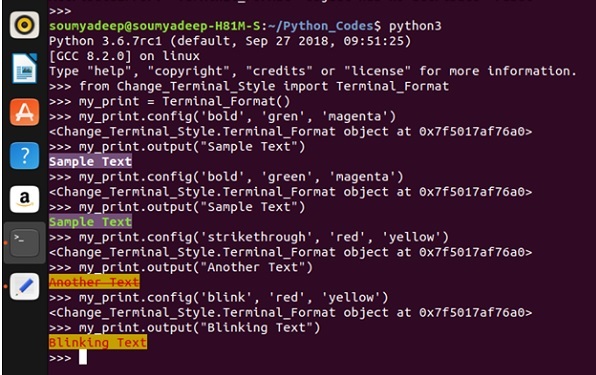
To run the Script, we should open the Python shell in Terminal, and after that we will import the class from the script.
After creating an object of that class, we have to configure to get the desired result. Each time when we want to change the terminal setting, we have to configure it using config() function.

