
 Data Structure
Data Structure Networking
Networking RDBMS
RDBMS Operating System
Operating System Java
Java MS Excel
MS Excel iOS
iOS HTML
HTML CSS
CSS Android
Android Python
Python C Programming
C Programming C++
C++ C#
C# MongoDB
MongoDB MySQL
MySQL Javascript
Javascript PHP
PHP
- Selected Reading
- UPSC IAS Exams Notes
- Developer's Best Practices
- Questions and Answers
- Effective Resume Writing
- HR Interview Questions
- Computer Glossary
- Who is Who
How to list all comments to a new worksheet or workbook in Excel?
Microsoft Excel is a powerful tool used by millions of individuals and professionals for data analysis, calculations, organization and more. Navigating through large spreadsheets efficiently can save precious time and effort. In the article, we may go to list or visualize all the comments to a new sheet or worksheet that the users must list the comments with Ku-tools tab to new worksheet in Microsoft Excel. This method may be completed utilizing a straightforward way within Microsoft Excel by using the Ku-tools tab to list all comments to a worksheet.
Example 1: By using Ku-tools
Step 1
In the Excel sheet, select all comments and locate the pointer within the ribbon dataset. Place the pointer within the Ku-tools tab and connect to the tab that has countless options encompassed. On the Ku-tools tab, place the pointer and connect to the More tab that has the drop-down menu. In the menu, choose and link to the option Create Comment List tab in the Editing group that opens the dialog box as shown below.
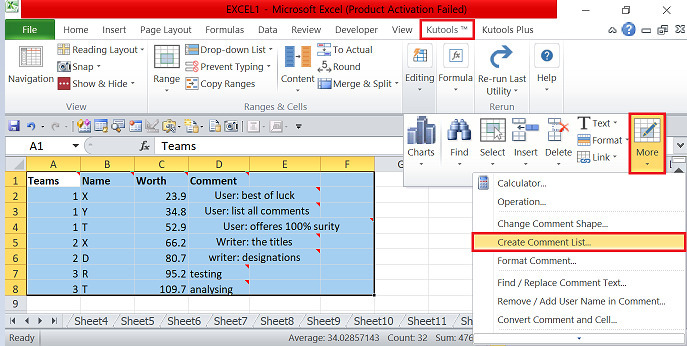
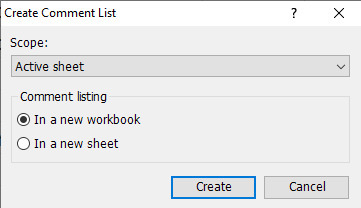
Step 2
In the dialog box, locate the pointer and enable the second option In a new sheet to list all comments in the new worksheet then click on the Create button. In the new worksheet, the data is created and listed with all comments as shown below.

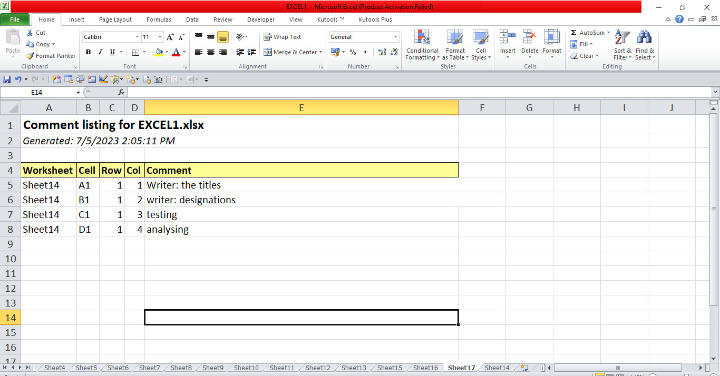
Conclusion
The users may use the easy instances to show how they can list the comments to a new worksheet or workbook using the Ku-tools tab. We can list or create the number of comments that we have chosen and compile the data to list the comments in a new sheet. The users used the Ku-tools tab to create or list all comments with the Create Comment List. The users used the vital tabs which are encompassed in the ribbon.

