
 Data Structure
Data Structure Networking
Networking RDBMS
RDBMS Operating System
Operating System Java
Java MS Excel
MS Excel iOS
iOS HTML
HTML CSS
CSS Android
Android Python
Python C Programming
C Programming C++
C++ C#
C# MongoDB
MongoDB MySQL
MySQL Javascript
Javascript PHP
PHP
- Selected Reading
- UPSC IAS Exams Notes
- Developer's Best Practices
- Questions and Answers
- Effective Resume Writing
- HR Interview Questions
- Computer Glossary
- Who is Who
How to get the list of opened applications in windows with PowerShell?
We can get the list of opened applications in Windows using PowerShell using Get-Process command. Get-Process command shows the currently running processes in the foreground and the background as well.
If we simply run the Get-Process command then it will give the process names and their associated process IDs and CPU, memory usage.
PS C:\> Get-Process
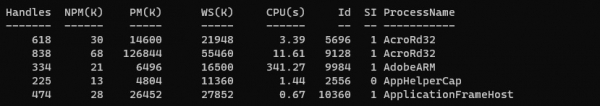
If we check the members of the Get-Process, there is a MainWindowsTitle Property. This property indicates the Title of the opened application.
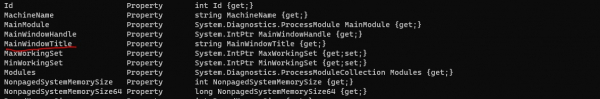
In the below example, we will find the Application Name, associated process, and the ID of the application. For example,
Get-Process | Select MainWindowTitle,ProcessName,Id | where{$_.MainWindowTitle -ne ""}
We need to filter out the blank titles because they may be used by the background processes.

Advertisements
