
 Data Structure
Data Structure Networking
Networking RDBMS
RDBMS Operating System
Operating System Java
Java MS Excel
MS Excel iOS
iOS HTML
HTML CSS
CSS Android
Android Python
Python C Programming
C Programming C++
C++ C#
C# MongoDB
MongoDB MySQL
MySQL Javascript
Javascript PHP
PHP
- Selected Reading
- UPSC IAS Exams Notes
- Developer's Best Practices
- Questions and Answers
- Effective Resume Writing
- HR Interview Questions
- Computer Glossary
- Who is Who
How to fix property not existing on EventTarget in TypeScript?
TypeScript is an open-source language that provides optional static typing for JavaScript. It allows developers to write more maintainable code by catching type-related errors at compile-time rather than runtime. However, working with event listeners in TypeScript can be a bit tricky. One common issue is the "property not existing on EventTarget" error. This error occurs when you try to access a property on an event target that TypeScript doesn't recognise.
In this article, we will discuss how to fix this error and provide examples to demonstrate how to use event listeners in TypeScript.
Understanding the Error
Before we dive into the solution, it's essential to understand why this error occurs. In TypeScript, the EventTarget interface represents any object that can receive events, such as the window or an HTML element. However, not all properties and methods are defined on the EventTarget interface. For example, suppose you're trying to access the "value" property of an HTML input element within an event listener. In that case, TypeScript may throw the "property not existing on EventTarget" error because the EventTarget interface doesn't define the "value" property.
To fix this error, you need to tell TypeScript that the event target is an HTML element and provide the correct interface definition for that element. Let's look at some examples to see how to do this.
Example 1: Accessing the Value Property of an Input Element
Create an HTML file with form containing an input field as shown below ?
index.html
<html lang="en">
<head>
<script src = "test.js"> </script>
</head>
<body>
<form action = "">
<input type = "text">
</form>
</body>
</html>
In order to capture the value of the input field when the user submits the form, you might write an event listener like this ?
const form = document.querySelector('form');
form!.addEventListener('submit', (event) => {
event.preventDefault();
const inputValue = event!.target!.value;
console.log(inputValue);
});
However, TypeScript may throw the "property not existing on EventTarget" error because the "value" property is not defined on the EventTarget interface.
To fix this error, you need to tell TypeScript that the event target is an HTMLInputElement. You can do this by using a type assertion, like this ?
test.ts
const form = document.querySelector('form');
form!.addEventListener('submit', (event) => {
event.preventDefault();
const inputValue = (event!.target as HTMLInputElement)!.value;
console.log(inputValue);
});
In this example, we use the "as" keyword to tell TypeScript that the event target is an HTMLInputElement. Now, TypeScript knows that the "value" property exists on the EventTarget and won't throw an error.
Output
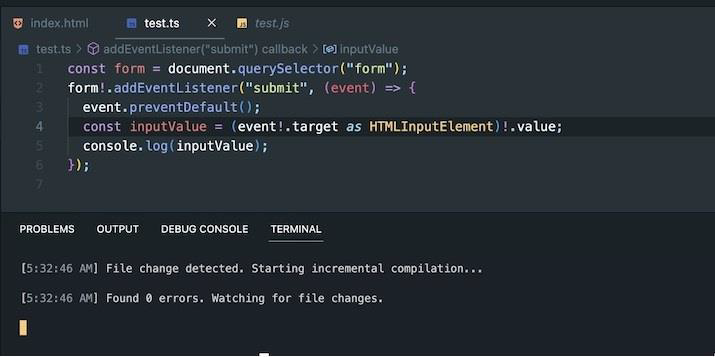
Example 2: Using a Custom Event
Suppose you want to define a custom event and dispatch that event from an element. You might write code like this ?
const element = document.querySelector('#my-element');
// Define a custom event
const myEvent = new CustomEvent('my-event', {
detail: {
message: 'Hello, world!'
}
});
// Dispatch the event
element.dispatchEvent(myEvent);
// Handle the event
element!.addEventListener('my-event', (event) => {
const message = (event as CustomEvent).detail.message;
console.log(message);
});
However, if you try to access the "detail" property of the event in an event listener, TypeScript may throw the "property not existing on EventTarget" error because the "detail" property is not defined on the EventTarget interface.
To fix this error, you need to tell TypeScript that the event target is a CustomEvent. You can do this by using another type of assertion, like this ?
const element = document.querySelector('#my-element');
// Define a custom event
const myEvent = new CustomEvent('my-event', {
detail: {
message: 'Hello, world!'
}
});
// Dispatch the event
element!.dispatchEvent(myEvent);
// Handle the event
element!.addEventListener('my-event', (event) => {
const message = (event as CustomEvent).detail.message;
console.log(message);
});
In this example, we use a type assertion to tell TypeScript that the event is a CustomEvent. Now, TypeScript knows that the "detail" property exists on the event and won't throw an error.
Output
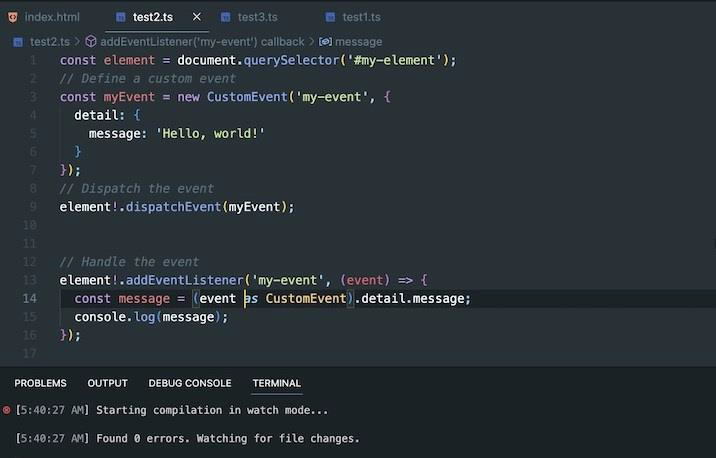
Example 3: Using an Event Listener with Multiple Types of Events
Suppose you want to listen for multiple types of events on an element, such as "click" and "keydown". You might write code like this ?
const element = document.querySelector("#my-element");
// Handle click events
element!.addEventListener("click", (event) => {
console.log("Clicked!");
console.log(`Clicked at (${MouseEvent.clientX}, ${MouseEvent.clientY})`);
});
// Handle keydown events
element!.addEventListener("keydown", (event) => {
console.log("Keydown!");
console.log(`Key pressed: ${KeyboardEvent.code}`);
});
However, TypeScript may throw the "property not existing on EventTarget" error when you try to access properties on the event, such as the "keyCode" property on a "keydown" event, because the EventTarget interface doesn't define these properties.
To fix this error, you need to tell TypeScript that the event is a specific type of event, such as a MouseEvent or KeyboardEvent.
You can do this by using a type assertion in each event listener like this ?
const element = document.querySelector('#my-element');
// Handle click events
element.addEventListener('click', (event) => {
const mouseEvent = event as MouseEvent;
console.log(`Clicked at (${mouseEvent.clientX}, ${mouseEvent.clientY})`);
});
// Handle keydown events
element.addEventListener('keydown', (event) => {
const keyboardEvent = event as KeyboardEvent;
console.log(`Key pressed: ${keyboardEvent.code}`);
});
In this example, we use a type assertion to tell TypeScript that the event is a MouseEvent or a KeyboardEvent, depending on the type of event. By doing this, TypeScript can recognize the properties and methods on the event and won't throw the "property not existing on EventTarget" error.
Output
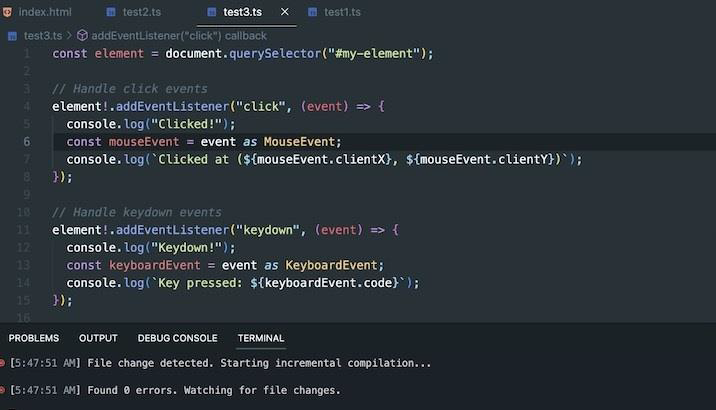
Conclusion
The "property not existing on EventTarget" error can occur when working with event listeners in TypeScript, especially when listening for multiple types of events. To fix this error, you need to tell TypeScript that the event is a specific type of event by using a type assertion in each event listener.
In this article, we provided three examples to demonstrate how to fix the "property not existing on EventTarget" error. We used a type assertion in each example to provide the correct interface definition for the element or event. By doing this, TypeScript was able to recognize the properties and methods on the event target, and we were able to write more maintainable code.
Remember to use type assertions responsibly and ensure that the code remains safe and maintainable. With these techniques, you can write more robust and error-free code when working with event listeners in TypeScript.

