
 Data Structure
Data Structure Networking
Networking RDBMS
RDBMS Operating System
Operating System Java
Java MS Excel
MS Excel iOS
iOS HTML
HTML CSS
CSS Android
Android Python
Python C Programming
C Programming C++
C++ C#
C# MongoDB
MongoDB MySQL
MySQL Javascript
Javascript PHP
PHP
- Selected Reading
- UPSC IAS Exams Notes
- Developer's Best Practices
- Questions and Answers
- Effective Resume Writing
- HR Interview Questions
- Computer Glossary
- Who is Who
Fetch all href link using selenium in python.
We can fetch href links in a page in Selenium by using the method find_elements(). All the links in the webpage are designed in a html document such that they are enclosed within the anchor tag.
To fetch all the elements having <anchor> tagname, we shall use the method find_elements_by_tag_name(). It will fetch a list of elements of anchor tag name as given in the method argument. If there is no matching tagname in the page, an empty list shall be returned.
![]()
Example
Code Implementation.
from selenium import webdriver
driver = webdriver.Chrome (executable_path="C:\chromedriver.exe")
driver.maximize_window()
driver.get("https://www.google.com/")
# identify elements with tagname <a>
lnks=driver.find_elements_by_tag_name("a")
# traverse list
for lnk in lnks:
# get_attribute() to get all href
print(lnk.get_attribute(href))
driver.quit()
Output
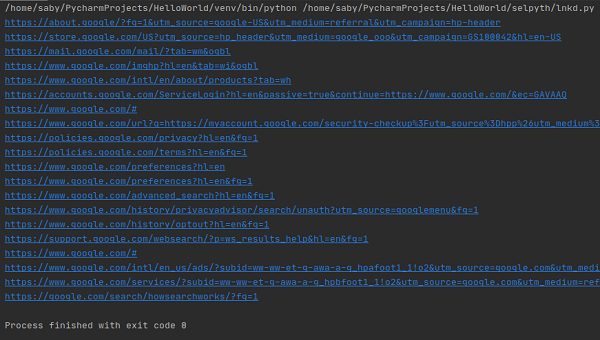

Advertisements
