
 Data Structure
Data Structure Networking
Networking RDBMS
RDBMS Operating System
Operating System Java
Java MS Excel
MS Excel iOS
iOS HTML
HTML CSS
CSS Android
Android Python
Python C Programming
C Programming C++
C++ C#
C# MongoDB
MongoDB MySQL
MySQL Javascript
Javascript PHP
PHP
- Selected Reading
- UPSC IAS Exams Notes
- Developer's Best Practices
- Questions and Answers
- Effective Resume Writing
- HR Interview Questions
- Computer Glossary
- Who is Who
How To Dynamically Extract A List Of Unique Values From A Column Range In Excel?
If you've ever found yourself working with a large dataset in Excel and needing to identify all the unique values within a specific column range, this guide is for you. Excel provides a powerful set of tools and functions that can make data manipulation and analysis a breeze. However, when it comes to extracting unique values from a column range, things can get a bit tricky. Manually scanning through hundreds or thousands of rows to identify unique values is not only time?consuming but also prone to errors.
Fortunately, there's a solution that allows you to automate this process and obtain a list of unique values dynamically. By utilizing Excel's built?in functions and a few clever techniques, you can extract unique values from a column range in just a few simple steps. So let's get started! Follow along with the step?by?step instructions, and soon you'll be able to extract unique values from your data with ease.
Dynamically Extract A List Of Unique Values From A Column Range
Here we will first use the formula to get the first unique value and then use the auto?fill handle to complete the list. So let us see a simple process to learn how you can dynamically extract a list of unique values from a column range in Excel.
Step 1
Consider any Excel sheet where you have a column range.
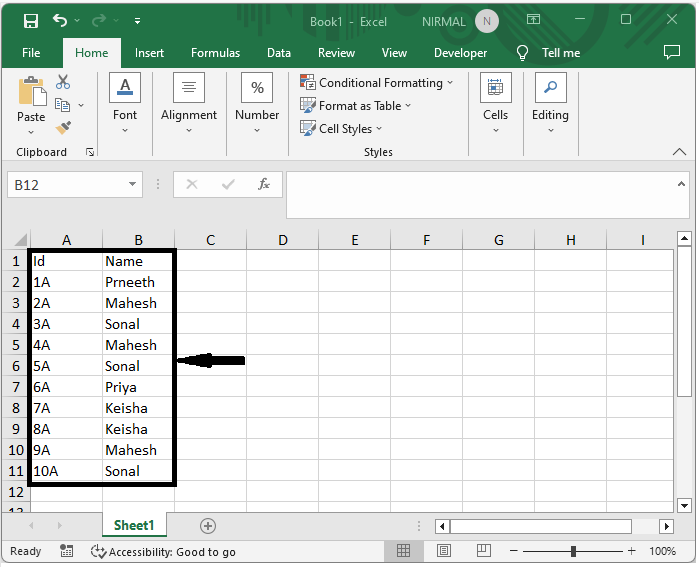
First, click on an empty cell, in our case, cell D2, and enter the formula as
=IFERROR(INDEX($B$2:$B$9, MATCH(0,COUNTIF($D$1:D1, $B$2:$B$9), 0)), and click Ctrl + Shift + Enter.
Empty cell > Formula > Ctrl + Shift + Enter.
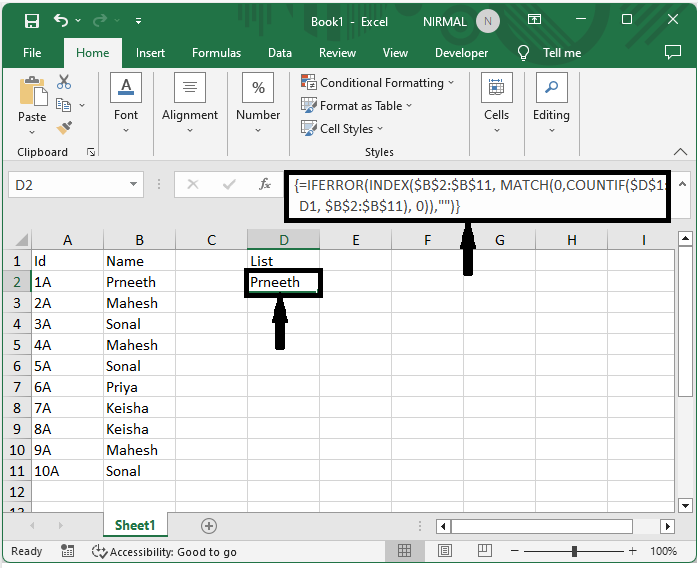
Step 2
Then, to complete the list, drag using the auto?fill handle till all the values are filled.
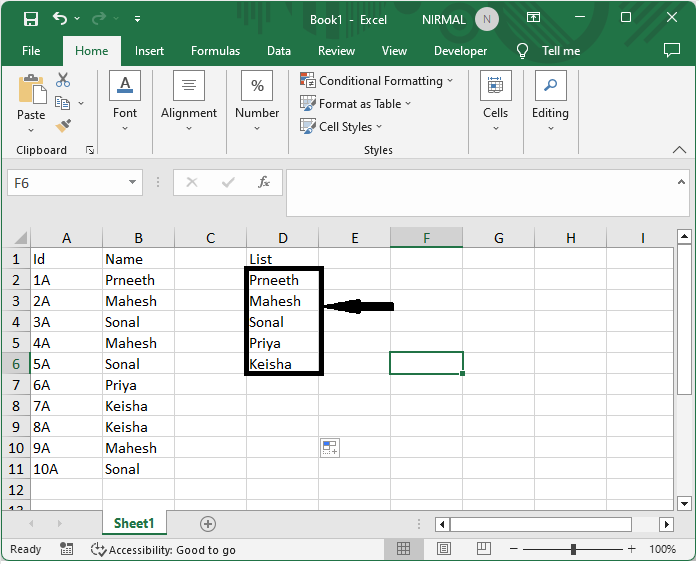
Conclusion
In this tutorial, we have used a simple example to demonstrate how you can dynamically extract a list of unique values from a column range in Excel to highlight a particular set of data.

