
 Data Structure
Data Structure Networking
Networking RDBMS
RDBMS Operating System
Operating System Java
Java MS Excel
MS Excel iOS
iOS HTML
HTML CSS
CSS Android
Android Python
Python C Programming
C Programming C++
C++ C#
C# MongoDB
MongoDB MySQL
MySQL Javascript
Javascript PHP
PHP
- Selected Reading
- UPSC IAS Exams Notes
- Developer's Best Practices
- Questions and Answers
- Effective Resume Writing
- HR Interview Questions
- Computer Glossary
- Who is Who
How to Count the Number of Unique and Distinct Values from a List of Column?
Excel is a strong tool with a variety of functions to manage data effectively. Finding the number of unique and different values in a column or list of columns is a common task when working with data. For procedures like data analysis, reporting, and decision-making, this information is frequently essential.
In this article, we'll look at a number of techniques for counting the amount of distinct and unique variables in Excel. This manual will give you step-by-step directions to help you get precise results whether you're a novice or an expert user.
Count the Number of Unique and Distinct Values from a List of Column
Here, we can complete the task directly using the formula. So let us see a simple process to know how you can count the number of unique and distinct values from a list of columns in Excel.
Step 1
Consider an Excel sheet where the data in the sheet is similar to the below image.
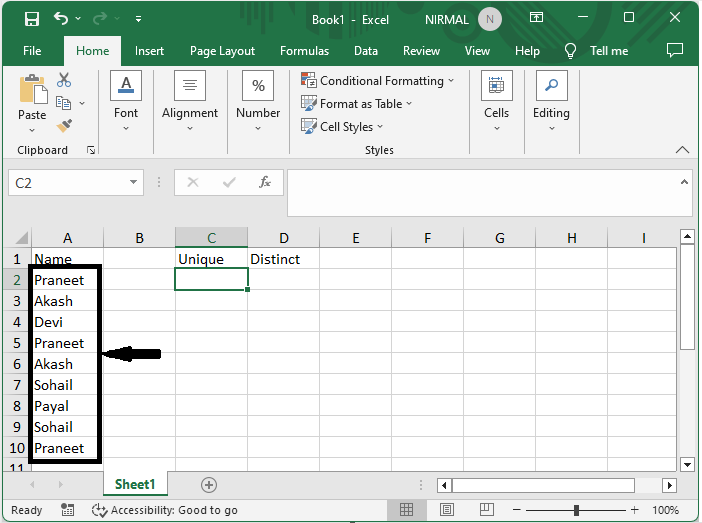
First, to count the number of unique values, click on an empty cell and enter the formula as =SUM(IF(COUNTIF(A2:A10,A2:A10)=1,1,0)) and click Ctrl + Shift + Enter. In the formula A2:A12, the range of cells.
Empty cell > Formula > Ctrl + Shift + Enter.
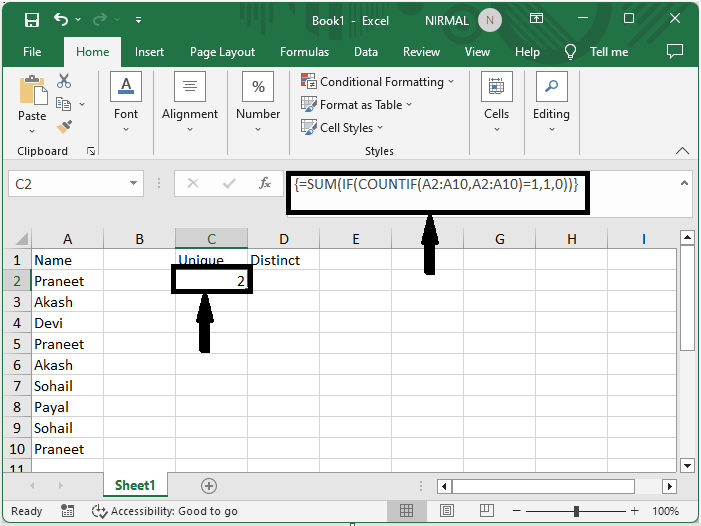
Step 2
Then, to count the number of distinct values, click on cell D2 and enter the formula =SUM(IF(A2:A10>"",1/COUNTIF(A2:A10, A2:A10), 0)) and click Ctrl + Shift + Enter to complete the task.
Empty cell > Formula > Ctrl + Shift + Enter.
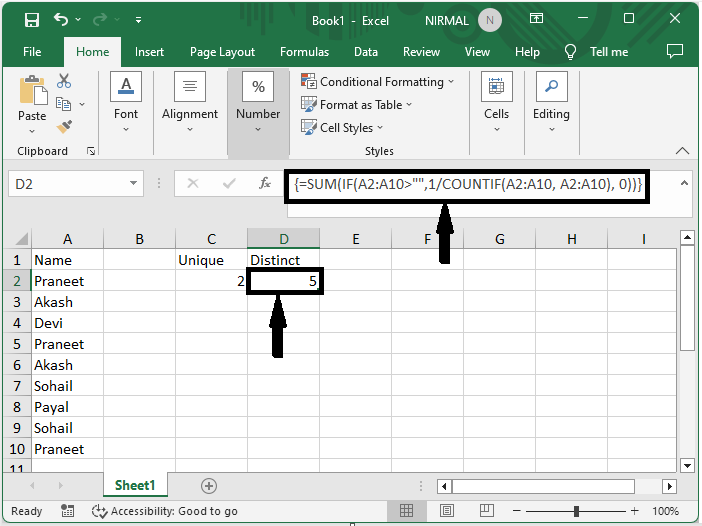
This is how you can count the number of unique and distinct values in a list of columns in Excel.
Conclusion
In this tutorial, we have used a simple example to demonstrate how you can count the number of unique and distinct values from a list of columns in Excel to highlight a particular set of data.

