
 Data Structure
Data Structure Networking
Networking RDBMS
RDBMS Operating System
Operating System Java
Java MS Excel
MS Excel iOS
iOS HTML
HTML CSS
CSS Android
Android Python
Python C Programming
C Programming C++
C++ C#
C# MongoDB
MongoDB MySQL
MySQL Javascript
Javascript PHP
PHP
- Selected Reading
- UPSC IAS Exams Notes
- Developer's Best Practices
- Questions and Answers
- Effective Resume Writing
- HR Interview Questions
- Computer Glossary
- Who is Who
How to disable future dates in JavaScript Datepicker?
In order to disable future dates, you need to use maxDate and set the current date. Following is the JavaScript code −
Example
<!DOCTYPE html>
<html lang="en">
<head>
<link rel="stylesheet" href="//code.jquery.com/ui/1.12.1/themes/base/jquery-ui.css">
<script src="https://code.jquery.com/jquery-1.12.4.js"></script>
<script src="https://code.jquery.com/ui/1.12.1/jquery-ui.js"></script>
<meta charset="UTF-8">
<meta name="viewport" content="width=device-width, initial-scale=1.0">
<title>Document</title>
</head>
<body>
<p>The selected date is as follows: <input type="text" class="disableFuturedate"></p>
<script>
$(document).ready(function () {
var currentDate = new Date();
$('.disableFuturedate').datepicker({
format: 'dd/mm/yyyy',
autoclose:true,
endDate: "currentDate",
maxDate: currentDate
}).on('changeDate', function (ev) {
$(this).datepicker('hide');
});
$('.disableFuturedate').keyup(function () {
if (this.value.match(/[^0-9]/g)) {
this.value = this.value.replace(/[^0-9^-]/g, '');
}
});
});
</script>
</body>
</html>
In order to run the above program, I have saved this file with the name index.html. Right click on this file and select option open with live server.
Output
This will run in any modern web browser automatically −
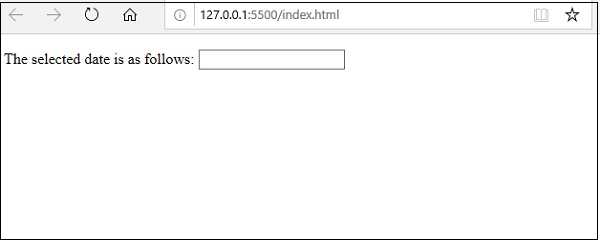
After that, click the mouse on text box, that will display the date picker as in the below screenshot −
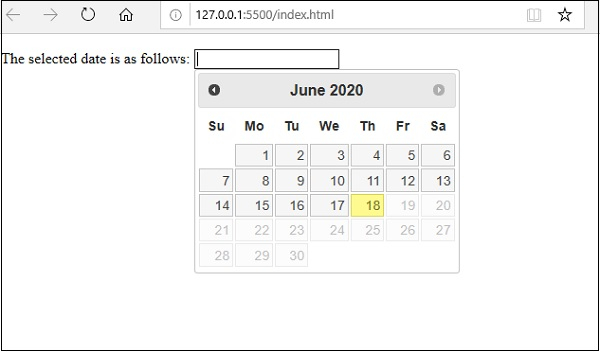

Advertisements
