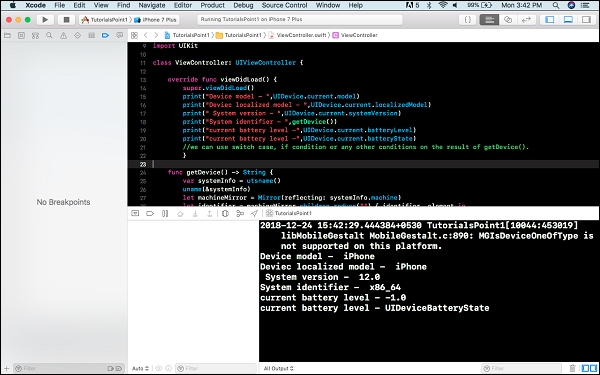Data Structure
Data Structure Networking
Networking RDBMS
RDBMS Operating System
Operating System Java
Java MS Excel
MS Excel iOS
iOS HTML
HTML CSS
CSS Android
Android Python
Python C Programming
C Programming C++
C++ C#
C# MongoDB
MongoDB MySQL
MySQL Javascript
Javascript PHP
PHP
- Selected Reading
- UPSC IAS Exams Notes
- Developer's Best Practices
- Questions and Answers
- Effective Resume Writing
- HR Interview Questions
- Computer Glossary
- Who is Who
How to determine the current iPhone model information?
iOS Provides a UIDevice class which has all the information about your iPhone that does not violate any privacy laws Apple has.
Using the UIDevice we can access information like −
UIDevice.current.localizedModel − this returns the localized version of model
UIDevice.current.model − this returns model of current device, e.g. @"iPhone", @"iPod touch"
UIDevice.current.name − this returns the current name of the device in use, e.g. "My iPhone"
UIDevice.current.systemName − this returns the system name e.g. @"iOS"
UIDevice.current.systemVersion − this returns the system version e.g. @"4.0"
UIDevice.current.batteryLevel − this returns the battery level, if it is between 0 to 1, it will return the value otherwise if the state is UIDeviceBatteryStateUnknown it returns -1.0
UIDevice.current.batteryState − this returns the battery state, it has four possible values as per apple APIs
public enum BatteryState : Int {
case unknown
case unplugged
case charging
case full
}
You can write the above code in View Controller's viewDidLoad and print to see the result.
print(UIDevice.current.model) print(UIDevice.current.localizedModel) print(UIDevice.current.systemVersion)
Which gave the following result while running on an iPhone 7 plus simulator.
iPhone iPhone 12.0
Here is the result and example of how the above code can be used.