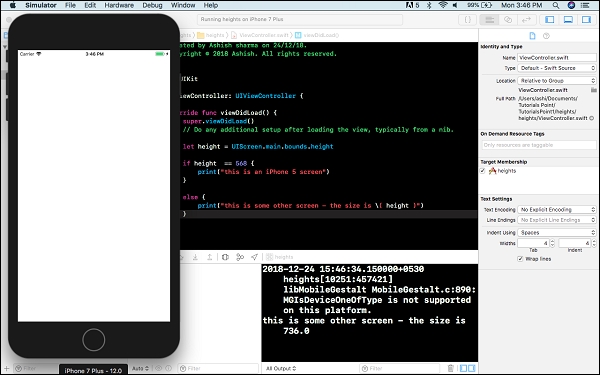Data Structure
Data Structure Networking
Networking RDBMS
RDBMS Operating System
Operating System Java
Java MS Excel
MS Excel iOS
iOS HTML
HTML CSS
CSS Android
Android Python
Python C Programming
C Programming C++
C++ C#
C# MongoDB
MongoDB MySQL
MySQL Javascript
Javascript PHP
PHP
- Selected Reading
- UPSC IAS Exams Notes
- Developer's Best Practices
- Questions and Answers
- Effective Resume Writing
- HR Interview Questions
- Computer Glossary
- Who is Who
How to detect the screen size of iPhone 5?
Detecting screen size of an apple device is an easy and simple task. The UIKIT module of iOS SDK provides many functions and classes that deal with user interface, screen sizes and many other UI elements.
One of them is UIScreen which deals with the device screen.
UIScreen.main provides the current main screen of the device in use, which further has methods that return other features and properties of the current screen.
To find if the current screen is an iPhone 5 or not, we’ll first have to find the current size of the screen and compare with a value. The height of an iPhone 5 is 568 points.
Step 1 − Getting the height of current screen
let height = UIScreen.main.bounds.height
Step 2 − Comparing the height
if height == 568 {
print("this is an iPhone 5 screen")
}else {
print("this is some other screen - the size is \( height )")
}
This method can be further extended to see different screen sizes and compare other iPhone screen sizes. This can be converted as a function like,
func checkIphone() -> Bool {
if height == 568 {
return true
}else {
return false
}
}
This is the result of above code when run on an iPhone 7 plus simulator.