
 Data Structure
Data Structure Networking
Networking RDBMS
RDBMS Operating System
Operating System Java
Java MS Excel
MS Excel iOS
iOS HTML
HTML CSS
CSS Android
Android Python
Python C Programming
C Programming C++
C++ C#
C# MongoDB
MongoDB MySQL
MySQL Javascript
Javascript PHP
PHP
- Selected Reading
- UPSC IAS Exams Notes
- Developer's Best Practices
- Questions and Answers
- Effective Resume Writing
- HR Interview Questions
- Computer Glossary
- Who is Who
How to Decide Window Size for a Moving Average Filter in MATLAB?
In MATLAB, there is a signal processing technique called moving average filter which is used to smooth or filter time series data. The moving average filter computes the average value of data points withing a moving window, and then it utilizes this average value as output data points in the filtered signal. The moving average filter is used to reduce fluctuations and noise in the data points.
Before going to learn about the parameters that are used to decide the window size for a moving average filter in MATLAB, let us first learn what is the window size for a moving average filter.
What is Window Size for a Moving Average Filter in MATLAB?
In MATLAB, the window size for a moving average filter is simply the number of data points over which the average value is calculated to generate output points in the filtered signal. In other words, window size for a moving average filter is defined as the number of data points that are considered at a time to calculate the output point.
The windows size plays a vital role in designing a moving average filter, as it affects the filtering process of a signal.
For example, a larger window size utilizes a greater number of data points at a time to calculate the smoothed value. However, on the other side, it may cause loss of detail in the signal.
On the other hand, a smaller window size utilizes a smaller number of data points at a time to calculate each output value. But it provides less smoothening of the signal.
Therefore, the window size for a moving average filter must be selected based on the objective of the specific signal processing and the properties of raw data.
Here I have listed some important parameters that you should consider while deciding the window size for a moving average filter for a specific signal processing task.
Key Points to Decide Proper Window Size for a Moving Average Filter
Selecting a proper window size for a moving average filter in MATLAB is crucial for effective signal processing, as it significantly impact the smoothening of the signal.
You can follow the following guidelines to decide the appropriate window size for a moving filter:
Analyze and Understand Your Input Signal In this step, you have to analyze and examine the characteristics of your signal like noise level, frequency content, etc.
Determine the Level of Noise Reduction In this step, you have to determine the level of noise reduction and signal smoothening that you require in your signal. For example, if you require intense smoothening in the signal, then you have to select a larger window size.
Analyze the Frequency of Noise The window size for a moving average filter depends on the frequency content of the signal. For example, if the signal contains highfrequency noise, then you should select a larger window size for the filter. If you do not want to remove the high-frequency content, then you should select a smaller window size for the filter.
Balance Noise Reduction and Signal Detail There must be a balance between noise reduction and signal details or features. For example, a larger window size can filter out more noise but it may also loss signal detail or responsiveness for fast signal changes. Therefore, you should select a proper window size that make a balance between noise reduction and signal responsiveness.
Experiment and Visualize the Output You have to experiment with different window sizes and visually inspect the output signal to get a most relevant smoothed signal.
You can follow all these guidelines to decide a proper window size for a moving average filter in MATLAB.
It is important to note that there is no one perfect window size for all signals, but it depends on the specific signal processing objective and noise levels in the input signal. Therefore, experimenting with different window sizes and visually inspecting the filtered signal it necessary for deciding the best suited window size for a specific signal and signal processing task.
Example
Now, let us consider a MATLAB example to understand how we can create a moving average filter with a specified window size.
% MATLAB program to apply moving average filter with specified window size
% Define signal parameters and generate a noisy signal
n = 5000; % Number of data points
noise_signal = rand(1, n);
x = linspace(0, 250, n);
period = 125;
clean_signal = sin(2*pi*x / period);
noisy_signal = clean_signal + noise_signal;
% Specify the window size for the filter
win_size_1 = 10; % Adjust as desired
win_size_2 = 25; % Adjust as desired
% Apply the moving average filter to noisy signal
filtered_signal_1 = movmean(noisy_signal, win_size_1);
filtered_signal_2 = movmean(noisy_signal, win_size_2);
% Plot the noisy original and filtered signals
figure;
subplot(3, 1, 1);
plot(x, noisy_signal, 'r-', 'LineWidth', 2);
grid on;
xlabel('x');
ylabel('Noisy Signal');
subplot(3, 1, 2);
plot(x, filtered_signal_1, 'g-', 'LineWidth', 2);
grid on;
xlabel('x');
ylabel('Filtered Signal');
subplot(3, 1, 3);
plot(x, filtered_signal_2, 'b-', 'LineWidth', 2);
grid on;
xlabel('x');
ylabel('Filtered Signal');
"Output
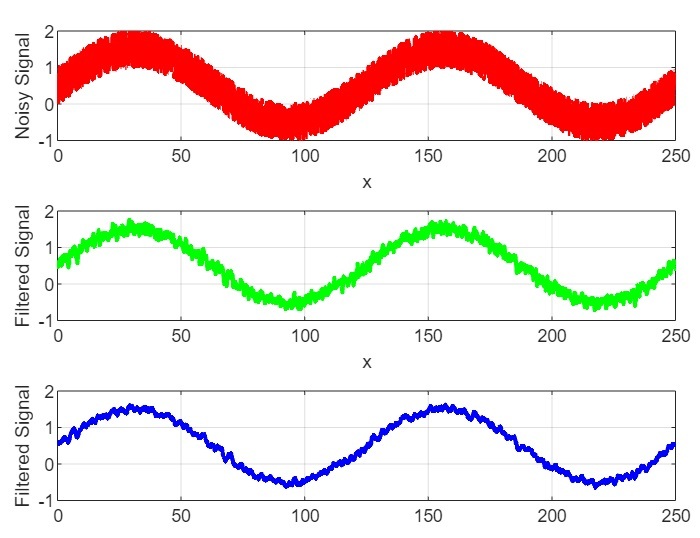
Code Explanation
In this MATLAB program, we start by defining signal parameters and generating a noisy signal, you can use your own noisy signals. Next, we specify the window sizes for the moving average filter to smooth the signal.
After that we use the "movmean" function to apply the moving average filter to the noisy signal with the specified window sizes. Finally, we display the original noisy signal and the filtered signals.
From the output plots, we can observe that the filtered signal has different levels of smoothening or noise reduction for different window sizes. Hence, this example practically demonstrates how to select the appropriate window size for a specific signal.
Conclusion
In this tutorial, I have explained the crucial parameters which are important in deciding a window size for a moving average filter in MATLAB. I have listed out all the important guidelines that you consider while select window size for your moving average filter.
In conclusion, there is not a fixed window size for all the signals, but it depends on the signal characteristics and noise level in the signal. Hence, you should follow the guidelines explain above and experiment with different window size to determine the most suited window size for your moving average filter.

