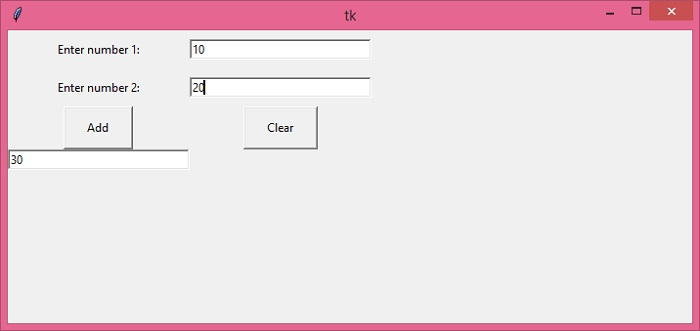Data Structure
Data Structure Networking
Networking RDBMS
RDBMS Operating System
Operating System Java
Java MS Excel
MS Excel iOS
iOS HTML
HTML CSS
CSS Android
Android Python
Python C Programming
C Programming C++
C++ C#
C# MongoDB
MongoDB MySQL
MySQL Javascript
Javascript PHP
PHP
- Selected Reading
- UPSC IAS Exams Notes
- Developer's Best Practices
- Questions and Answers
- Effective Resume Writing
- HR Interview Questions
- Computer Glossary
- Who is Who
How to create an impressive GUI in Python using Tkinter?
Tkinter is a standard Python GUI library in Python, which gives us an object-oriented interface with Tk GUI Toolkit. It's amazing how quickly one can create some really impressive looking apps. Actions in GUI are usually performed through direct manipulation of graphical elements.
We will take a simple "addition" application to show how easy it is to create an impressive GUI in Python using tkinter. GUI is all about widgets and windows and these are available in Tkinter.
First, we will import the Tkinter library, then create a window object (class Tk is used to create window object) and create a label widget in which we can show any text or image (used in GUI application). The widget is in the insert window and on executing, we will get the output screen.
Example
# Import the required libraries
from tkinter import *
win=Tk()
win.geometry("700x300")
def sum():
a=int(entry1.get())
b=int(entry2.get())
c=a+b
# insert(index,value)
entry3.insert(0,c)
def clearing():
# delete(0,END)
entry1.delete(0,END)
entry2.delete(0,END)
entry3.delete(0,END)
label1=Label(win, text="Enter number 1:", padx=20, pady=10)
label2=Label(win, text="Enter number 2:", padx=20, pady=10)
entry1=Entry(win, width=30, borderwidth=2)
entry2=Entry(win, width=30, borderwidth=2)
entry3=Entry(win, width=30, borderwidth=2)
add=Button(win, text="Add", padx=20, pady=10, command=sum)
clear=Button(win, text="Clear", padx=20, pady=10, command=clearing)
label1.grid(row=0, column=0)
label2.grid(row=1, column=0)
entry1.grid(row=0, column=1)
entry2.grid(row=1, column=1)
add.grid(row=2, column=0)
entry3.grid(row=3, column=0)
clear.grid(row=2, column=1)
win.mainloop()
Output
If we run the above code, it will display a window with a basic addition widget.
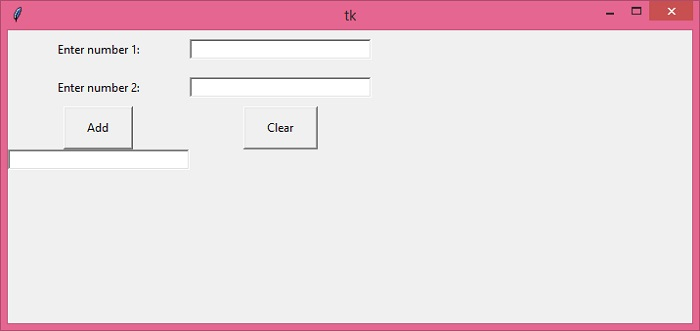
Now, insert two numbers (number 1 and number 2) and click the Add button to show the summation of number 1 and number 2 or click the Clear button to refresh the output screen.