
 Data Structure
Data Structure Networking
Networking RDBMS
RDBMS Operating System
Operating System Java
Java MS Excel
MS Excel iOS
iOS HTML
HTML CSS
CSS Android
Android Python
Python C Programming
C Programming C++
C++ C#
C# MongoDB
MongoDB MySQL
MySQL Javascript
Javascript PHP
PHP
- Selected Reading
- UPSC IAS Exams Notes
- Developer's Best Practices
- Questions and Answers
- Effective Resume Writing
- HR Interview Questions
- Computer Glossary
- Who is Who
How to Create a Website for Digital Marketing: A Full Guide?
A website is an online presence of your business. And if it's created with the most graphical presentation, it attracts viewers. A website for your business becomes essential, especially when you provide digital service. If you're a newbie and don't know where to start the journey, read the article, understand the process, and implement it.

The website showcases detailed information about the brand or company. Various websites floating on the internet include service providers, products, charity organizations, fundraisers, and many others. Digital marketing falls under the service provider category. If you're a digital marketer, how do you explain your service? Have you ever thought?
A website can do it on your behalf of you. Because when you interact with your client, you can share your website link with him. He then checks your site, your services, and different approaches to you. In this way, you can close a deal.
For better clarification, keep reading!
What is the Importance of a Website?
Having a website for any business is similar to the old days when address and phone number established the brand credibility. Nowadays, buyers try to reach you through your digital address and land on your website, where they get all the details about your service. Let's know more about why you need to create a website for yourself ?
Your website is the display of your digital marketing services
Your prospects can visit your site even during the non-business hour
Your site can provide customer queries through chatbot or FAQs
If you're offering any discount or other offers, your site will display it and advertise it
A website can help you grow your brand
In the digital marketing sector, having a website will build your credibility
You can start marketing your service with your website
A portfolio mentioned on your site will showcase your expertise and previous work
You will benefit from creating a website for your digital marketing service. You need to follow several steps to create a website. Let's learn them.
How to Create a Website for Your Digital Marketing Service?
Eye-catchy graphics with elegant design can attract your prospects. Graphical presentation plays a crucial role because you need to impress them through your website, then they will approach you for your service. Website development consists of a few steps, which we will show you below. Read them carefully and follow as suggested ?
Step 1: Buy Domain, Hosting, and SSL
Select a name of your choice and visit sites to buy a domain and hosting for further development. There are plans including yearly, for 2 years, and 5 years. You can select as per your budget. SSL is for security and safe access to your website. It's available for free. But every after three months you need to renew it. Domain, hosting, and SSL are the first step to creating any website you want to create.
Step 2: Select WordPress or HTML Coding Site
The next step will be to select the design model for your site. If you're a newbie, you can go for a WordPress site, as it's easy to manage. And if you have technical knowledge, you can go for an HTML coding site. Select the category and start designing.
Step 3: Create a Home Page
The home page is the welcome page of your site. In digital marketing, it's called a Sales page, as your buyers will visit it first. You need to create it attractive and informative. If you're aware of copywriting, apply the skill here. As the Home page must be the sales copy, you must know how and in what way you can impress your prospects.
In-Home page, there are several parts ?
Header ? The header is the top part, and you must select the Hero image that displays your business nature. A relevant image with good graphics will attract visitors. Select the image accordingly.
Call to Action button ? When describing what you're offering, you must create a Call to Action button. This clickable button will redirect your social media pages where they can watch your engagement on various social media platforms and post and comment on several activities. These will establish your credibility and establishment of the branding. Create a button to contact you for the business, like call, message, or mail. These all must mention in Call to Action button.
Content part ? Be selective about the content you display on the Home page. Remember, lengthy and tedious description is outdated now. Instead, create short written content, and use relevant graphics; even you can upload a short introduction video that displays how smartly and in a precise manner you explain your services to the audience. Use simple English, and avoid jargon because if your visitors do not understand what you're expressing, they may leave the site immediately. To check the Bounce rate (if visitors go immediately after landing on your site, it's called bounce), display the content your visitors are looking for.
Footer Address & Location ? If you're running any agency, there must be an office. Mention there the office location in the Footer section. Add a Google pin for the location so that if anyone wants to visit you physically, they locate the address easily. You can mention the home address if you want to start it from your home. Mention contact details, including mail id, phone number, and social media handles.
Step 4: Create other Pages
After the Home page, you must add About me/Us, Services you offer, your Portfolio, Blog, and Contact Me/Us. In any standard digital marketing website, you will get 6 pages, including Home, About, Service, Portfolio, and Contact. Remember, with content, you must add relevant graphics to make the page attractive. You need to impress your visitors to start your business and upscale it. Create a Blog page to regularly upload new and trendy content on your site.
Step 5: Link the website to Google Analytics
Once your website is ready to live, link your site to Google Analytics so that you can track the traffic of your site. It's a necessary step because you can monitor people coming to your site who belong to which countries and their age groups. Further, which page they stay on for more minutes/hours can help you to optimize the page and attract more viewers.
Step 6: Go Live
Once you link the site to Google, make your website live. Live means now your site is completely ready, and you can share your site's link with your clients or new people you meet. Even you can start marketing your website to get the projects.
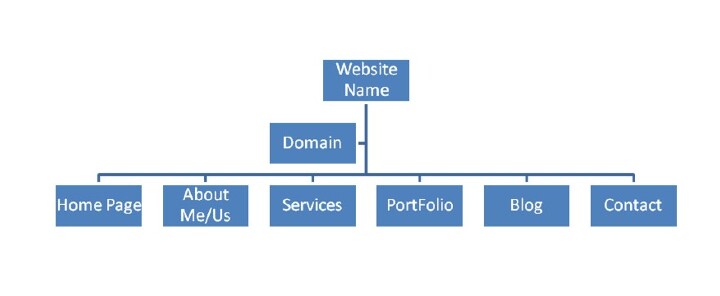
A Few More Tips
Creating a website for digital marketing will take 15 to 30 days. The next job is to maintain the site with consistency. Read the following tips to maintain your website as per the current trend ?
Maintain the content standard as per the industry
Update the blog page regularly
Market the website on several social media and other digital platforms
Maintain the loading speed of your site so that visitors should not leave it without check
Make the site mobile-friendly so that mobile users can access the content and know about your services
Spread and share the site link as much as possible
Check the analytics report and optimize the pages regularly
Check the page layout in terms of loading
Conclusion
Visitors visit your site anytime, even when you're sleeping. This is why a website is a marketing tool, even during non-business hours. Make it impactful with authoritative content, graphics, and essential information for your prospects. If you use WordPress, select the theme you can manage. Be selective about the graphics that show your taste and knowledge about your client's services.

