
 Data Structure
Data Structure Networking
Networking RDBMS
RDBMS Operating System
Operating System Java
Java MS Excel
MS Excel iOS
iOS HTML
HTML CSS
CSS Android
Android Python
Python C Programming
C Programming C++
C++ C#
C# MongoDB
MongoDB MySQL
MySQL Javascript
Javascript PHP
PHP
- Selected Reading
- UPSC IAS Exams Notes
- Developer's Best Practices
- Questions and Answers
- Effective Resume Writing
- HR Interview Questions
- Computer Glossary
- Who is Who
How to create a qqplot with confidence interval in R?
A qqplot is the plot of quantiles that helps to understand whether the supplied data comes from the specified distribution, mostly it is used to check whether the data follows normal distribution or not. If we want to create the qqplot with confidence interval then qqPlot function of car package can be used as shown in the below example.
Consider the below data frame −
Example
x<-rnorm(20,74,3.5) y<-rnorm(20,50,2.25) df<-data.frame(x,y) df
Output
x y 1 73.30956 51.31650 2 78.67091 51.01323 3 71.34887 46.93155 4 81.89449 51.54427 5 70.74800 55.81567 6 71.84334 50.74052 7 70.50627 50.35543 8 75.99494 48.10296 9 72.22310 50.42166 10 76.17660 47.82578 11 70.23273 45.80355 12 77.38643 47.50654 13 76.91476 51.83949 14 69.65716 48.11115 15 74.00487 52.76651 16 74.25146 53.72022 17 73.83530 50.83250 18 68.10708 50.85800 19 73.75495 50.37560 20 73.99065 52.60846
Loading car package and creating the qqplot with confidence interval −
Example
library(car) qqPlot(df$x) [1] 4 18
Output
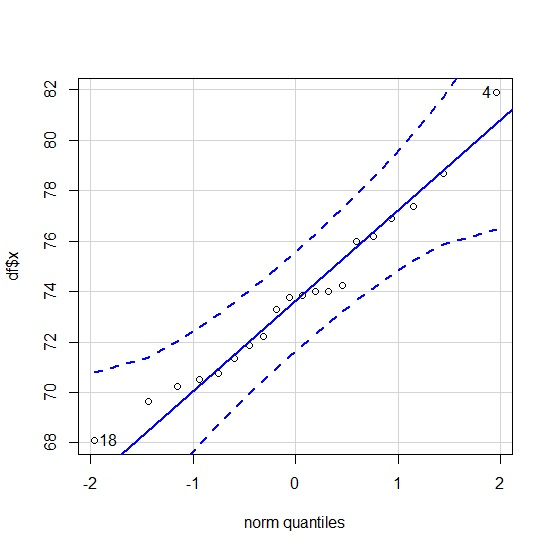

Advertisements
