
 Data Structure
Data Structure Networking
Networking RDBMS
RDBMS Operating System
Operating System Java
Java MS Excel
MS Excel iOS
iOS HTML
HTML CSS
CSS Android
Android Python
Python C Programming
C Programming C++
C++ C#
C# MongoDB
MongoDB MySQL
MySQL Javascript
Javascript PHP
PHP
- Selected Reading
- UPSC IAS Exams Notes
- Developer's Best Practices
- Questions and Answers
- Effective Resume Writing
- HR Interview Questions
- Computer Glossary
- Who is Who
How to Countif Absolute Values Greater/Less than Given Value in Excel?
Excel is a robust spreadsheet application that provides a variety of tools to assist you in analysing and manipulating data. When you wish to count the number of cells that meet specified requirements, the COUNTIF function comes in handy. We'll concentrate on utilising the COUNTIF function in this tutorial to count cells whose absolute values are greater or lower than a certain number. Being able to count cells based on specific criteria is a crucial talent, whether you're a student working on a maths assignment, a data analyst examining financial data, or a business professional analysing sales figure. You can gain insights into your data and use those insights to make wise decisions by learning how to count absolute numbers that are more or less than a specific value.
This article will guide you through each step of utilising Excel's COUNTIF function to count cells with absolute values that match particular requirements. You will have a firm grasp on how to count cells in Excel that have absolute values more or less than a specified number by the end of this session. So let's get right in and get going!
Countif Absolute Values Greater/Less Than Given Value
Here, we can complete the task directly using a single formula. So let us see a simple process to know how you can count if absolute values are greater or less than a given value in Excel.
Consider an Excel sheet where the data in the sheet is similar to the below image.
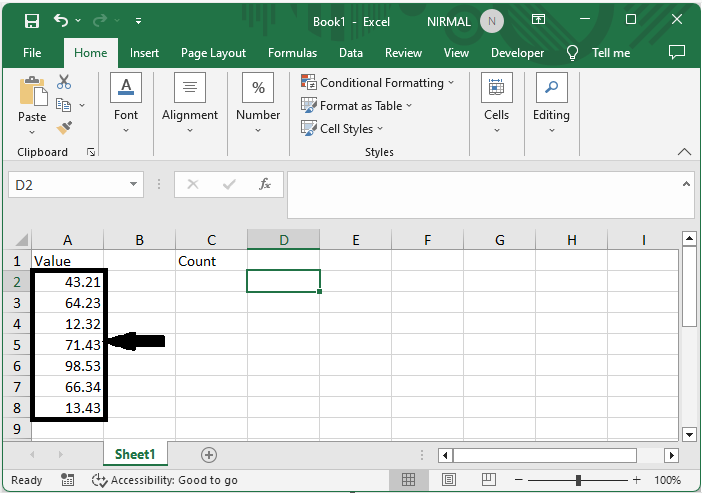
First, click on an empty cell, in this case cell D2, and enter the formula as =SUMPRODUCT(--(ABS(A2:A8)<=60)) and click enter to complete the task. In the formula, A2:A8 is the range of cells, and 60 is the value to compare.
Empty cell > Formula > Enter.
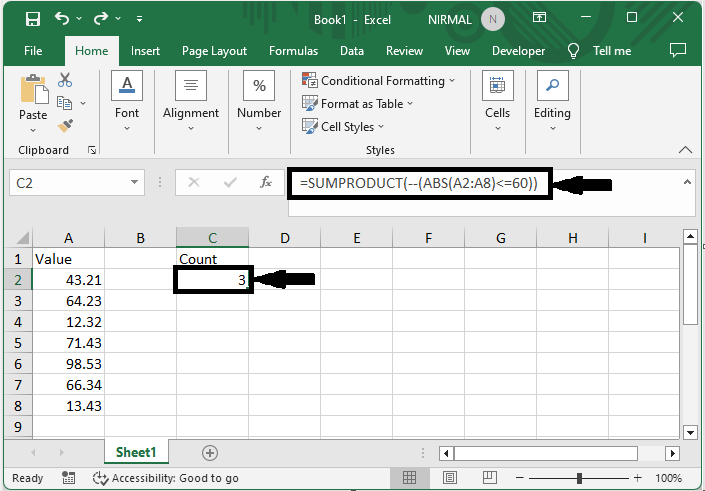
This is how you can count if absolute values are greater than or less than a value in Excel.
Conclusion
In this tutorial, we have used a simple example to demonstrate how you can count absolute values greater or less than a given value in Excel to highlight a particular set of data.

