
 Data Structure
Data Structure Networking
Networking RDBMS
RDBMS Operating System
Operating System Java
Java MS Excel
MS Excel iOS
iOS HTML
HTML CSS
CSS Android
Android Python
Python C Programming
C Programming C++
C++ C#
C# MongoDB
MongoDB MySQL
MySQL Javascript
Javascript PHP
PHP
- Selected Reading
- UPSC IAS Exams Notes
- Developer's Best Practices
- Questions and Answers
- Effective Resume Writing
- HR Interview Questions
- Computer Glossary
- Who is Who
How to change display mode with Java Swings
To change display mode with Java Swings, use the setDisplayMode() method. Here, we have set the Display mode as:
new DisplayMode(800, 600, 32, 60));
Now, when you will run the program, the frame would be visible in a different resolution than the actual set resolution of your system.
The following is an example to change display mode with Java Swings:
Example
import java.awt.DisplayMode;
import java.awt.GraphicsDevice;
import java.awt.GraphicsEnvironment;
import javax.swing.JFrame;
public class SwingDemo {
public static void main(String[] args) {
JFrame frame = new JFrame();
frame.setSize(800, 600);
frame.setDefaultCloseOperation(JFrame.EXIT_ON_CLOSE);
GraphicsDevice graphics = GraphicsEnvironment.getLocalGraphicsEnvironment()
.getDefaultScreenDevice();
graphics.setFullScreenWindow(frame);
graphics.setDisplayMode(new DisplayMode(800, 600, 32, 60));
frame.setVisible(true);
}
}
The output is as follows displaying a new display mode. Current mode of the system is 1366x768 and we have set 800x600 for the frame:
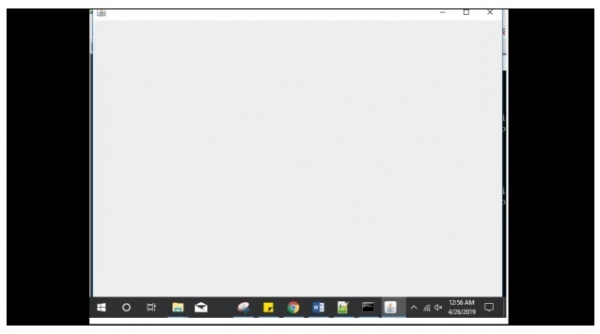

Advertisements
