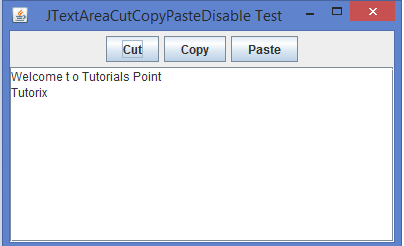Data Structure
Data Structure Networking
Networking RDBMS
RDBMS Operating System
Operating System Java
Java MS Excel
MS Excel iOS
iOS HTML
HTML CSS
CSS Android
Android Python
Python C Programming
C Programming C++
C++ C#
C# MongoDB
MongoDB MySQL
MySQL Javascript
Javascript PHP
PHP
- Selected Reading
- UPSC IAS Exams Notes
- Developer's Best Practices
- Questions and Answers
- Effective Resume Writing
- HR Interview Questions
- Computer Glossary
- Who is Who
How can we disable cut, copy and paste functionality of a JTextArea in Java?
In this article, we will learn to disable the cut, copy, and paste functionality of a JTextArea in Java. While developing Java Swing applications, you may need a situation where you want to restrict user input to text components. Cutting, copying, and pasting is usually needed to be disabled for a JTextArea such that users are not allowed to modify or copy its content.
What is a JTextArea?
A JTextArea is a subclass of the JTextComponent class, and it is a multi-line text component to display text or allow a user to enter text. A JTextArea can generate a CaretListener interface when we are trying to implement the functionality of the JTextArea.
Syntax
The following is the syntax for JTextArea initialization:
JTextArea textArea = new JTextArea();
Why Disable These Operations?
Disabling cut, copy, and paste operations in a JTextArea holds so many important reasons. First, it prevents unauthorized copying of sensitive or confidential information. The restriction also maintains data integrity in read-only fields where content shouldn't be manipulated.
Also, by turning off these operations, developers can create controlled input environments for custom use and allow custom text editing behavior. These operations are especially useful in security-related applications or systems that deal with protected information.
Approach
By default, the JTextArea class can support cut, copy, and paste functionality. We can also disable or turn off the functionality of cut, copy, and paste by using the getInputMap().put() method of the JTextArea class. We can use KeyStroke.getKeyStroke("control X") for cut, KeyStroke.getKeyStroke("control C") for copy, and KeyStroke.getKeyStroke("control V") for paste.
The following are the steps for disabling the cut, copy, and paste functions of a JTextArea using the getKeyStroke() method:
Setting up the UI:
-
JTextArea textArea: A textarea object for multiline input.
-
JButton cut, copy, paste: Three buttons to disable cutting/copying/pasting.
-
JPanel panel: Places the buttons in a default FlowLayout.
- The UI uses BorderLayout:
- Buttons panel added to NORTH.
- Scrollable textArea placed in the CENTER.
- Buttons panel added to NORTH.
Disabling Cut, Copy, and Paste:
When a button is clicked, it removes the key binding for its corresponding operation in the textArea's InputMap:
Cut Button: Disables the Ctrl + X shortcut for cutting text.
textArea.getInputMap().put(KeyStroke.getKeyStroke("control X"), "none");
Copy Button: Disables the Ctrl + C shortcut for copying text.
textArea.getInputMap().put(KeyStroke.getKeyStroke("control C"), "none");
Paste Button: Disables the Ctrl + V shortcut for pasting text.
textArea.getInputMap().put(KeyStroke.getKeyStroke("control V"), "none");
Running the Application:
The main method launches the application by creating an object of JTextAreaCutCopyPasteDisableTest.
public static void main(String []args) {
new JTextAreaCutCopyPasteDisableTest();
}
Example for Disabling Cut, Copy, and Paste
Below is an example for disabling the cut, copy, and paste functionality of a JTextArea using the getKeyStroke() method in Java:
import java.awt.*;
import java.awt.event.*;
import javax.swing.*;
public class JTextAreaCutCopyPasteDisableTest extends JFrame {
private JTextArea textArea;
private JButton cut, copy, paste;
private JPanel panel;
public JTextAreaCutCopyPasteDisableTest() {
setTitle("JTextAreaCutCopyPasteDisable Test");
setLayout(new BorderLayout());
panel = new JPanel();
textArea = new JTextArea();
cut = new JButton("Cut");
cut.addActionListener(new ActionListener() {
public void actionPerformed(ActionEvent ae) {
textArea.getInputMap().put(KeyStroke.getKeyStroke("control X"), "none");// disable cut
}
});
panel.add(cut);
copy = new JButton("Copy");
copy.addActionListener(new ActionListener() {
public void actionPerformed(ActionEvent ae) {
textArea.getInputMap().put(KeyStroke.getKeyStroke("control C"), "none"); // disable copy
}
});
panel.add(copy);
paste = new JButton("Paste");
paste.addActionListener(new ActionListener() {
public void actionPerformed(ActionEvent ae) {
textArea.getInputMap().put(KeyStroke.getKeyStroke("control V"), "none"); // disable paste
}
});
panel.add(paste);
add(panel, BorderLayout.NORTH);
add(new JScrollPane(textArea), BorderLayout.CENTER);
setSize(400, 250);
setDefaultCloseOperation(JFrame.EXIT_ON_CLOSE);
setLocationRelativeTo(null);
setVisible(true);
}
public static void main(String []args) {
new JTextAreaCutCopyPasteDisableTest();
}
}
Output