
 Data Structure
Data Structure Networking
Networking RDBMS
RDBMS Operating System
Operating System Java
Java MS Excel
MS Excel iOS
iOS HTML
HTML CSS
CSS Android
Android Python
Python C Programming
C Programming C++
C++ C#
C# MongoDB
MongoDB MySQL
MySQL Javascript
Javascript PHP
PHP
- Selected Reading
- UPSC IAS Exams Notes
- Developer's Best Practices
- Questions and Answers
- Effective Resume Writing
- HR Interview Questions
- Computer Glossary
- Who is Who
Java program to paste clipboard text to JTextArea
In this article, we will learn to paste clipboard text into a JTextArea using Java. We'll use the paste() method to create a simple program that lets users insert clipboard content directly into a text area. The program will display a basic GUI window with a JTextArea, where any text copied to the clipboard can be easily pasted.
Steps to paste clipboard text to JTextArea
Following are the steps to paste clipboard text to JTextArea ?
- First, import necessary classes from packages like javax.swing and java.awt to create the GUI components.
- Create a JFrame to hold the text area (JTextArea) and inside the frame, initialize the JTextArea where the clipboard text will be pasted.
- We will use the paste() method to insert any text from the clipboard into the text area.
- Set the layout of the frame and add the text area to the content pane.
- Display the frame by setting its size and visibility.
Java program to paste clipboard text to JTextArea
The following is an example of pasting clipboard text to JTextArea ?
package my;
import java.awt.Container;
import java.awt.GridLayout;
import javax.swing.*;
public class SwingDemo {
SwingDemo() {
JFrame frame = new JFrame("Demo");
JTextArea textArea = new JTextArea("");
Container c = frame.getContentPane();
c.setLayout(new GridLayout(0, 2));
c.add(textArea);
// paste clipboard text
textArea.paste();
frame.add(textArea);
frame.setSize(550,300);
frame.setLayout(new GridLayout(2, 2));
frame.setVisible(true);
}
public static void main(String args[]) {
new SwingDemo ();
}
}
Output
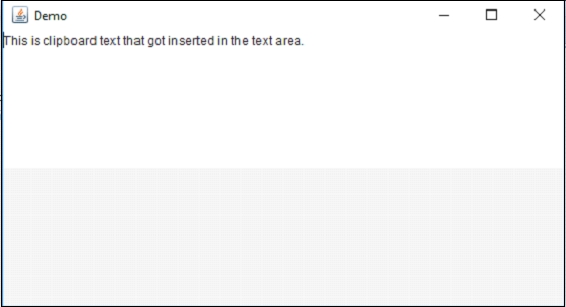
Code explanation
In the program, we first create a JFrame to act as the main window. Inside the window, we create a JTextArea where clipboard text will be pasted. By calling textArea.paste(), the clipboard content (if any) is inserted directly into the text area. The layout for the frame is set using a GridLayout to align components properly, and the text area is displayed within the window. Finally, the window's size and visibility are set to make it appear on the screen.

