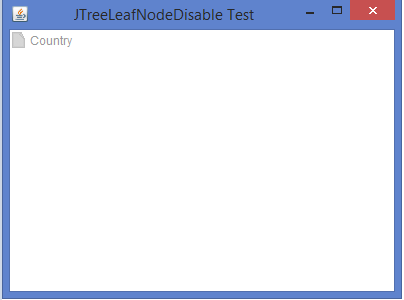Data Structure
Data Structure Networking
Networking RDBMS
RDBMS Operating System
Operating System Java
Java MS Excel
MS Excel iOS
iOS HTML
HTML CSS
CSS Android
Android Python
Python C Programming
C Programming C++
C++ C#
C# MongoDB
MongoDB MySQL
MySQL Javascript
Javascript PHP
PHP
- Selected Reading
- UPSC IAS Exams Notes
- Developer's Best Practices
- Questions and Answers
- Effective Resume Writing
- HR Interview Questions
- Computer Glossary
- Who is Who
How can we disable the leaf of JTree in Java?
A JTree is a component that presents a hierarchical view of data. The user has the ability to expand or collapse individual sub-trees. A TreeNode interface defines the methods that must be implemented nodes of a JTree object. The DefaulMutableTreeNode class provides a default implementation of a TreeNode interface. We can disable the leaf of JTree by overriding the getTreeCellRendererComponent() method of DefaultTreeCellRenderer class.
Syntax
public Component getTreeCellRendererComponent(JTree tree, Object value, boolean sel, boolean expanded, boolean leaf, int row, boolean hasFocus)
Example
import java.awt.*;
import javax.swing.tree.*;
import javax.swing.*;
public class JTreeLeafNodeDisableTest extends JFrame {
private TreeNode treeNode;
private JTree tree;
public JTreeLeafNodeDisableTest() {
setTitle("JTreeLeafNodeDisable Test");
treeNode = new DefaultMutableTreeNode("Country");
tree = new JTree();
tree.setModel(new DefaultTreeModel(treeNode));
tree.setCellRenderer(new CustomDefaultTreeCellRenderer());
add(tree);
setSize(400, 300);
setDefaultCloseOperation(JFrame.EXIT_ON_CLOSE);
setLocationRelativeTo(null);
setVisible(true);
}
public static void main(String[] args) {
new JTreeLeafNodeDisableTest();
}
static class CustomDefaultTreeCellRenderer extends DefaultTreeCellRenderer {
@Override
public Component getTreeCellRendererComponent(JTree tree, Object value, boolean sel, boolean expanded, boolean leaf, int row, boolean hasFocus) {
boolean enabled = false;
sel = enabled;
hasFocus = enabled;
Component treeCellRendererComponent = super.getTreeCellRendererComponent(tree, value, sel, expanded, leaf, row, hasFocus);
treeCellRendererComponent.setEnabled(enabled);
return treeCellRendererComponent;
}
}
}
Output

Advertisements