
- F# - Home
- F# - Overview
- F# - Environment Setup
- F# - Program Structure
- F# - Basic Syntax
- F# - Data Types
- F# - Variables
- F# - Operators
- F# - Decision Making
- F# - Loops
- F# - Functions
- F# - Strings
- F# - Options
- F# - Tuples
- F# - Records
- F# - Lists
- F# - Sequences
- F# - Sets
- F# - Maps
- F# - Discriminated Unions
- F# - Mutable Data
- F# - Arrays
- F# - Mutable Lists
- F# - Mutable Dictionary
- F# - Basic I/O
- F# - Generics
- F# - Delegates
- F# - Enumerations
- F# - Pattern Matching
- F# - Exception Handling
- F# - Classes
- F# - Structures
- F# - Operator Overloading
- F# - Inheritance
- F# - Interfaces
- F# - Events
- F# - Modules
- F# - Namespaces
F# - Environment Setup
The tools required for F# programming are discussed in this chapter.
Integrated Development Environment(IDE) for F#
Microsoft provides Visual Studio 2013 for F# programming.
The free Visual Studio 2013 Community Edition is available from Microsofts official website. Visual Studio 2013 Community and above comes with the Visual F# Tools. Installation details available at Asp.net Tutorial .The Visual F# Tools include the command-line compiler (fsc.exe) and F# Interactive (fsi.exe).
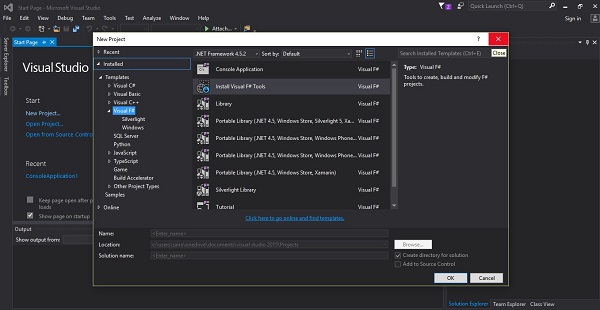
Using these tools, you can write all kinds of F# programs from simple command-line applications to more complex applications. You can also write F# source code files using a basic text editor, like Notepad, and compile the code into assemblies using the command-line compiler.
You can download it from Microsoft Visual Studio. It gets automatically installed in your machine.
Writing F# Programs On Links
Please visit the F# official website for the latest instructions on getting the tools as a Debian package or compiling them directly from the source − https://fsharp.org/use/linux/.