
 Data Structure
Data Structure Networking
Networking RDBMS
RDBMS Operating System
Operating System Java
Java MS Excel
MS Excel iOS
iOS HTML
HTML CSS
CSS Android
Android Python
Python C Programming
C Programming C++
C++ C#
C# MongoDB
MongoDB MySQL
MySQL Javascript
Javascript PHP
PHP
- Selected Reading
- UPSC IAS Exams Notes
- Developer's Best Practices
- Questions and Answers
- Effective Resume Writing
- HR Interview Questions
- Computer Glossary
- Who is Who
Find elements using Selenium WebDriver?
We can find elements using Selenium webdriver with the help of the findElements method. This can be applied to the locators like id, class, name, link text, partial link text, css, xpath and tagname.
The findElements method returns a list of elements which match with the locator (with the By object) passed as a parameter to the method. To count the number of elements returned by the list, the method size is used. If there are no matching elements, an empty list is returned.
The below image shows the list of methods available with findElements.
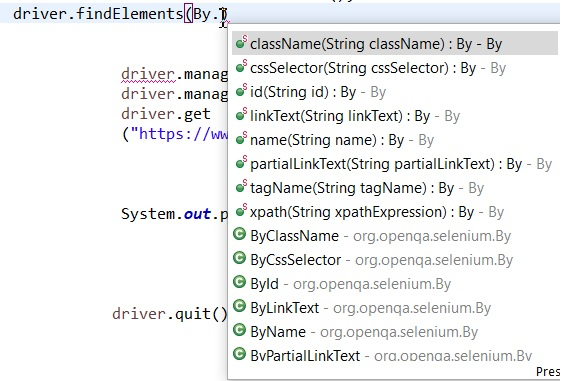
Example
import org.openqa.selenium.By;
import org.openqa.selenium.WebDriver;
import org.openqa.selenium.WebElement;
import org.openqa.selenium.chrome.ChromeDriver;
import java.util.concurrent.TimeUnit;
import java.util.List;
public class FindElmnts{
public static void main(String[] args) {
System.setProperty("webdriver.chrome.driver",
"C:\Users\ghs6kor\Desktop\Java\chromedriver.exe");
WebDriver driver = new ChromeDriver();
//implicit wait
driver.manage().timeouts().implicitlyWait(5, TimeUnit.SECONDS);
//URL launch
driver.get("https://www.tutorialspoint.com/index.htm");
//identify elements with anchor tagname
List e = driver.findElements(By.tagName("a"));
//count matching elements with size
int s = e.size();
System.out.println("Number of matching elements: " + s);
driver.quit();
}
}
Output
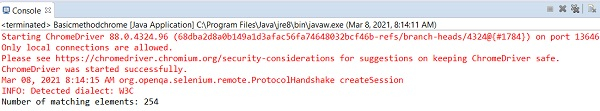

Advertisements
