
 Data Structure
Data Structure Networking
Networking RDBMS
RDBMS Operating System
Operating System Java
Java MS Excel
MS Excel iOS
iOS HTML
HTML CSS
CSS Android
Android Python
Python C Programming
C Programming C++
C++ C#
C# MongoDB
MongoDB MySQL
MySQL Javascript
Javascript PHP
PHP
- Selected Reading
- UPSC IAS Exams Notes
- Developer's Best Practices
- Questions and Answers
- Effective Resume Writing
- HR Interview Questions
- Computer Glossary
- Who is Who
FileExtensionValidator – Validate File Extensions in Django
Developers can rapidly and simply design web apps using the high-level Python web framework Django. A complete collection of tools and libraries is provided for creating web applications, and it adheres to the Model-View-Controller (MVC) architectural paradigm.
Why is Django used in Python?
From modest personal endeavours to extensive commercial solutions, Django is used to create all kinds of web applications. The construction of intricate, data-driven websites, including the social networking sites such as instagram, e-commerce platforms, and content management systems, is where it excels. Numerous functions are available out of the box with Django, such as URL routing, database administration, user authentication, and templating. Because of this, developers can concentrate on building application logic rather than spending time on infrastructure.
With the help of the FileExtensionValidator, developers can create their own lists of permitted and forbidden file extensions, offering a versatile and adaptable solution. They can then modify the validation procedure to meet the requirements of their unique applications, ensuring that only secure and relevant files are accepted.
Due to the FileExtensionValidator's easy integration with Django's form validation framework, implementation is simple. Developers may add this crucial layer of protection to their file upload forms with a few lines of code, protecting their applications and users from potential dangers.
How to use the file extension validator?
To check the file extension of a file uploaded by a FileField or ImageField, Django offers the FileExtensionValidator validator.
Example 1
In this example, we create a view to control file uploads. Using the supplied information, we construct a form object, verify its validity and then save the form's contents to the database.
Algorithm
Using the command python manage.py startapp fileuploader, create a new Django app.
Define a model with a FileField for uploading the file in the fileuploader app's models.py file:
In the fileuploader app's forms.py file, construct a form to manage file uploads.
In the views.py file of the fileuploader programme, create a view to manage the file upload.
Create the two HTML templates upload.html and success.html in the fileuploader app's templates folder to preview the upload form and the success message after a successful upload.
The project urls.py file must now contain the URL pattern, and the project settings.py file must add the fileuploader app to the INSTALLED_APPS list:
Example
from django.db import models
from django.core.validators import FileExtensionValidator
from django import forms
from .models import UploadedFile
from django.shortcuts import render
from .forms import FileUploadForm
class UploadedFile(models.Model):
png_file = models. FileField(upload_to='png_files/', validators=
[FileExtensionValidator(allowed_extensions=['png'])])
class FileUploadForm(forms.ModelForm):
class Meta:
model = UploadedFile
fields = ['png_file']
'''The FileUploadForm class is an inheritor of forms in this instance.
Additionally, we have selected the png_file field as the field to be shown
and the UploadedFile model as the form's model.'''
#Defining the Upload method
def upload_file(request):
if request.method == 'POST':
form = FileUploadForm(request.POST, request.FILES)
if form.is_valid():
form.save()
return render(request, 'fileuploader/success.html')
else:
form = FileUploadForm()
return render(request, 'fileuploader/upload.html', {'form': form})
# Code for settings.py file
INSTALLED_APPS = [
'fileuploader',
# ..
]
# Code for URL.py file
from django.urls import path
from fileuploader.views import upload_file
urlpatterns = [
path('upload/', upload_file, name='upload_file'),
# ...
]
'''Now that the server has been set up and is running, you can upload PNG
files by going to http://localhost:8000/upload/ and typing the command python
manage.py runserver.'''
Output
We will be getting a basic index file as shown below, upon performing the above said steps.
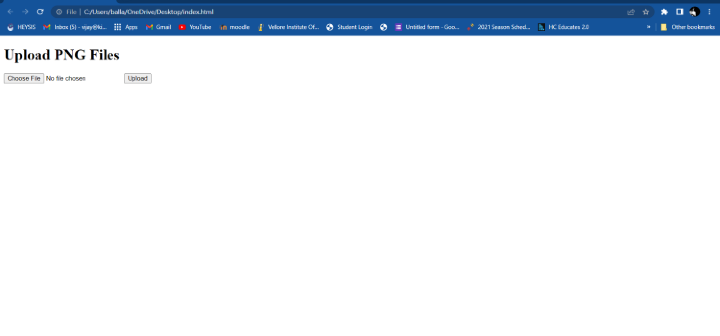
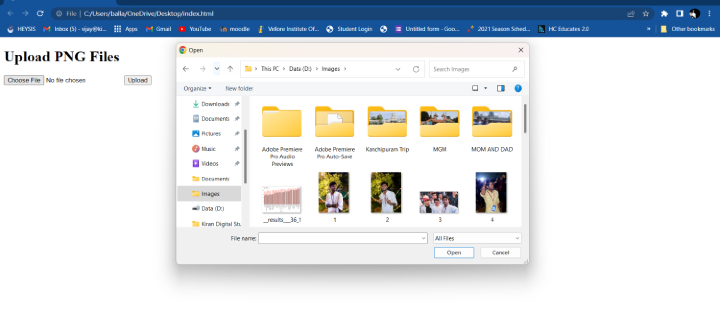
This only allows png files and does not allow any other files.
Conclusion
The FileExtensionValidator in Django is an essential tool for verifying file extensions in web applications, to sum up. It gives developers the ability to enforce restrictions, enhance security, and provide a seamless user experience when it comes to file uploads. By incorporating this validator into their Django projects, developers can ensure the consistency of uploaded files, protect against potential security threats, and exert strict control over the file upload procedure.

