
 Data Structure
Data Structure Networking
Networking RDBMS
RDBMS Operating System
Operating System Java
Java MS Excel
MS Excel iOS
iOS HTML
HTML CSS
CSS Android
Android Python
Python C Programming
C Programming C++
C++ C#
C# MongoDB
MongoDB MySQL
MySQL Javascript
Javascript PHP
PHP
- Selected Reading
- UPSC IAS Exams Notes
- Developer's Best Practices
- Questions and Answers
- Effective Resume Writing
- HR Interview Questions
- Computer Glossary
- Who is Who
Explain the Stroke property of 2D shapes in JavaFX
The stroke property specifies/defines the color of the boundary of a shape. You can set the color of the boundary using the setStroke() method of the javafx.scene.shape.Shape class.
This method accepts a Color value as a parameter and sets the given color to the boundary of a shape.
By default, the value of this property for the shapes (objects) line, path and polyline is null and, for all the remaining shapes the default value of this property is Color.BLACK.
Example
import javafx.application.Application;
import javafx.scene.Group;
import javafx.scene.Scene;
import javafx.scene.paint.Color;
import javafx.scene.shape.Line;
import javafx.scene.shape.Polygon;
import javafx.scene.text.Font;
import javafx.scene.text.FontPosture;
import javafx.scene.text.FontWeight;
import javafx.scene.text.Text;
import javafx.stage.Stage;
public class StrokeExample extends Application {
public void start(Stage stage) {
Font font = Font.font("verdana", FontWeight.BOLD, FontPosture.REGULAR, 12);
Text label1 = new Text("Original Image");
label1.setFont(font);
label1.setX(250.0);
label1.setY(125.0);
Polygon rhombus1 = new Polygon(300.0, 0.0, 250.0, 50.0, 300.0, 100.0, 350.0, 50.0);
Text label2 = new Text("Stroke for a line");
label2.setFont(font);
label2.setX(50.0);
label2.setY(275.0);
//Constructing a line
Line line = new Line();
line.setStartX(50.0);
line.setStartY(200.0);
line.setEndX(150.0);
line.setEndY(200.0);
line.setStrokeWidth(10.0);
line.setStroke(Color.DARKBLUE);
Text label3 = new Text("Stroke: Blue");
label3.setFont(font);
label3.setX(250.0);
label3.setY(275.0);
Polygon rhombus3 = new Polygon(300.0, 150.0, 250.0, 200.0, 300.0, 250.0, 350.0, 200.0);
rhombus3.setStroke(Color.BLUE);
rhombus3.setStrokeWidth(7.0);
Text label4 = new Text("Stroke: Red");
label4.setFont(font);
label4.setX(450.0);
label4.setY(275.0);
Polygon rhombus4 = new Polygon(490.0, 150.0, 440, 200.0, 490.0, 250.0, 540.0, 200.0);
rhombus4.setStroke(Color.RED);
rhombus4.setStrokeWidth(7.0);
//Creating a Group object
Group root = new Group(label1, label2, label3, label4, rhombus1, line, rhombus3, rhombus4);
//Creating a scene object
Scene scene = new Scene(root, 595, 310);
//Setting title to the Stage
stage.setTitle("Stroke Example");
//Adding scene to the stage
stage.setScene(scene);
//Displaying the contents of the stage
stage.show();
}
public static void main(String args[]){
launch(args);
}
}
Output
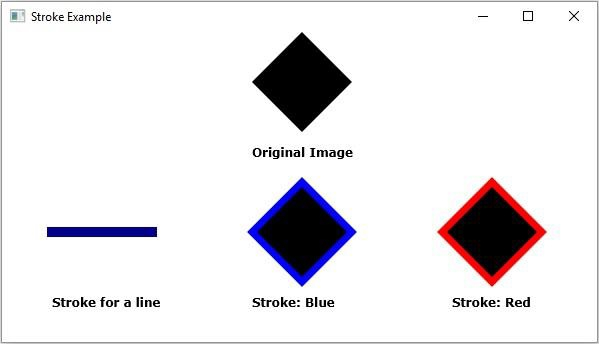

Advertisements
