
 Data Structure
Data Structure Networking
Networking RDBMS
RDBMS Operating System
Operating System Java
Java MS Excel
MS Excel iOS
iOS HTML
HTML CSS
CSS Android
Android Python
Python C Programming
C Programming C++
C++ C#
C# MongoDB
MongoDB MySQL
MySQL Javascript
Javascript PHP
PHP
- Selected Reading
- UPSC IAS Exams Notes
- Developer's Best Practices
- Questions and Answers
- Effective Resume Writing
- HR Interview Questions
- Computer Glossary
- Who is Who
Explain the Stroke Miter Limit property of 2D shapes in JavaFX
The Stroke Miter Limit property specifies/defines the limit for the stroke line join in the StrokeLineJoin.MITER style. You can set this value using the setStrokeMiterLimit() method of the javafx.scene.shape.Shape class.
This method accepts a double value and limits the stroke miter limit to the given value. If the given value is less than 1.0. It is considered as 1.0.
Example
import javafx.application.Application;
import javafx.scene.Group;
import javafx.scene.Scene;
import javafx.scene.paint.Color;
import javafx.scene.shape.Polygon;
import javafx.scene.shape.StrokeLineJoin;
import javafx.scene.text.Font;
import javafx.scene.text.FontPosture;
import javafx.scene.text.FontWeight;
import javafx.scene.text.Text;
import javafx.stage.Stage;
public class StrokeMiterExample extends Application {
public void start(Stage stage) {
Font font = Font.font("verdana", FontWeight.BOLD, FontPosture.REGULAR, 12);
Text label2 = new Text("Miter Limit: 3");
label2.setFont(font);
label2.setX(50.0);
label2.setY(275.0);
Polygon shape1 = new Polygon(100.0, 50.0, 50.0, 200.0, 150.0, 200.0);
shape1.setStroke(Color.BLUE);
shape1.setStrokeWidth(20);
shape1.setStrokeLineJoin(StrokeLineJoin.MITER);
shape1.setStrokeMiterLimit(3);
Text label3 = new Text("Miter Limit: 4");
label3.setFont(font);
label3.setX(250.0);
label3.setY(275.0);
Polygon shape2 = new Polygon(300.0, 50.0, 250.0, 200.0, 350.0, 200.0);
shape2.setStroke(Color.BLUE);
shape2.setStrokeWidth(20.0);
shape2.setStrokeLineJoin(StrokeLineJoin.MITER);
shape2.setStrokeMiterLimit(4);
Text label4 = new Text("Miter Limit: 0.4");
label4.setFont(font);
label4.setX(430.0);
label4.setY(275.0);
Polygon shape3 = new Polygon(490.0, 50.0, 440, 200.0, 540.0, 200.0);
shape3.setStroke(Color.BLUE);
shape3.setStrokeWidth(20.0);
shape3.setStrokeLineJoin(StrokeLineJoin.MITER);
shape3.setStrokeMiterLimit(0.4);
//Creating a Group object
Group root = new Group(label2, label3, label4, shape1, shape2, shape3);
//Creating a scene object
Scene scene = new Scene(root, 595, 310);
//Setting title to the Stage
stage.setTitle("Stroke Miter Limit");
//Adding scene to the stage
stage.setScene(scene);
//Displaying the contents of the stage
stage.show();
}
public static void main(String args[]){
launch(args);
}
}
Output
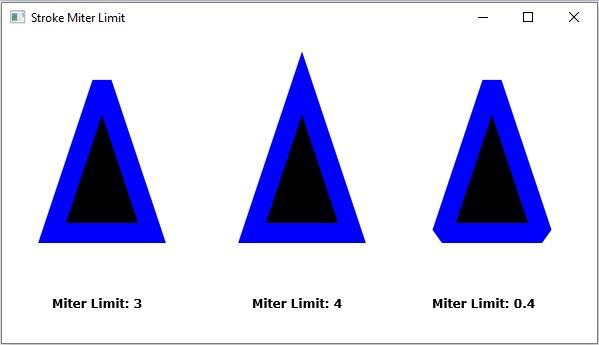

Advertisements
