
 Data Structure
Data Structure Networking
Networking RDBMS
RDBMS Operating System
Operating System Java
Java MS Excel
MS Excel iOS
iOS HTML
HTML CSS
CSS Android
Android Python
Python C Programming
C Programming C++
C++ C#
C# MongoDB
MongoDB MySQL
MySQL Javascript
Javascript PHP
PHP
- Selected Reading
- UPSC IAS Exams Notes
- Developer's Best Practices
- Questions and Answers
- Effective Resume Writing
- HR Interview Questions
- Computer Glossary
- Who is Who
Downloading files from web using Python?
Python provides different modules like urllib, requests etc to download files from the web. I am going to use the request library of python to efficiently download files from the URLs.
Let's start a look at step by step procedure to download files using URLs using request library?
1. Import module
import requests
2. Get the link or url
url = 'https://www.facebook.com/favicon.ico' r = requests.get(url, allow_redirects=True)
3. Save the content with name.
open('facebook.ico', 'wb').write(r.content)
save the file as facebook.ico.
Example
import requests url = 'https://www.facebook.com/favicon.ico' r = requests.get(url, allow_redirects=True) open('facebook.ico', 'wb').write(r.content)
Result
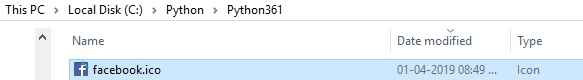
We can see the file is downloaded(icon) in our current working directory.
But we may need to download different kind of files like image, text, video etc from the web. So let's first get the type of data the url is linking to?
>>> r = requests.get(url, allow_redirects=True)
>>> print(r.headers.get('content-type'))
image/png
However, there is a smarter way, which involved just fetching the headers of a url before actually downloading it. This allows us to skip downloading files which weren't meant to be downloaded.
>>> print(is_downloadable('https://www.youtube.com/watch?v=xCglV_dqFGI'))
False
>>> print(is_downloadable('https://www.facebook.com/favicon.ico'))
True
To restrict the download by file size, we can get the filezie from the content-length header and then do as per our requirement.
contentLength = header.get('content-length', None)
if contentLength and contentLength > 2e8: # 200 mb approx
return False
Get filename from an URL
To get the filename, we can parse the url. Below is a sample routine which fetches the last string after backslash(/).
url= "http://www.computersolution.tech/wp-content/uploads/2016/05/tutorialspoint-logo.png"
if url.find('/'):
print(url.rsplit('/', 1)[1]
Above will give the filename of the url. However, there are many cases where filename information is not present in the url for example - http://url.com/download. In such a case, we need to get the Content-Disposition header, which contains the filename information.
import requests import re def getFilename_fromCd(cd): """ Get filename from content-disposition """ if not cd: return None fname = re.findall('filename=(.+)', cd) if len(fname) == 0: return None return fname[0] url = 'http://google.com/favicon.ico' r = requests.get(url, allow_redirects=True) filename = getFilename_fromCd(r.headers.get('content-disposition')) open(filename, 'wb').write(r.content)
The above url-parsing code in conjunction with above program will give you filename from Content-Disposition header most of the time.

