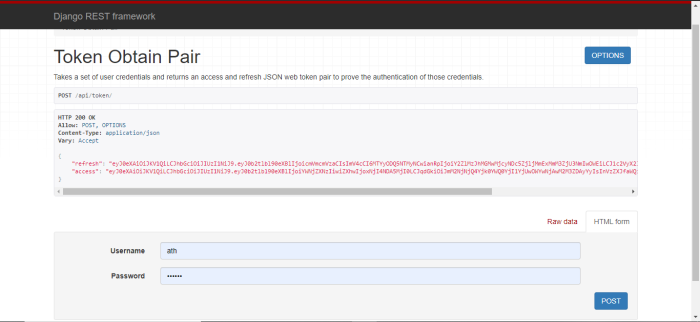Data Structure
Data Structure Networking
Networking RDBMS
RDBMS Operating System
Operating System Java
Java MS Excel
MS Excel iOS
iOS HTML
HTML CSS
CSS Android
Android Python
Python C Programming
C Programming C++
C++ C#
C# MongoDB
MongoDB MySQL
MySQL Javascript
Javascript PHP
PHP
- Selected Reading
- UPSC IAS Exams Notes
- Developer's Best Practices
- Questions and Answers
- Effective Resume Writing
- HR Interview Questions
- Computer Glossary
- Who is Who
Django rest-framework JWT authentication
If you ever worked with Django REST framework, then you surely know about JWT authentication. JWT authentication is used for token authentication and it is really a popular method for authentication in Django. JWT stand for JSON Web Token. Let's see how to work with it.
First, install a package −
pip install djangorestframework-simplejwt pip install djangorestframework
We are not going to need an App for this, we will just do a basic setup for Django REST framework frontend and authentication backend.
Example
In settings.py, add the following −
INSTALLED_APPS = [
...
'rest_framework_simplejwt',
'rest_framework'
...
]
REST_FRAMEWORK = {
'DEFAULT_AUTHENTICATION_CLASSES': (
'rest_framework_simplejwt.authentication.JWTAuthentication',
)
}
Here, we added the rest_framework and JWT auth framework as an app and for authentication backend, we added JWT auth.
In project's urls.py −
from django.urls import path
from rest_framework_simplejwt.views import (
TokenObtainPairView,
TokenRefreshView,
)
urlpatterns = [
path('admin/', admin.site.urls),
path('api/token/', TokenObtainPairView.as_view(), name='t
oken_obtain_pair'),
path('api/token/refresh/', TokenRefreshView.as_view(), na
me='token_refresh'),
]
Here, we added two extra urls, one is for generating token in with username and password and the other is for authentication using generated token.
Output