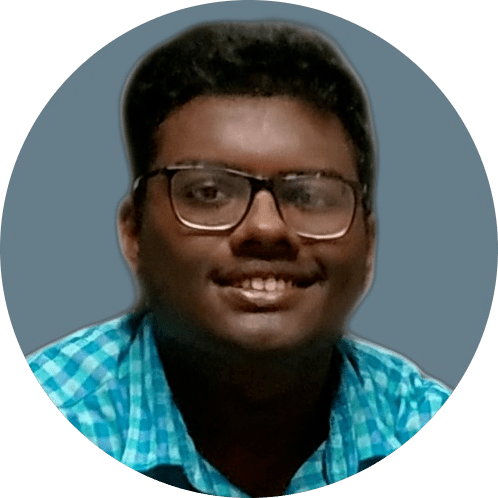Data Structure
Data Structure Networking
Networking RDBMS
RDBMS Operating System
Operating System Java
Java MS Excel
MS Excel iOS
iOS HTML
HTML CSS
CSS Android
Android Python
Python C Programming
C Programming C++
C++ C#
C# MongoDB
MongoDB MySQL
MySQL Javascript
Javascript PHP
PHP
- Selected Reading
- UPSC IAS Exams Notes
- Developer's Best Practices
- Questions and Answers
- Effective Resume Writing
- HR Interview Questions
- Computer Glossary
- Who is Who
Difference between Git Fetch and Git Pull
Introduction
It is possible to fetch and pull remote repositories via Git Fetch and Git Pull, respectively. Several third-party websites host Git repos, like GitHub and BitBucket, for example.
Developers use remote repositories in order to collaborate with one another. When changes are made on the remote location, those changes are automatically cloned locally. Whenever local commits are made, remote commits are also updated.
Remote repositories that have been pushed are collected by Git Fetch and Git Pull. It is important to point out that despite this, their methods of working are different. There are a number of different purposes to these commands, so understanding them is important.
Understanding git is important before comparing git fetch to git pull.
What is Git?
Using Git, small to large projects can track their changes over time. Developers can coordinate their work using Git. Our team members can track and collaborate simultaneously thanks to version control.
Git is the foundation for many Git services, such as GitHub and GitLab, but it is possible to use Git independently of these services. It is possible to use Git privately as well as publicly.
The Git platform is fast and simple to learn. It has more advantages when compared with its competitors
What is Git Fetch?
It's a command that lets you retrieve updated files, and references remotely and store them locally. Fetch is the process of checking out what everyone else has been doing and what they have come up with. I would say that the main difference between it and SVN update is that you don't have to update the central history; instead, it shows the progress of the central history over time. Regardless of what content you fetch, the work you're doing locally won't be affected by the content you're getting; it's isolated from what you've already got locally. You have to use git checkout to manually check out the content. Therefore, the fetch process is a great way to make sure that you can check commits before they are incorporated into the repository locally in a secure manner.
What is Git Pull?
Using this command, you can retrieve files and references that have been updated remotely, and store them locally on your computer. Local branches are updated as soon as remote-tracking branches are added to them. Branching can be done remotely anytime, while tracking branches can be pushed and pulled remotely. As a general rule, you can think of it as a mixture of fetching and merging. When the changes are fetched from the remote repository and it wants to apply them to it immediately as soon as possible, it first combines them with those changes in the local repository before applying the changes to the remote repository, in order to be able to apply them as soon as they are fetched from the remote repository.
Difference between Git Fetch and Git Pull
There is a difference between Git Fetch and Git Pull. Below is a table summarizing their main differences.
Git Pull |
Git Fetch |
|---|---|
In the pull method, new commits are pulled/downloaded from the remote and merged with the content there. |
When it comes to remote repositories, content can be copied or downloaded using this. |
Branches tracked remotely are synchronized locally. |
Branches that are tracked remotely are updated, but local branches are not. |
Merge conflicts happen when local and remote updates mix. |
Conflicts cannot arise during merge. |
Revisions made remotely are pushed locally using Git Pull. |
Fetching with Git lets you view remote repository changes without making any local changes. |
Our branch after pulling will contain local commits as well as new commits from the remote repository. |
As long as our local working branch remains intact, we can see the changes without having to update the remote-tracking branch. |
Command: git pull <branch> |
Command: git fetch <remote> <branch> |
Conclusion
When it comes to interacting remotely, two of the most important things you need are git fetch and git pull.
In order to keep track of what changes have been made remotely, Git fetch can be used to check and review the changes made without having to modify the original file.
When we want to merge the latest remote changes into our local repo, we can use git pull.
Despite the fact that both git fetch and git pull have their own advantages and use cases, many people find the git fetch command to be a safer alternative to git pull.