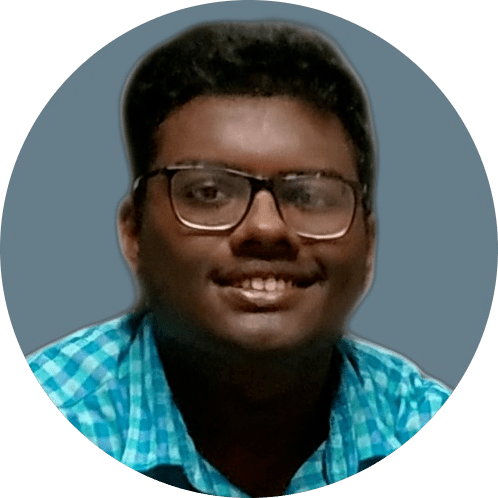Data Structure
Data Structure Networking
Networking RDBMS
RDBMS Operating System
Operating System Java
Java MS Excel
MS Excel iOS
iOS HTML
HTML CSS
CSS Android
Android Python
Python C Programming
C Programming C++
C++ C#
C# MongoDB
MongoDB MySQL
MySQL Javascript
Javascript PHP
PHP
- Selected Reading
- UPSC IAS Exams Notes
- Developer's Best Practices
- Questions and Answers
- Effective Resume Writing
- HR Interview Questions
- Computer Glossary
- Who is Who
What is the difference between Mercurial and Git
Introduction
When it comes to getting started, maintaining efficiency and velocity, or improving team performance, Version Control Systems (VCS) can be a fundamental component for DevOps teams. As well as supporting the mechanical actions required by DevOps - tracking changes, documenting changes, merging data, and more - an effective VCS must also support the needs of the developers - intuitive command syntax, visibility into changes, etc. - since it is constantly used by developers.
During the past decade, distributed VCS has gained widespread popularity, where copies of a single source of truth repository are shared - or cloned - out to disparate systems, such as developer laptops. The data is then merged back into the source of truth following a predefined pattern - such as trunk-based - once changes are made locally. Mercurial and Git are two of the most popular distributed VCS solutions. Despite the similarities between the two solutions and their differences, they have seen widespread adoption owing to their similarities as well as their differences, so let's compare Mercurial and Git today.
What is Git
Git was founded in 2005 by Linus Torvalds, who created the Linux kernel. Git is used by many open-source and commercial software projects for version control. The pool of available software development talent includes many developers who have worked with Git, and it works well on a variety of operating systems.
Because Git has a distributed architecture, it can be called a Distributed Version Control System. Unlike CVS or Subversion (also called SVN), Git allows every developer to keep a full history of all changes in his/her working copy of the code, whereas CVS or SVN did not allow this.
What is Mercurial
The Mercurial version control system is a widely used distributed version control system for archiving and storing older versions of code. This open-source version control software was developed by Matt Mackall in 2005 as an alternative to BitKeeper, a closed-source version control system.
In contrast to SVN, Mercurial is a distributed version control system. This means that the changes you make to the repository are pushed to the local machine as soon as you push them. As a result, the process becomes much faster, since you are no longer constantly pushing to a remote server (although this might be an option).
Mercurial is written primarily in Python, making it cross-platform compatible. This is another reason Mercurial is mostly used as a command-line tool, although there are GUI tools available as well.
Difference between Git and Mercurial
We will examine the following points in order to better understand how Git and Mercurial are similar and different.
| Git | Mercurial |
|---|---|
| Linus Torvalds developed it on 7 April 2005. | Matt Mackall developed Mercurial on 19 April 2005. |
| The complexity of Git commands and repository structure can make ramping up more challenging for teams | Teams can quickly ramp up adoption by simplifying and simplifying commands |
| In Git, each developer has his own repository in which to track source code changes. | The Mercurial version control system is a distributed revision control system for software developers, and it supports Windows. |
| Git has an effective and powerful branching model. It is better to branch in Git instead of Mercurial. | In Mercurial, branching has a different meaning than in Git. |
| Due to its industry-wide adoption, Git has become an industry standard, allowing more developers to utilize it. | One of Mercurial's key features is its ease of use, which makes it useful for non-technical contributors. |
| Support for staging is provided by Git. | Staging is not supported by Mercurial |
| Despite the fact that no VCS is completely secure, Git offers many security features. | It may be safer for beginners to use Mercurial. There are more security features in it. |
| Windows, Linux, Mac, and Solaris operating systems are supported by Git. | It is compatible with MS Windows, and UNIX-LIX systems, such as BSD, Mac OS X, and LINUX. |
| The Git module supports custom network protocols such as SSH, Rsync, and HTTP. | With Mercurial, you can use HTTP, Custom over SSH, and Email Bundles (with standard plugins). |
| Repositories in Git require periodic maintenance. | Repositories in Git require periodic maintenance. |
Conclusion
When choosing a CVS, teams should consider all its capabilities and compare them with the organization's requirements and desired investment - the right CVS can empower developers and bring out their best, whereas the wrong CVS can become a burden and a cost center. So choose them accordingly according to your needs.